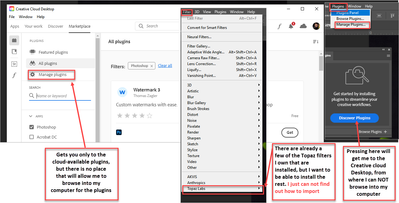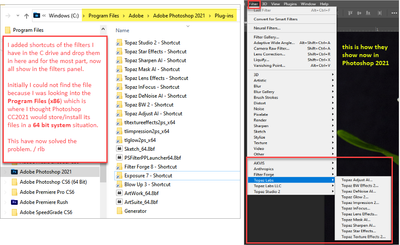Adobe Community
Adobe Community
- Home
- Photoshop ecosystem
- Discussions
- How to import plugin filters located in the hardri...
- How to import plugin filters located in the hardri...
How to import plugin filters located in the hardrive (not in the cloud) in Photoshop 2021
Copy link to clipboard
Copied
Hello friends, I have a question someone may help to answer. How can I import plugins that I have purchased (such as Topaz products) in this new Photoshop CC2021 version.
I have tried to navigate to my computer's hardrive where I have the Topaz and other filters located, but I can not find how to browse for them. The Plugin Manager, only allows to search in the Cloud-available plugins only. See capture
Can any one give me an idea of how to import these exernal plug-ins/filters into Phogoshop CC2021?
I will be most appreciative.
Rocio
Explore related tutorials & articles
Copy link to clipboard
Copied
Posted the solution I found, in case someone else in this community have this issue in the future.
Shortcuts worked just fine for most of the filters I moved there.