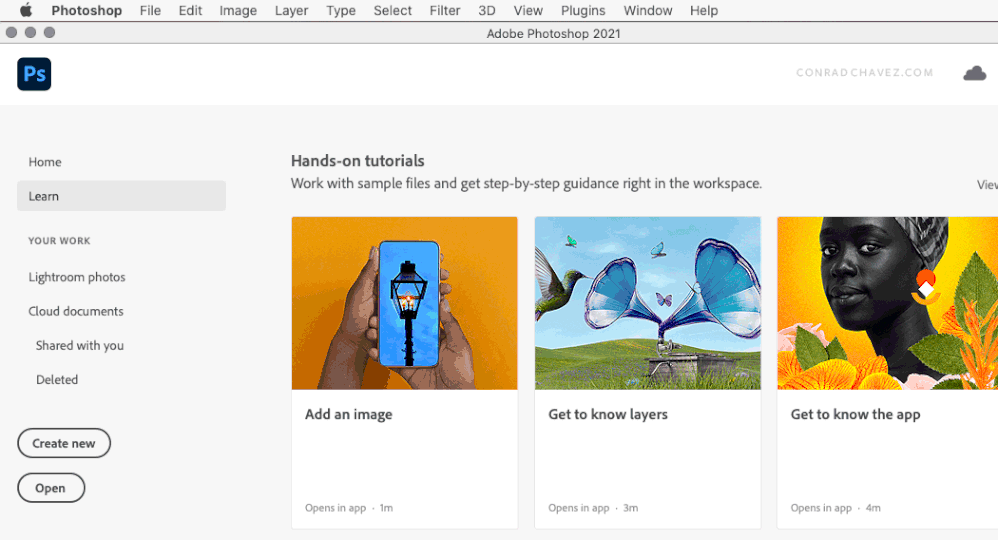Adobe Community
Adobe Community
- Home
- Photoshop ecosystem
- Discussions
- Re: how to make a pdf presentation with 12 psd ima...
- Re: how to make a pdf presentation with 12 psd ima...
how to make a pdf presentation with 12 psd images
Copy link to clipboard
Copied
It seems like this used to be simple. You just go to automate to pdf, select your images and you had it.
With the fancy upgrades, it all seems so confucingly impossible. Maybe I'm getting too old for this.
Any help appreciated.
Explore related tutorials & articles
Copy link to clipboard
Copied
Hi. Maybe this link can be helpful: https://helpx.adobe.com/photoshop/using/contact-sheet-pdf-presentation-cs6.html#CreatingaPDFpresenta...
Copy link to clipboard
Copied
Thanks, Marliton. I'll check out your link.
Copy link to clipboard
Copied
Which version(s) of Photoshop do you have?
In ver 20x, PDF presention can be found under File > Automate.
I keep old versions installed until I'm certain I don't need them anymore. Sometimes the newest isn't all it's cracked up to be.
Alt-Web Design & Publishing ~ Web : Print : Graphics : Media
Copy link to clipboard
Copied
Amen, Nancy. I have flashy 20.2.5.
I prefer working in ancient versions, but they got
fried when Big Sur came in.
Copy link to clipboard
Copied
I don't know what that Video | A slideshow tip has to do with using File>Automate>PDF Presentation?
There is no Mini Bridge in photoshop cc.
Copy link to clipboard
Copied
They may have added a few options over the years, but it’s still relatively simple, as shown below in the current version of Photoshop. When you click the Browse button as shown, that’s where you would add your 12 PSD images into the list. Then adjust the Presentation Options like advancing and looping.
Copy link to clipboard
Copied
Awesome, Conrad. I'll check this out.
Copy link to clipboard
Copied
Hi Conrad- This is exactly what I tried. But what the heck. Will give it another shot. Thanks for your excellent post.