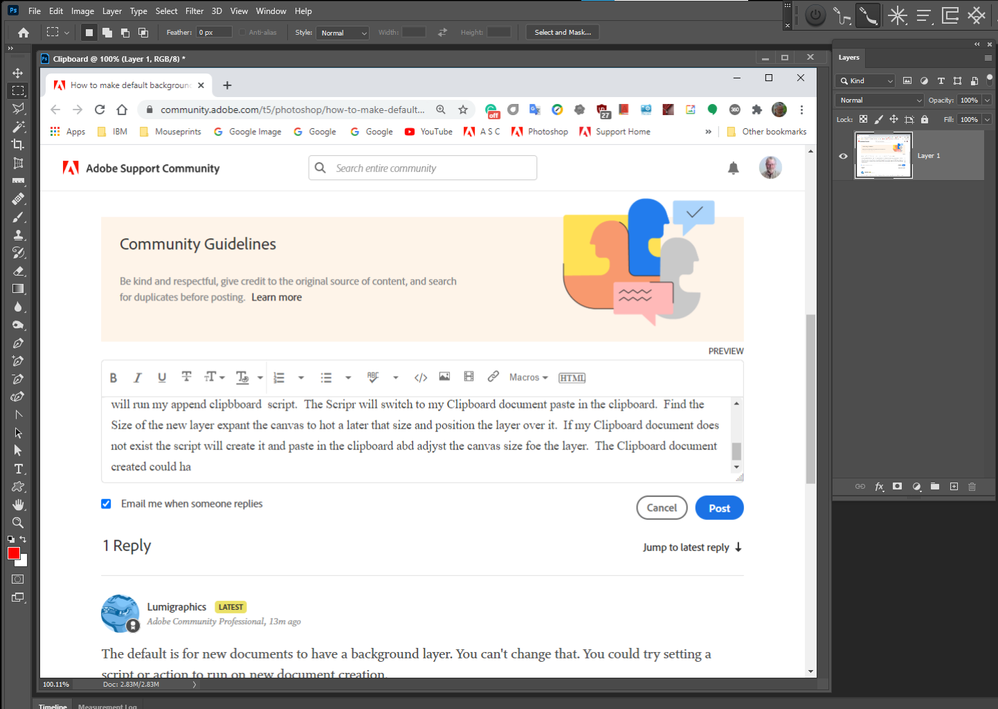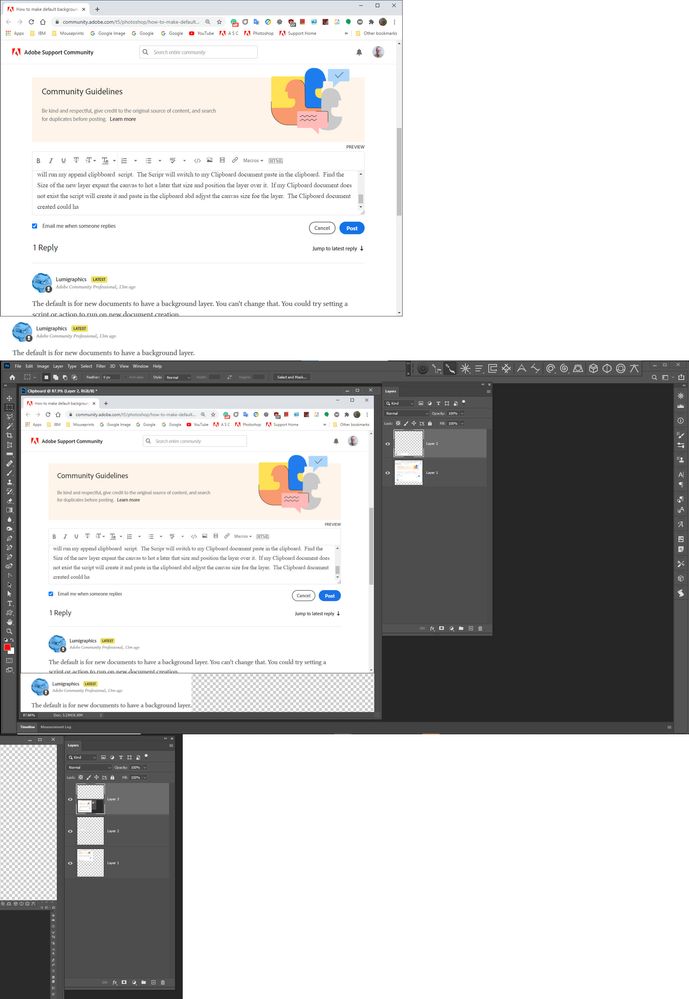Adobe Community
Adobe Community
- Home
- Photoshop ecosystem
- Discussions
- How to make default background ALWAYS transparent
- How to make default background ALWAYS transparent
How to make default background ALWAYS transparent
Copy link to clipboard
Copied
I copy a lot of my work from the clip board.
Every time I need to change the default "Background contents" setting to transparent. If I don't - it will always be white. How can I change it to always be transparent and not white?
Also I get a Background layer that is locked. I don't want this background layer. I want a standard layer (thas is transparent) and NOT locked.
How can I change that to be default?
I know I can create my own template and save it. But that is not what I'm asking for.
I'm asking if I can change the default settings for new content that is copied via the clip board, so it defaults to a standard layer that is not locked, and has a transparent background instead of white.
Is that possible ?
Explore related tutorials & articles
Copy link to clipboard
Copied
The default is for new documents to have a background layer. You can't change that. You could try setting a script or action to run on new document creation.
https://helpx.adobe.com/photoshop/user-guide.html?topic=/photoshop/morehelp/automation.ug.js
Copy link to clipboard
Copied
Thanks for the fast reply and for helping out. 👍🙏
Well - I can live with having a background layer if its transparent and not locked.
Get this...
If you create a new document, that will as default be named "Untitled-1". Before you click the Create button, you can change the field "Background Contents" to be transparent. Then when you click "Create" you will have a new document without a transparent and NOT locked layer (not a background layer).
Instead of clicking the Create button, I can hit the save icon and I'll have a new tempalte that is exactly what I want. It has transparent background and the only layer in the new document is a standard layer - not a background layer. So it's not locked.
So if I want to start a new document from scratch - I can click this saved template and everyting is fine. But if I start a document based on what's on my clipboard - then I'll need to make changes to the document before pasing it. And what's driving me nuts, is that I have to do the same thing over and over again.
Yes - I can look into automation / scripting - but will it make a difference? I mean - if I need to click a button to run a script, I might aswell just change the background to transparent before hitting "Create".
Thanks for the suggestion thoug !!
Guess this is just something I'll have to live with, and hope that it will be changed in the future. 😊
Again - thank for you suggestion.
Copy link to clipboard
Copied
I would like to boost this message. I swear it used to not be like this. I'm not new to copying and pasting new documents - it's very much a part of my workflow and now...now, there's this extra layer I always have to delete. I've tried spinning it into a "check mark" part of my process (deleting it after I perform resizing or whatever), but it's just unnecessary. It's a micro-inconvenience that subtly affects my efficiency. I'm just tired of saying "got dangit" every time I command+n.
Copy link to clipboard
Copied
The preset for the clipboard is dynamically created for the size of the Image that is currently in the clipboard and generated will be a preset with a background layer that is white. If the Clipboard is empty you will not see a new document preset for a clipboard size document.
Now I do a lot of screen captures and stack them then expand the canvas and position layers over the expanded canvas area. I do not mind if there is a white background layer I can always tun its visibility off or delete the layer it not required.
I do some many screen captures I have automated the process all I need to do is tap a function key that will play an action that will run my append clipboard script. The Script will switch to my Clipboard document paste in the clipboard. Find the Size of the new layer expand the canvas to house a layer that size and position the layer over it. If my Clipboard document does not exist the script will create it and paste in the clipboard and adjust the canvas size for the layer. The Clipboard document created could be crated with a transparent layer If I needed it. I can not remember how I created it for the layers created background or transparent is not needed so after the script adjust canvas size for the pasted in layer the script delete the layer the Document was created with. My Clipboard document has no background layer. The bottom layer is the first pasted in clipboard contents.
/* ==========================================================
// 2013 John J. McAssey (JJMack)
// ======================================================= */
// This script is supplied as is. It is provided as freeware.
// The author accepts no liability for any problems arising from its use.
// I set a shortcut key in my case F5 to this Photoshop script mainly for doing Window screen capturing of:
// desktop displays, Active window and selected area copy to clipboard. The script log the cardboard into a document with the name clipboard.
/*
<javascriptresource>
<about>$$$/JavaScripts/AppendClipboard/About=JJMack's Append Clipboard into Clipboard document.^r^rCopyright 2014 Mouseprints.^r^rJJMack's Script.^r
NOTE:New Clipboard Document will be open if necessary</about>
<category>JJMack's Script</category>
</javascriptresource>
*/
// enable double-clicking from Mac Finder or Windows Explorer
#target photoshop // this command only works in Photoshop CS2 and higher
// bring application forward for double-click events
app.bringToFront();
if (!documents.length) {
NewCliboardDoc ();
app.activeDocument.suspendHistory('appendClipboard','main(true)'); // New document opened proceed
}
else { //locate Document clipboard
for (var i=0;i<app.documents.length;i++) {
app.activeDocument=app.documents[i];
if (app.activeDocument.name == "Clipboard"){break;}
}
if (app.activeDocument.name != "Clipboard"){
NewCliboardDoc ();
app.activeDocument.suspendHistory('appendClipboard','main(true)'); // New document opened proceed
}
else {app.activeDocument.suspendHistory('appendClipboard','main(false)'); } // Old Clipboard Document found
}
///////////////////////////////////////////////////////////////////////////////
// main function //
///////////////////////////////////////////////////////////////////////////////
function main(newFile) {
// declare local variables
var orig_ruler_units = app.preferences.rulerUnits;
app.preferences.rulerUnits = Units.PIXELS; // Set the ruler units to PIXELS
try {
activeDocument.paste(); // past in clipboard may fail enclose in try
var LB = app.activeDocument.activeLayer.bounds; // Get the bounds of the work layer
var LWidth = (LB[2].value) - (LB[0].value); // Area width
var LHeight = (LB[3].value) - (LB[1].value); // Area height
// BOTTOMCENTER BOTTOMLEFT BOTTOMRIGHT MIDDLECENTER MIDDLELEFT MIDDLERIGHT TOPCENTER TOPLEFT TOPRIGHT
if(newFile) {
app.activeDocument.resizeCanvas(LWidth, LHeight, AnchorPosition.TOPLEFT);
app.activeDocument.layers[1].remove();
}
else {
if (LWidth>=app.activeDocument.width) { app.activeDocument.resizeCanvas(LWidth, app.activeDocument.height + LHeight, AnchorPosition.TOPLEFT);}
else {app.activeDocument.resizeCanvas(app.activeDocument.width, app.activeDocument.height + LHeight, AnchorPosition.TOPLEFT);}
}
app.activeDocument.selection.selectAll(); // select all
// Left('AdLf'); Right('AdRg'); Top('AdTp'); Bottom('AdBt'); Center Horizontal('AdCH'); Center Vertical('AdCV');
align("AdLf");align("AdBt"); //Align to selection Left bottom
app.activeDocument.selection.deselect();
SetViewFitonScreen();
//app.purge(PurgeTarget.CLIPBOARDCACHE);
}
catch(e) {
if(newFile) app.activeDocument.close(SaveOptions.DONOTSAVECHANGES);
alert("Clipboard Empty");
}
app.preferences.rulerUnits = orig_ruler_units; // Reset units to original settings
}
///////////////////////////////////////////////////////////////////////////////
// main function end //
///////////////////////////////////////////////////////////////////////////////
function NewCliboardDoc () {
// app.documents.add([width][, height][, resolution][, name][, mode][, initialFill][, pixelAspectRatio][, bitsPerChannel][, colorProfileName])
var Clipboard = app.documents.add( null, null, 100, "Clipboard", NewDocumentMode.RGB, null, null, null, "sRGB IEC61966-2.1");
}
function align(method) {
var desc = new ActionDescriptor();
var ref = new ActionReference();
ref.putEnumerated( charIDToTypeID( "Lyr " ), charIDToTypeID( "Ordn" ), charIDToTypeID( "Trgt" ) );
desc.putReference( charIDToTypeID( "null" ), ref );
desc.putEnumerated( charIDToTypeID( "Usng" ), charIDToTypeID( "ADSt" ), charIDToTypeID( method ) );
executeAction( charIDToTypeID( "Algn" ), desc, DialogModes.NO );
};
function SetViewFitonScreen() {
var desc1 = new ActionDescriptor();
var ref1 = new ActionReference();
ref1.putEnumerated(charIDToTypeID('Mn '), charIDToTypeID('MnIt'), charIDToTypeID('FtOn'));
desc1.putReference(charIDToTypeID('null'), ref1);
executeAction(charIDToTypeID('slct'), desc1, DialogModes.NO);
};
Copy link to clipboard
Copied
Thank for the feedback and for helping out.
I guess this is much more complicated than I would expect.
I mean - all I'm asking is to have the background transparent and not locked when pasting graphics. It can be done if I'm starting a new document from scratch, but it looks like it's quite a different story when starting a document from the clipboard.
I'm going to skip experimenting with the scrip you provided. If it has to be that difficault I'll simply try to remember to change the background to transparent manually.
Thanks for your help!
Copy link to clipboard
Copied
Do you need the layers after you paste in the clipboard? Just delete it or turn off it visibility. What is the big deal with it being a white background?
Copy link to clipboard
Copied
It's not a big deal - just a pian in the back that you can't configure how the default document is setup when pasting from the clipboard.
Sure - I can hide it or delete it. But it takes some extra mouse movements and clicks. It's not hard but simply annoying.
I use Photoshop to design digital signs. Once I'm done I cut it into smaller pices that I paste into separate PNG files. When I cut from the master, the new document will have the right widht and height to fit the graphics. But if I simply click the Create button BEFORE changing the background to transparent, then I'm served a new document with a locked background layer and a white background.
I would love to be able to change this - but looks like that's not possible.
Copy link to clipboard
Copied
Do you need an empty bottom layer?
Copy link to clipboard
Copied
I came here with the same question. I'm used to using an old version at home and now I'm using the latest version at work (Adobe Photoshop Version: 21.2.1 20200716.r.265 2020/07/16: 2b9692040b x64). You definitely used to be able to do this because I still have it set this way on my home computer. I found a work around that helps me, but it's not a proper solution.
Copy link to clipboard
Copied
Thanks a million @Jack5FF8 👍👍👍
I didn't know about that setting. And though it's strange that you can'd do the same in the new interface, I'm fine with using the legacy dialog box.
A direct link to changing the setting can be found here.
https://www.photoshopessentials.com/basics/legacy-new-document-dialog-box-photoshop-cc/
Again - thanks for sharing this information - and let's hope it's also going to be possible in the new interface in a future update. :sun_with_face:
Copy link to clipboard
Copied
I did came with the same question. "Now" (IDK if it was introduced in the last couple of years, but it's indeed now available), you can go to Preferences -> Transparency and Gamut, and set the default transparent background to whatever color you like