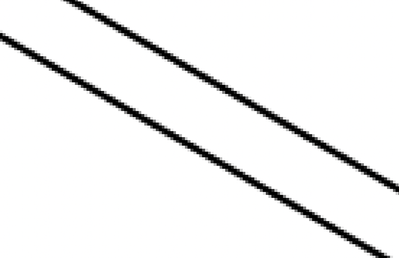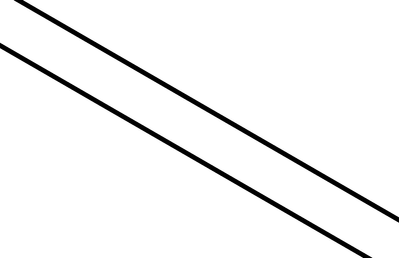Adobe Community
Adobe Community
- Home
- Photoshop ecosystem
- Discussions
- How to make pdf lines sharper in Photoshop and not...
- How to make pdf lines sharper in Photoshop and not...
How to make pdf lines sharper in Photoshop and not pixelated
Copy link to clipboard
Copied
Hi,
I'm having issues with drawings exported as pdfs from AutoCAD. When I open the pdf drawings in Photoshop the lines are pixelated which results in pixelated colour fills when I magic wand and fill with colour. However when the pdfs are opened in Illustrator, the lines are much crisper and exactly what I'm looking for. How can I get the lines in Photoshop as they appear in Illustrator. I've attached two images of the pixelated photoshop image and the sharp illustrator image, both were inserted at 300dpi. Thanks
Explore related tutorials & articles
Copy link to clipboard
Copied
Did you zoom in over 100% to see the "pixelation" in PS? Everything imported from the PDF is pixels so this sounds just normal. Dealing with line drawings may need you to get to 600ppi or more - or stop zooming in! Illustrator would be a better choice for vectors but isn't meant as a general PDF editor.
Copy link to clipboard
Copied
Even when the drawing is at the standard view/100% the pixelation is visible to an extent. So the lines just don't look sharp. It never used to do this and I feel like there was an update and it hasnt been the same since.
Copy link to clipboard
Copied
Could you please post a screenshot taken at View > 100% with the pertinent Panels (Toolbar, Layers, Options Bar, …) visible?
Why so you want to degrade vector data by rasterizing it?