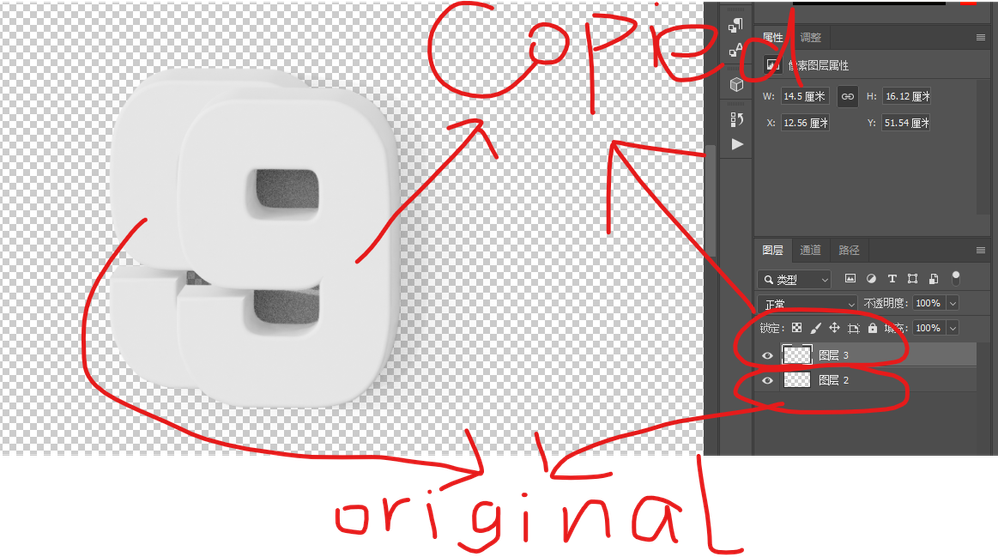Adobe Community
Adobe Community
- Home
- Photoshop ecosystem
- Discussions
- How to make the copy of Ctrl+click layer in the sa...
- How to make the copy of Ctrl+click layer in the sa...
How to make the copy of Ctrl+click layer in the same place?
Copy link to clipboard
Copied
Hi , i select a PNG with alpha using CTRL+click layer , and then i copy it using CTRL+V, but the copy content is not in the right place of the original one , how to make the copied one aligned to the exact original position?
(why i need to do this ? cause i find my shadow of that Number Png will be decreased after i CTRL+CLICK layer and CTRL+V , this is what i want ! it solved my problem,but it is trouble to manually align the position ! )
Explore related tutorials & articles
Copy link to clipboard
Copied
Hello, does CTRL+J do the same?
Copy link to clipboard
Copied
I would use Ctrl-J also, but if you use paste, use paste in place from the menu.
Copy link to clipboard
Copied
Oh , just use CTRL+SHIFT+V would paste to the same place!
Copy link to clipboard
Copied
Yes - [Ctrl/Strg] + [Shift] + [V] instead of [Ctrl/Strg] + [V]
Or like already mentioned:
menu: Layer --> New --> Layer via Copy
[Ctrl/Strg] + [J]
Or
from Layers Panel (Options) --> Layer duplicate
The result is the same.