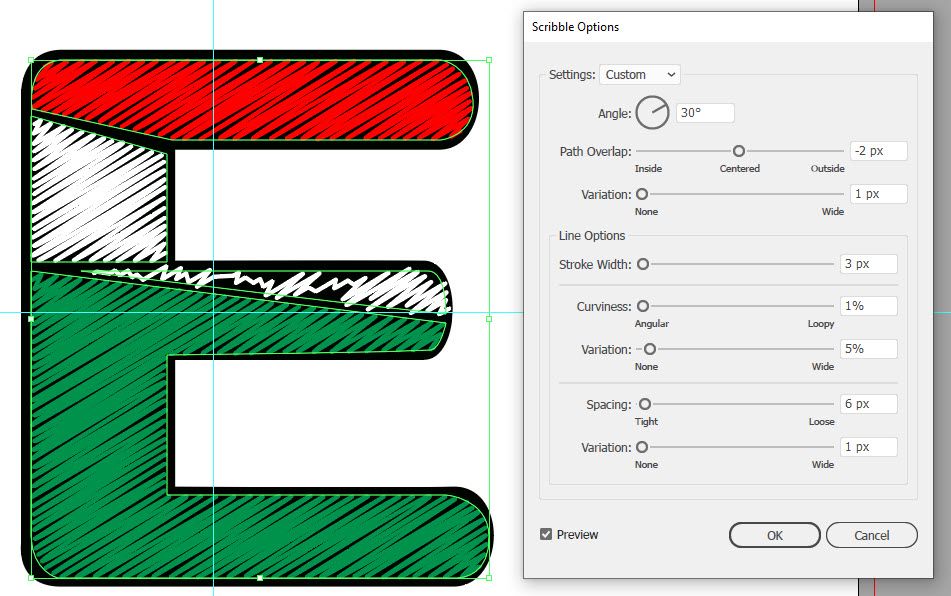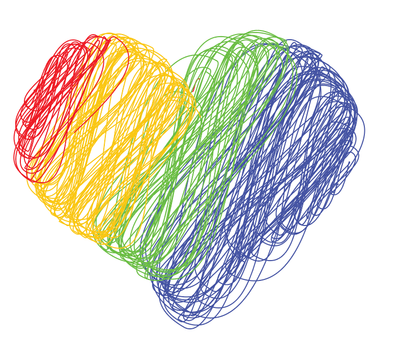Adobe Community
Adobe Community
- Home
- Illustrator
- Discussions
- How to make this effect in Photoshop or illustrato...
- How to make this effect in Photoshop or illustrato...

Copy link to clipboard
Copied
 1 Correct answer
1 Correct answer
Take a look in Illustrator at effects >Stylize >Scribble which turns a solid fill into a "scribbled " fill
Dave
Dave
Explore related tutorials & articles
Copy link to clipboard
Copied
Moved from Photoshop Elements forum.

Copy link to clipboard
Copied
Thank you so much for your quick reply.
Copy link to clipboard
Copied
Take a look in Illustrator at effects >Stylize >Scribble which turns a solid fill into a "scribbled " fill
Dave
Dave
Copy link to clipboard
Copied
Hi
Dave has the right answer to use Scribble in Illustrator to turn a Fill into a Stroke as an Effect. I'd like to add one thing to it. If you go to Object > Expand Appearance, you will convert the Effect into an actual Stroke, which you can then cut with the Scissors tool "C" wherever you want to change the color of the Stroke.
~ Jane

Copy link to clipboard
Copied
Thank you so much for guidance.

Copy link to clipboard
Copied
Copy link to clipboard
Copied