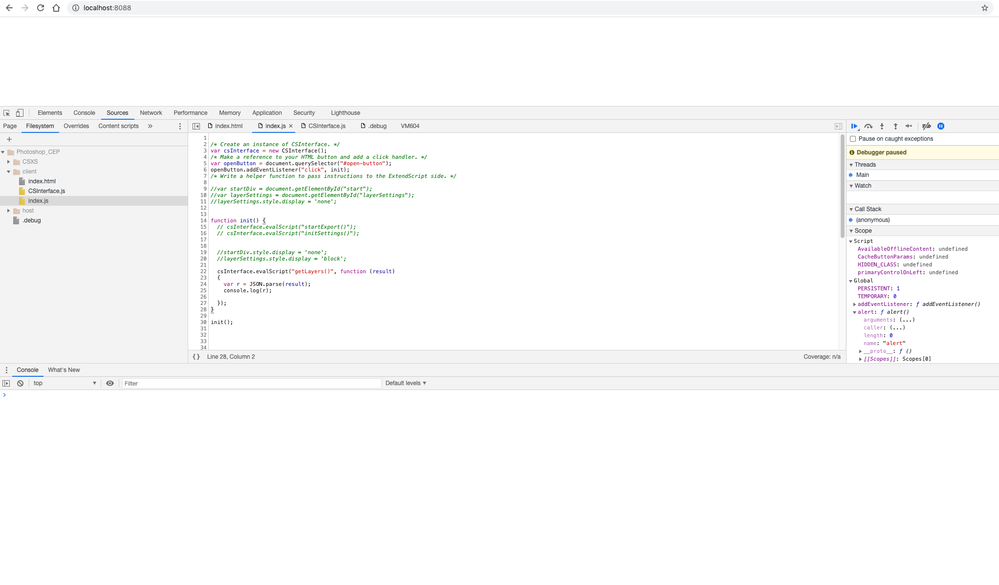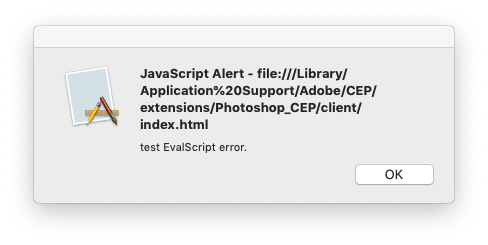Adobe Community
Adobe Community
- Home
- Photoshop ecosystem
- Discussions
- How to parse JSON from jsx to js
- How to parse JSON from jsx to js
Copy link to clipboard
Copied
Hi There,
I'm trying to parse a JSON Object from a .jsx file to .js. I've searched the forum but i cant seem to find the answer. When i use a plane String it does work, but i dont know how to include the json2.jsx in the .js file. And is there a way to debug the .js code?. I'm using Visual Studio Code with extendscript debugger so i can debug the .jsx but not the .js
Any help would be appreciated. Thanks.
My code looks like this.
JS File
// how do i include json2.jsx here? (it doesnt seem to work)
function init()
{
var layerSettings = document.getElementById("layerSettings");
csInterface.evalScript("getJson()", function (result)
{
var r = JSON.parse(result)
layerSettings.innerHTML = r.name;
});
}
JSX File
//@include json2.jsx
function getJson()
{
var ar = {name: "John", age: 31, city: "New York"};
var stringAr = JSON.stringify(ar);
return stringAr;
}
 1 Correct answer
1 Correct answer
Ok so i did get it to work, but i dont know if it is correct. I embedded the entire json2.js in the JSX following a stackoverflow comment. Now it works.
As you can imagine, EvalScript probably won't work because any type of include depends on an actual file location and a script inside EvalScript has no physical location. I had a similar problem when using evalJSXFile and obviously it didn't work neither as ExtendScript would not fetch that included script. You can work around by embedding the
...Explore related tutorials & articles
Copy link to clipboard
Copied
Hi there,
On the js end you can use the script tag to load the js file. You can also search for nodejs packages that can parse json and use them. Regarding the debugging of js code you can use the chrome debugger, once the extension is loaded with the .debug file set launch chrome and open the address localhost:<the port number you have mentioned in the .debug file>
-Manan
Copy link to clipboard
Copied
In fact, I checked and it seems that you don't need to include anything for JSON parsing on the js end. It seems to support it natively
So using the following with any includes is working for me
var obj = JSON.parse('{ "name":"John", "age":30, "city":"New York"}');
console.log(obj)
For js debugging see the following
-Manan
Copy link to clipboard
Copied
Hi Manan,
Thank you for the quick response. I will look into this.
Regards, Nico
Copy link to clipboard
Copied
This is indeed working
var obj = JSON.parse('{ "name":"John", "age":30, "city":"New York"}');
console.log(obj)
The problem i have is retrieving the json from the .jsx. When result is a plane string then it can be logged.
csInterface.evalScript("getJson()", function (result)
{
// parsing result seems to be empty
var r = JSON.parse(result)
}
Copy link to clipboard
Copied
I used your exact code in a CEP extension in InDesign and it works for me, JS is able to parse the JSON sent by jsx. Can you check what value you get in the result variable, maybe the code on the jsx end is crashing.
-Manan
Copy link to clipboard
Copied
Well i'm trying to get this to work within photoshop 2020. And i've been looking at how to debug en log the result with the link you provided. But i don't fully understand how to get the debugging to work within chrome. this is what i have so far.
Copy link to clipboard
Copied
I did manage to alert the result within photoshop. This is what i get.
Copy link to clipboard
Copied
Ok so i did get it to work, but i dont know if it is correct. I embedded the entire json2.js in the JSX following a stackoverflow comment. Now it works.
As you can imagine, EvalScript probably won't work because any type of include depends on an actual file location and a script inside EvalScript has no physical location. I had a similar problem when using evalJSXFile and obviously it didn't work neither as ExtendScript would not fetch that included script. You can work around by embedding the entire json2.js into your script, if you have to use JSON in your script. – toyssamuraiMay 13 at 19:23
https://stackoverflow.com/questions/56375138/need-to-json-stringify-an-object-in-extendscript
Copy link to clipboard
Copied
Its fine, include also does the same thing which you explicitly did with including the content
-Manan
Copy link to clipboard
Copied
ok thanks for the help!