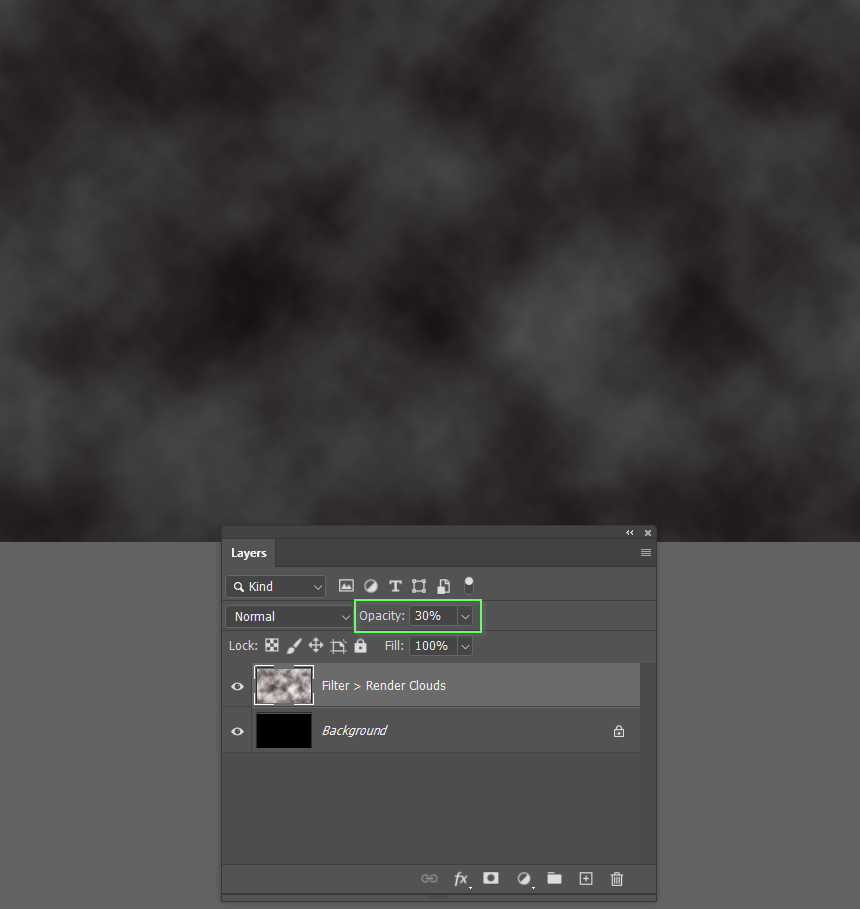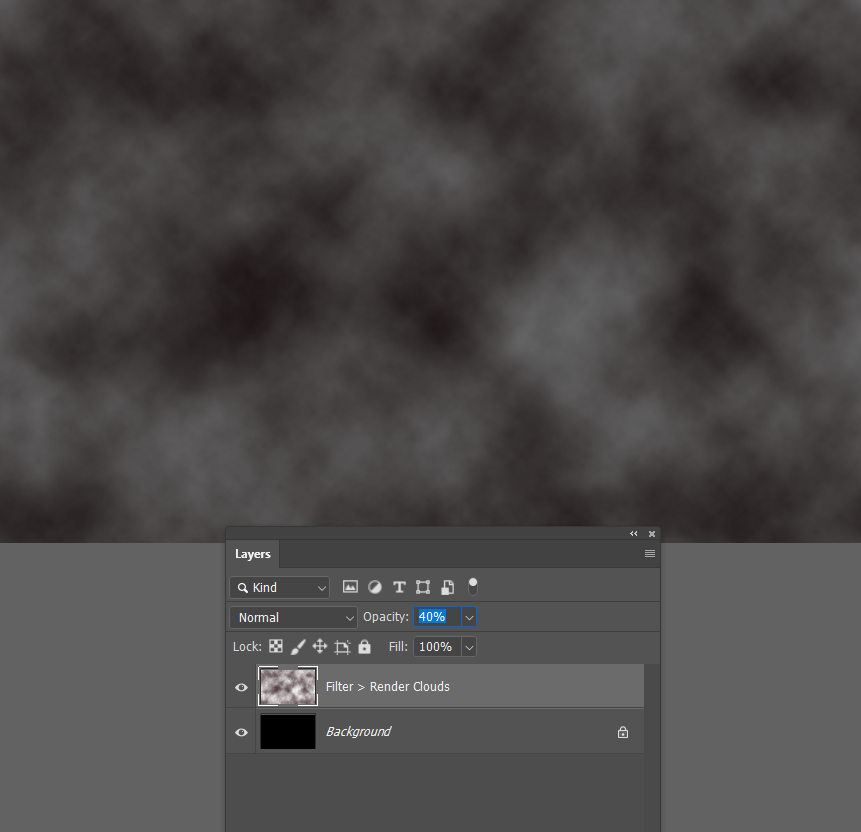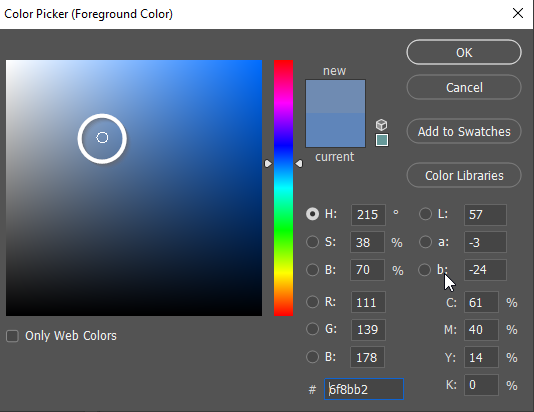Adobe Community
Adobe Community
- Home
- Photoshop ecosystem
- Discussions
- How to?: "Arrival" credits background
- How to?: "Arrival" credits background
Copy link to clipboard
Copied
Hello
I'm curious if anyone has a easy way to generate a texture/background akin to the one used in "Arrivals" credits.
Thanks a lot!
 2 Correct answers
2 Correct answers
Hmmm... it's looking darker on the forum. I'll try 40% opacity
To give it the blue tint. set the forground colour to a mid blue with about 50% saturation before applying Render > Clouds. You'd need to raise the layer opacity as well. Something around 50%
Explore related tutorials & articles
Copy link to clipboard
Copied
an*
" in the credits of the film Arrival."*
Copy link to clipboard
Copied
Hmmm... it's looking darker on the forum. I'll try 40% opacity
Copy link to clipboard
Copied
To give it the blue tint. set the forground colour to a mid blue with about 50% saturation before applying Render > Clouds. You'd need to raise the layer opacity as well. Something around 50%
Copy link to clipboard
Copied
Thanks so much Trevor, really great response, I really appreciate it!