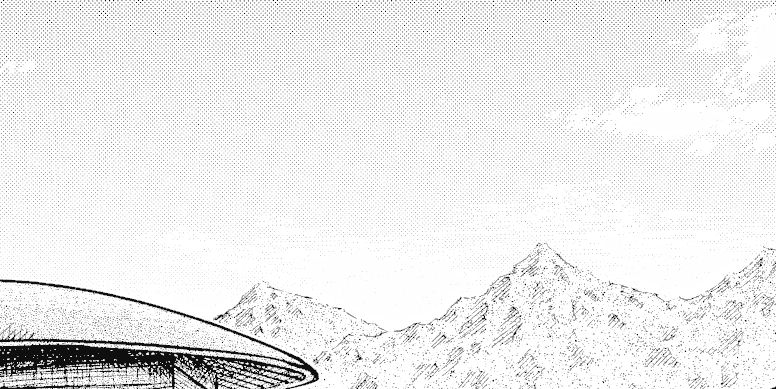Adobe Community
Adobe Community
- Home
- Photoshop ecosystem
- Discussions
- How to reduce Bitmap B&W image without moiré ?
- How to reduce Bitmap B&W image without moiré ?
Copy link to clipboard
Copied
Hi there,
I have to reduce size (/4) of particular images (Bitmap 1200pp), but I can't get good results, without moiré.
In attchement, you'll find an exemple.
As you can see, the sky has sort of ugly pattern.
Do you know if there is a good method to to that process, and get good results ?
Thank you very much for your Help
 1 Correct answer
1 Correct answer
You'll need to apply a Gassian blur of 1 or 2 pixels before resampling down to remove the aliasing.
Also look at using either Bicubic Smoother or Bilinear interpolation.
Explore related tutorials & articles
Copy link to clipboard
Copied
You'll need to apply a Gassian blur of 1 or 2 pixels before resampling down to remove the aliasing.
Also look at using either Bicubic Smoother or Bilinear interpolation.
Copy link to clipboard
Copied
Thank you, Stephen.
I guess it should work, but that seems quite unpredictable.
I was hoping to find a plugin or spmething, but no luck so far.
Copy link to clipboard
Copied
In print, usually a moiré interference is created when a small pattern in the pictured object (fabric, for example) combines with the halftone dot pattern of a particular screen fineness, slightly out of phase. On occasion a fabric pattern may even be disturbed by the computer monitor screen resolution.
But when these two images are brought to same size and compared in an enlarged view, it is difficult to imagine the original pattern, why it differs so radically from a familiar dot pattern, why they differ so much from each other, and where the moiré was introduced.
What was the original art?
How was the computer file created?
What was done to the file during the change in size?
Copy link to clipboard
Copied
Hi Norman,
This is a resampling issue.
The original image was attached, not inline/visible in the post.
It was a 1200ppi grayscale mode file, originally a bitmap mode file with halftone screen like patterns. This is more of an illustration than a photo in content.
Reducing to 25% size creates unwanted interpolation patterns. My suggestions above fixes the issue. One can get a mostly acceptable result simply by resizing using Bilinear interpolation, however, a minor pre-blur should provide a slightly better result.
Copy link to clipboard
Copied
Hi Stephen,
1200 ppi... I wonder whether rotating the art, perhaps 15 or 30 degrees before scanning would lose the moire.
Copy link to clipboard
Copied
As I said, it is a resampling issue – not capture (there is no moiré in the original).
Download the original and see for yourself.
Copy link to clipboard
Copied
Exactly, the moiré is the result of the downscalling.
Copy link to clipboard
Copied
Why not convert to Grayscale-32 bit, then 25%. No more moire. (FTFM). View this at 100%
Copy link to clipboard
Copied
Hi Gener,
Thanks for your idea.
I will do some test, and see what I can get.
Copy link to clipboard
Copied
Ok, I hope it works well for you. I've scanned comic pages and have had to deal with this problem.
So far this looks promising.