 Adobe Community
Adobe Community
- Home
- Photoshop ecosystem
- Discussions
- Re: how to remove grain in brushes
- Re: how to remove grain in brushes
Copy link to clipboard
Copied
hey guys. sorry to be a pain but ive been having a few problems with my brush presets where they look grainy and I cant figure out to fix it. any amount of help is appreciated. thanks
 1 Correct answer
1 Correct answer
liamo34109973 wrote
this is whats going on on my screen
your brush is in dissolve mode... change it to normal or luminosty and try the same line
.png)
Explore related tutorials & articles
Copy link to clipboard
Copied
Hi liamo,
Sorry that Photoshop is giving you some issues while using your brush presets. As I can understand, you are looking to remove grain from your brush presets.
Could you please take a look at this similar discussion Photoshop: Reduce noise brush | Photoshop Family Customer Community and let us know if that helps?
Thanks,
Akash
Copy link to clipboard
Copied
Could you please post a screenshot taken at View > 100% with the pertinent Panels (Brush Settings, Brushes, Layers, Options Bar, …) visible?
Is »Noise« checked in the Brush Settings Panel?
Are you talking about sampled Brushes or plain round ones?
Copy link to clipboard
Copied
Also check the blend mode of your brush in the options bar and make sure it is set to normal and not dissolve
Dave
Copy link to clipboard
Copied
When asking questions is courtesy to post a screenshot when that would be helpful, showing your brush settings and result. People who show more effort and common sense in posting, receive better responses.
Make sure your spacing is set to 1%.
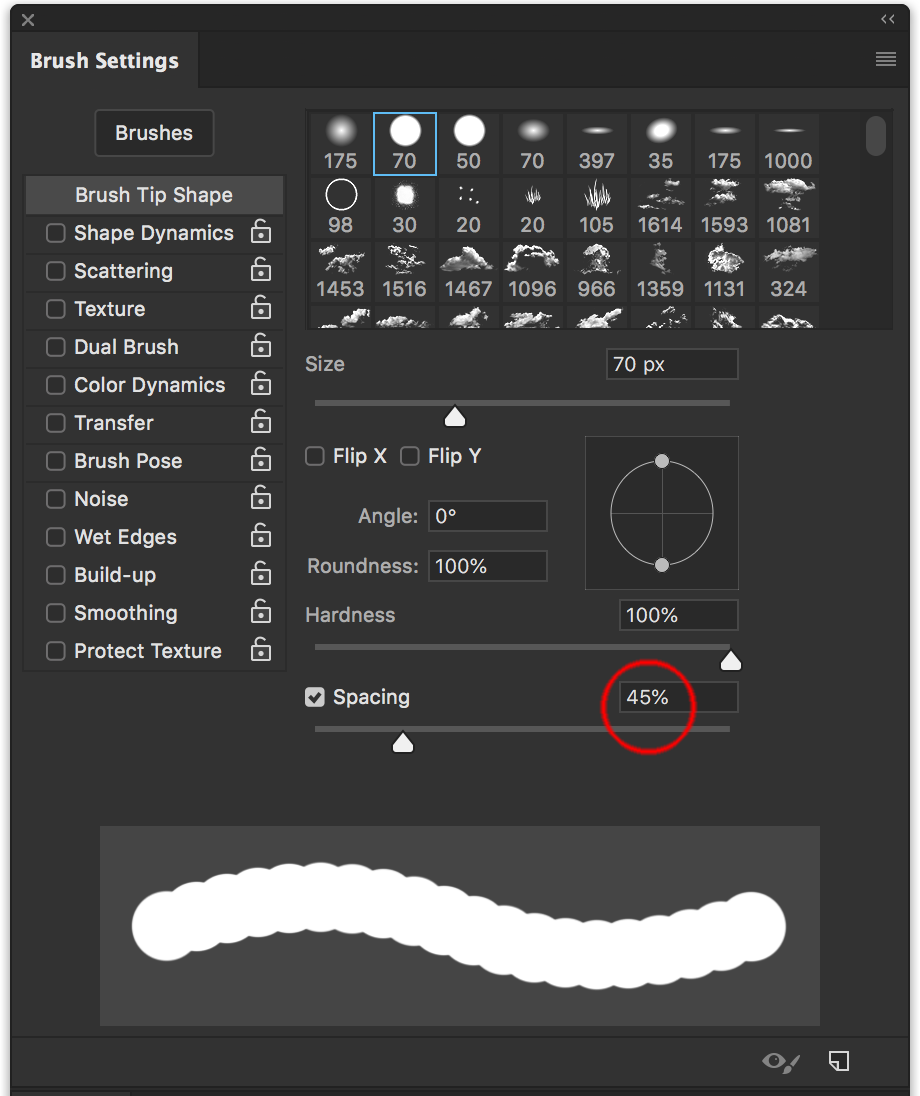

Copy link to clipboard
Copied
this is whats going on on my screen
Copy link to clipboard
Copied
I tried setting spacing to 0 and it was still grainy
Copy link to clipboard
Copied
liamo34109973 wrote
this is whats going on on my screen
your brush is in dissolve mode... change it to normal or luminosty and try the same line
.png)
Copy link to clipboard
Copied
As soon as we saw that screen shot, it couldn't be anything else! I think we should give that one equally to Dave for calling it, and Graham for reading the screen shot.
I have more than once hear Bert Monroy say that when things are not working as expected, check the Options bar. I like to argue that it far from a rooky mistake, as you can at least claim intermediate status when you start dabbling with Options Bar settings.
Copy link to clipboard
Copied
Trevor.Dennis wrote
As soon as we saw that screen shot,
Many of the posts could be answered much quicker on the forums, if people utilized more consideration and effort in posting properly.
Your computer is not working, include the OS & AI version. Something does not look or function correctly, post a screenshot. Better yet, always do both if there is any remote possibility that will help.
Copy link to clipboard
Copied
well im stupid. thank you so much for all the help everyone
Copy link to clipboard
Copied
Don't feel bad. If we dont say anything this goes on and on, you are not the only one.
Many people may read this thread, and learn how fast you get an answer when including a screenshot or information should be included
Copy link to clipboard
Copied
Thank you! I felt like a fool when I saw it was set on dissolve.
Copy link to clipboard
Copied
I've made that mistake before, I'm sure a lot of us have



