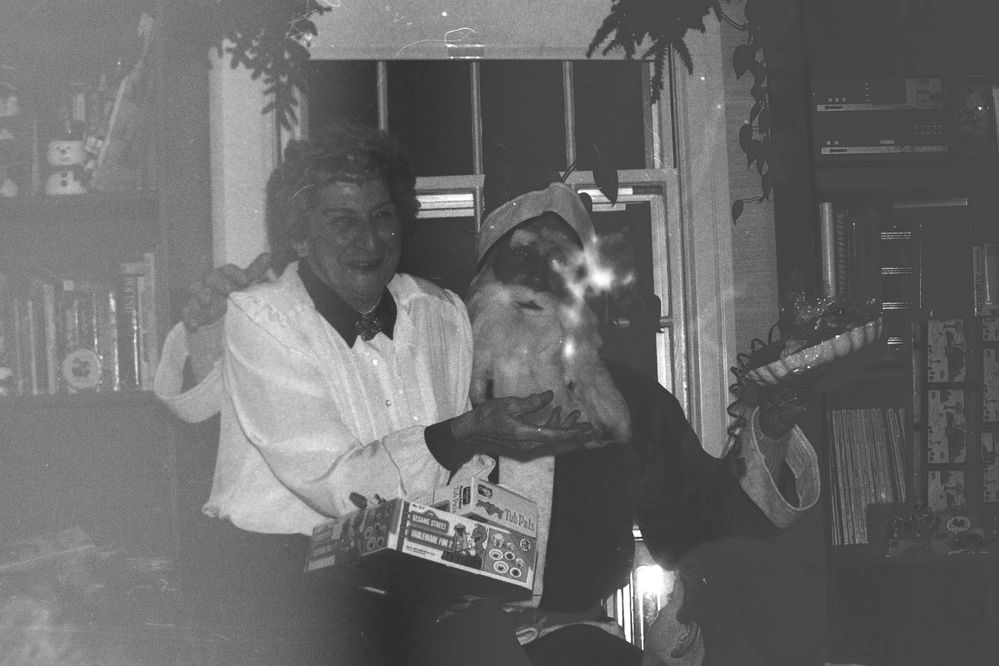Adobe Community
Adobe Community
Turn on suggestions
Auto-suggest helps you quickly narrow down your search results by suggesting possible matches as you type.
Exit
- Home
- Photoshop ecosystem
- Discussions
- How to remove light leak from old scanned photo
- How to remove light leak from old scanned photo
0
How to remove light leak from old scanned photo
New Here
,
/t5/photoshop-ecosystem-discussions/how-to-remove-light-leak-from-old-scanned-photo/td-p/10167685
Nov 19, 2018
Nov 19, 2018
Copy link to clipboard
Copied
I have this old photo that I am trying to restore for my dad. Any pointers? I've done some searching but haven't found anything that can help this pretty intense light leak. Thanks!
Community guidelines
Be kind and respectful, give credit to the original source of content, and search for duplicates before posting.
Learn more
Explore related tutorials & articles
New Here
,
LATEST
/t5/photoshop-ecosystem-discussions/how-to-remove-light-leak-from-old-scanned-photo/m-p/12023052#M538709
May 07, 2021
May 07, 2021
Copy link to clipboard
Copied
There is a way to turn this into a black and white picture. Then if you're really inspired you could attempt to recolor it or just enjoy your black and white picture.
I selected channel mixer adjustment layer
Then I selected the preset for
Black and White with Blue Filter (RGB)
So then you just adjust the sliders to figure out how to get the clearest image
My settings were:
channel mixer: custom
output channel Gray
checked monochrome
Red -16
Green +51
Blue +87
Constant +20
Community guidelines
Be kind and respectful, give credit to the original source of content, and search for duplicates before posting.
Learn more
Resources
Quick links - Photoshop
Quick links - Photoshop Mobile
Troubleshoot & Learn new things
Copyright © 2024 Adobe. All rights reserved.