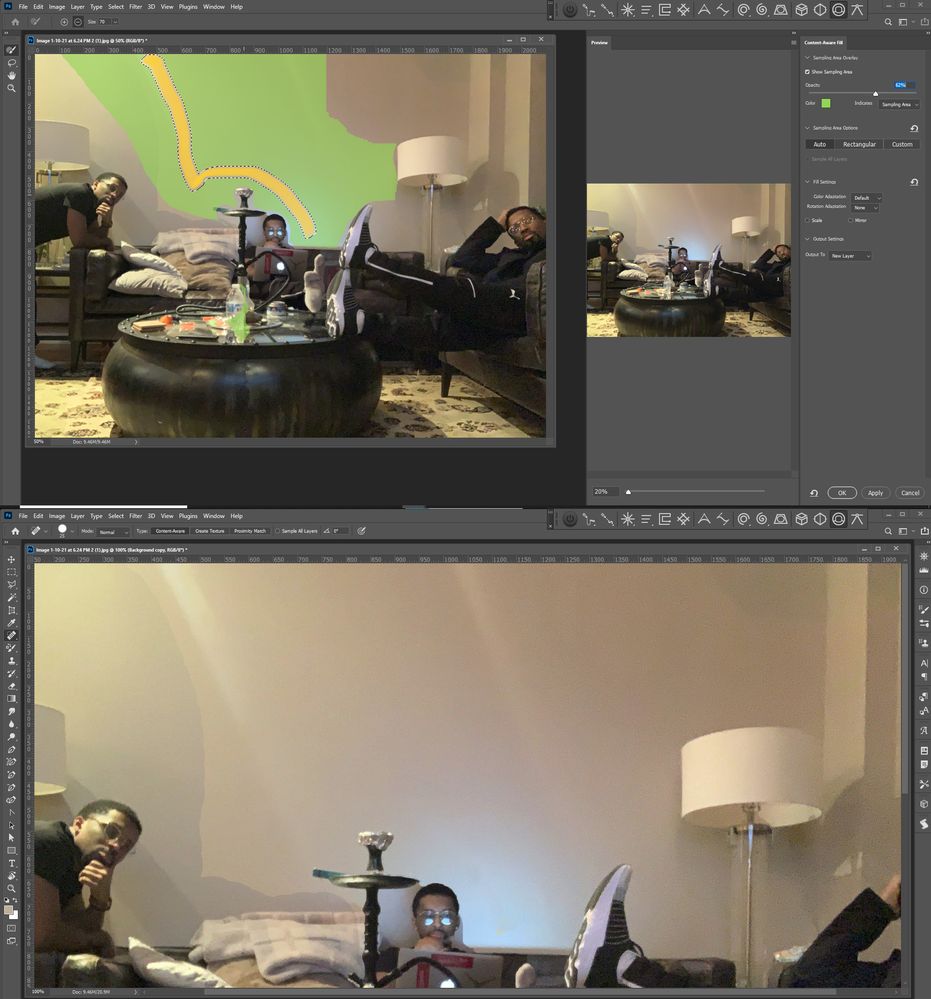Adobe Community
Adobe Community
Turn on suggestions
Auto-suggest helps you quickly narrow down your search results by suggesting possible matches as you type.
Exit
0
How to remove outside stain?
Community Beginner
,
/t5/photoshop-ecosystem-discussions/how-to-remove-outside-stain/td-p/11741441
Jan 10, 2021
Jan 10, 2021
Copy link to clipboard
Copied
Community guidelines
Be kind and respectful, give credit to the original source of content, and search for duplicates before posting.
Learn more
Explore related tutorials & articles
Engaged
,
/t5/photoshop-ecosystem-discussions/how-to-remove-outside-stain/m-p/11741537#M502549
Jan 10, 2021
Jan 10, 2021
Copy link to clipboard
Copied
What do you mean by stains? Are you talking about the yellow that's been added or are you talking about the harsh transition between different parts of the wall? I would use the heal tool for that and sample nearby areas.
Community guidelines
Be kind and respectful, give credit to the original source of content, and search for duplicates before posting.
Learn more
Community Expert
,
LATEST
/t5/photoshop-ecosystem-discussions/how-to-remove-outside-stain/m-p/11741718#M502582
Jan 10, 2021
Jan 10, 2021
Copy link to clipboard
Copied
Select it with the magic wand expand the selection about 5px then use menu Edit>Content Aware fill paint on the green mask remove green over ares that content you do not want used for replacement content. Check the preview click OK or Apply
JJMack
Community guidelines
Be kind and respectful, give credit to the original source of content, and search for duplicates before posting.
Learn more
Resources
Quick links - Photoshop
Quick links - Photoshop Mobile
Troubleshoot & Learn new things
Copyright © 2024 Adobe. All rights reserved.