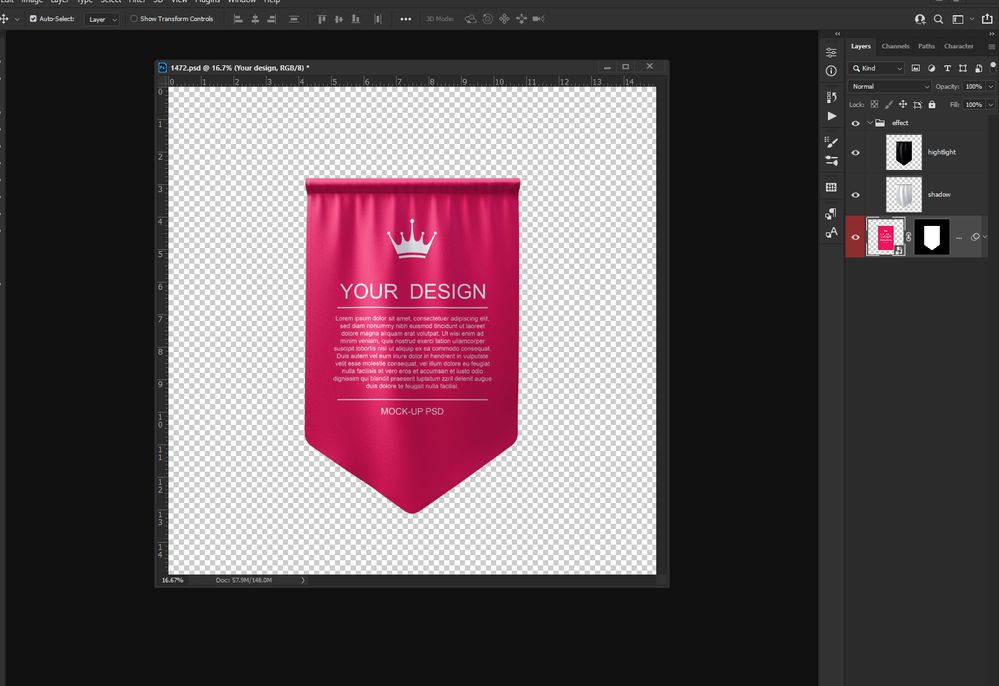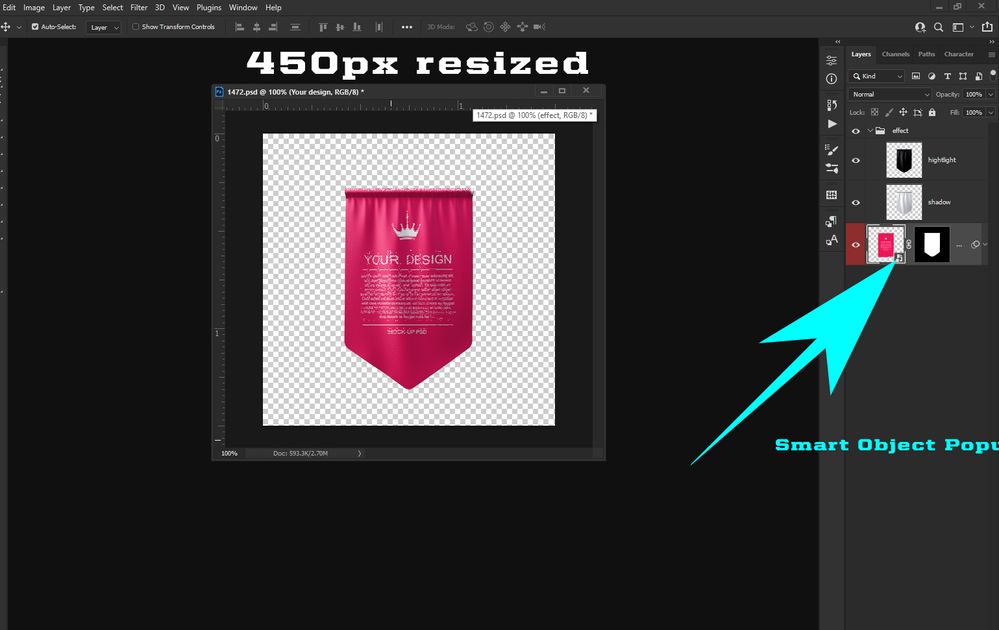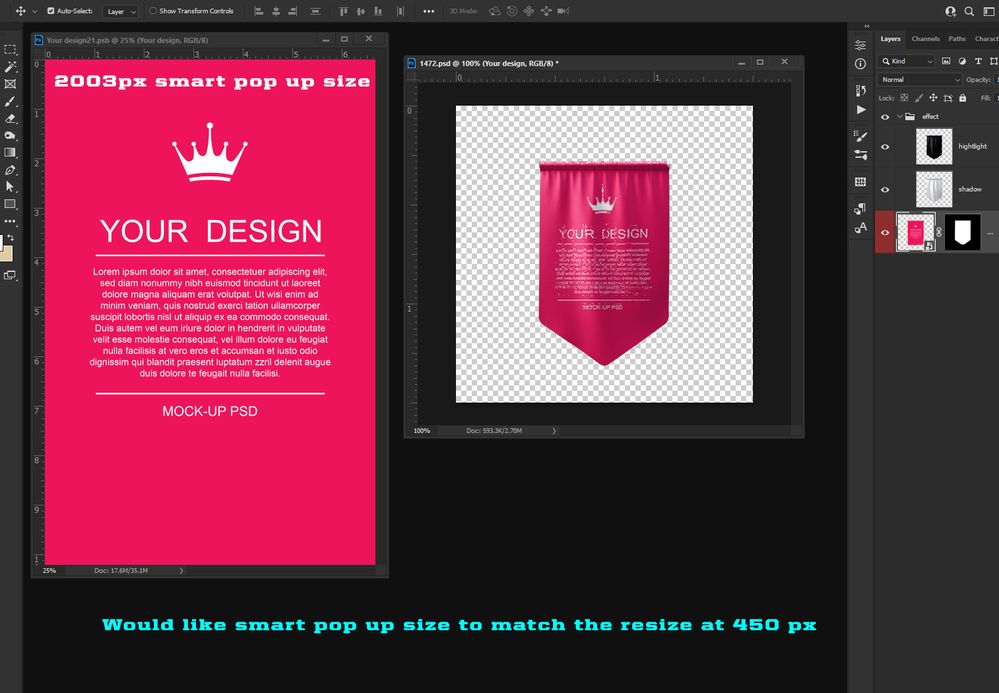Adobe Community
Adobe Community
- Home
- Photoshop ecosystem
- Discussions
- how to resize a smart object and its container pop...
- how to resize a smart object and its container pop...
Copy link to clipboard
Copied
Hello PS help...
I have a PS banner that is 4500px with a smart object (see image).
I want to resize this to 450px to 450 px, that is easy enough by image>>image size>>resize parameters. (this is the way i do it).
This will reduce the image down at 1:1 ratio at the new size 450px X 450px (perfect)...
Next in the new size format, you will see the color smart object (see image), and when i double click the smart object icon, the pop up .psb file is 2003px wide (see image)....
I would like for this smart object pop up to be the same size as the master (just) resized image 450px X 450px.....
Is this possible to do?
I know i can resize the .psb file to a new size once it is open, however it would be nice if the main file was reduced that the inside smart object would reduce itself down at a 1:1 ratio to match the main sizing (1000px would be ok and reduced from t he 2003px original).......or equal the same as the main resizing 450px x 450px..
Please advise
 1 Correct answer
1 Correct answer
What you describe would defeat the purpose of the smart object. The smart object is a container that can display its content at the master document size regardless of the actual content size. When the SO is resized several times in the main document, say down then back up, the display is recalculated each time from the original, unchanged, SO content. If the actual SO content was resized then data would be lost and that recalculation, from original content, would no longer work.
Dave
Explore related tutorials & articles
Copy link to clipboard
Copied
Copy link to clipboard
Copied
What you describe would defeat the purpose of the smart object. The smart object is a container that can display its content at the master document size regardless of the actual content size. When the SO is resized several times in the main document, say down then back up, the display is recalculated each time from the original, unchanged, SO content. If the actual SO content was resized then data would be lost and that recalculation, from original content, would no longer work.
Dave
Copy link to clipboard
Copied
Thank you.