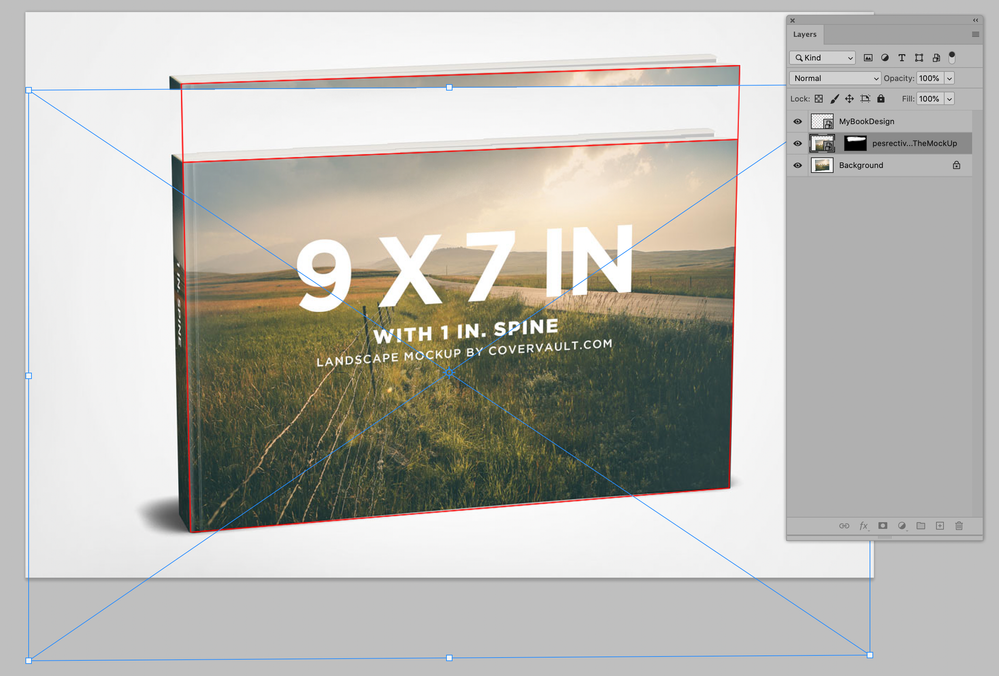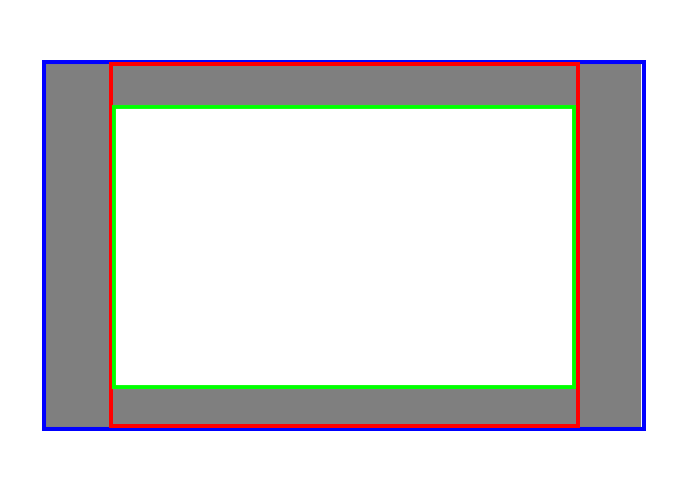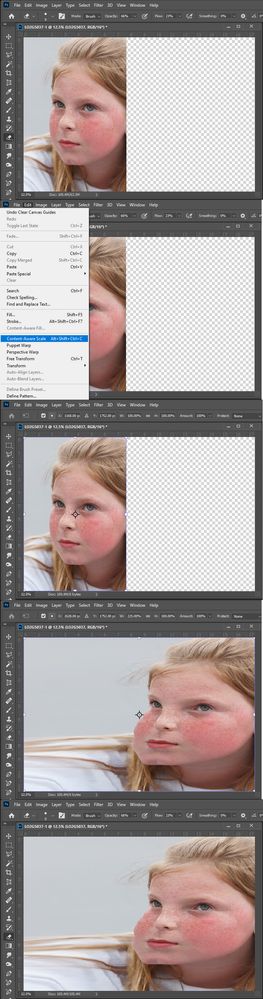Adobe Community
Adobe Community
- Home
- Photoshop ecosystem
- Discussions
- How to scale an object to an exact ratio?
- How to scale an object to an exact ratio?
Copy link to clipboard
Copied
Hello experts, photoshop newbie here:
I found this nice book mockup online but it's 9x7" (I wanna say size but I think the appropraite term here is ratio).
My book artwork is designed for 7x4.3" landscape book
My question: is there a way where I can resize/scale the mockup to meet the aspect of my artwork other than eye-balling it? -preferably enter an exact dimension.
Thanks in advance,
Amin
 1 Correct answer
1 Correct answer
It doesn’t seem to be that bad.
Explore related tutorials & articles
Copy link to clipboard
Copied
Not really.
You could create a planar guide/grid that encompasses both ratios, then convert it to a Smart Object and perspectively transform it to meet the existing one and the intended one should become more or less clear …
Then you can stitch together and touch up a version of the book-image that corresponds to that.
Copy link to clipboard
Copied
I was afraid it's gonna be difficult for someone at level but thanks a lot
Copy link to clipboard
Copied
It doesn’t seem to be that bad.
Copy link to clipboard
Copied
I'll give it a try thanks :))
Copy link to clipboard
Copied
9/7= 1.28 7/4.3=1.62 ths aspect ratio are off. So your 1.62 aspect ratio is wider the 9:7 1.28 aspect ratio. If you were to resize your Image to fill the narrower image's aspect ratio height the left and right sides if you image would be clipped off. My Batch Mockup script edit option(s) can pe user to populate you 7:4.3 images into the 9:7 object are fitted to the area where tout image will have boarders top and bottom Ot the fill the 9:7 area where the left and right sides will be clipped off. To help you visualize this I include this image. The red rectangle is the 9:7 aspect area. The green your 7:4.3 Image fitted to the area you see the boarders top and bottom inside the red area. The Blue rectangle your image resized to fill the 9:7 height you can see the left and right clip off areas outside the res area.
You do not scale to Aspect Ratios you crop or distort to a different aspect ratio. Adobe prefers to call it content aware scale (Alt+Shift+Ctrl+C) I prefer content aware distort. I do not automate distortion just Fit and Crop.
Why Adobe content aware scale. Changind Aspect Ratio like 2:3 to 3:2 thing like going from Portrait to Landscape just do not produce acceptable results.
Copy link to clipboard
Copied
Thank you so much for your through answer,
I'm well aware of different aspect ratios and clippings. the object I want to resize (scale) is the blank gray book mockup, because it's a solid object changing its shape shouldn't be a problem.
My question was about on how to scale an object to specific number. If I figure that out, I'll change the mockup to match my cover design.
Again, thank you a lot
Copy link to clipboard
Copied
If you want to scale everything about a Photoshop file, all contents, all layers, just use Image > Image Size.
Copy link to clipboard
Copied
Yes the was the best thing to do Change the Book to your design Aspect Ratio then a script like mine can resize any size design with the Aspect Ratio to the Smart Object size for the all have the correct aspect ratio, There will bet no Clipping or Boarders. They will scale to the smart Object size perfectly. For the aspect ratios are identical].