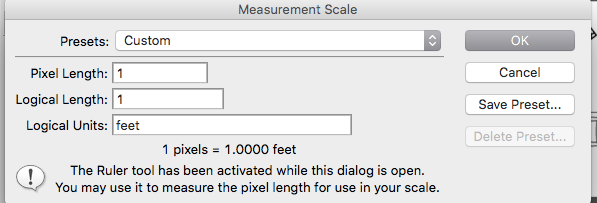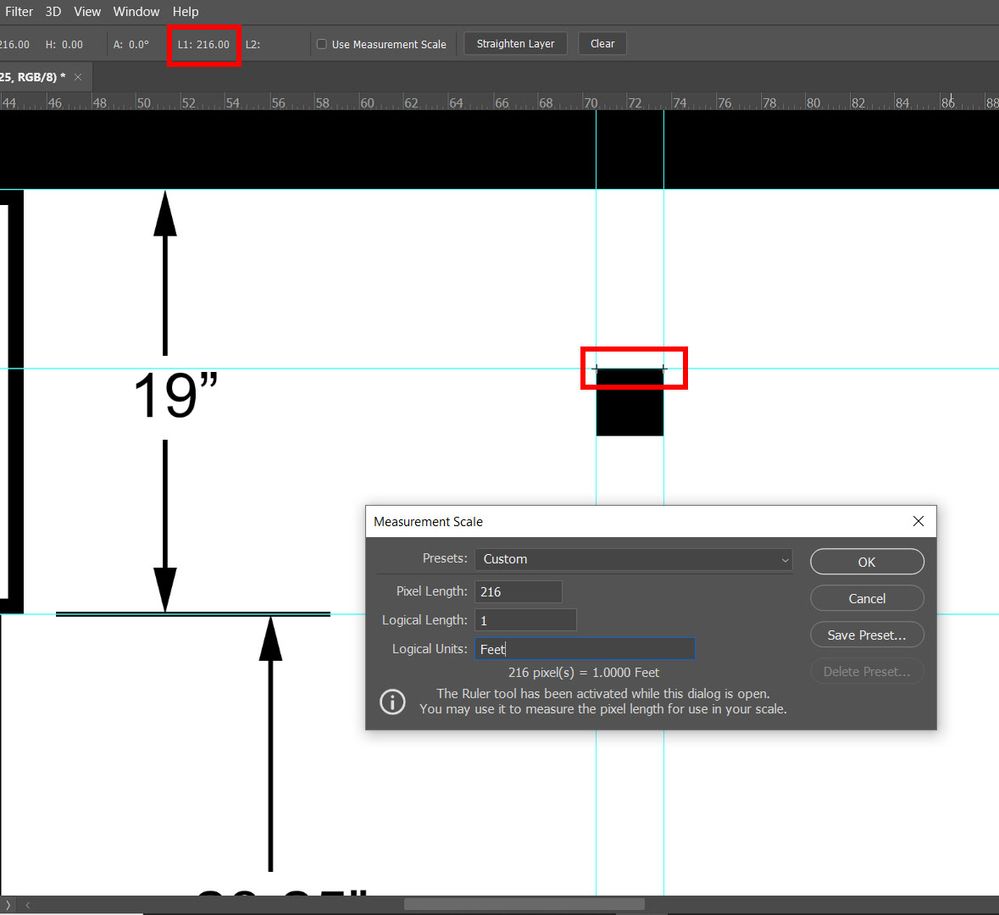Adobe Community
Adobe Community
- Home
- Photoshop ecosystem
- Discussions
- Pixel length is the lengh of the line that you wan...
- Pixel length is the lengh of the line that you wan...
Copy link to clipboard
Copied
Hello everyone!
I apologize if this has already been addressed, and I may be overthinking this, but I am not sure how to set the custom measurement scale appropriately. I am trying to add custom scales for scaled foot and meter floor plans of 1/4" = 1'-0" (1:50), but I am not really sure how to do this... I have the dialogue box open to set the custom measurements, but what to write for "Pixel Length" vs. "Logical Length"? What does "Pixel Length" mean? Can someone help me to figure this out?
Thank you!
 1 Correct answer
1 Correct answer
Pixel length is the lengh of the line that you want as a logical length. For example, if you want 100 px to equal 1 foot, then you put in 100 pixels and 1 as the logical length. About the only way I can think to set up what you want is to set up a document with units in inches, then measure a quarter in with the ruler tool, then set the Measurement Scale so that whatever you got in pixels equals 1 logical length as a foot.
In the screen shot, I have the drawing set to inches units. I drew a 3"
...Explore related tutorials & articles
Copy link to clipboard
Copied
Pixel length is the lengh of the line that you want as a logical length. For example, if you want 100 px to equal 1 foot, then you put in 100 pixels and 1 as the logical length. About the only way I can think to set up what you want is to set up a document with units in inches, then measure a quarter in with the ruler tool, then set the Measurement Scale so that whatever you got in pixels equals 1 logical length as a foot.
In the screen shot, I have the drawing set to inches units. I drew a 3" square (1/4 of a foot) and used the measuring tool to get it's pixel dimension. I put that in the custom measurement box, so now a quarter inch on my file should equal 1 foot.
Copy link to clipboard
Copied
Thank you! I will try this and see if I can get it to work. There is still much I need to learn with Photoshop.