Sorry, my English is not good.
I use font [SourceHanSansCN-Medium], but there is a problem with single quotation marks [ ' ].

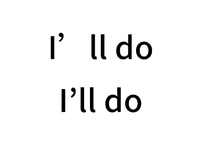
As indicated in the picture:
default Glyph is first one, but it has many spacing, so I use [Alternateds For Selection] choose secend one.
but This is not a permanent solution,I always to choose secend one.
how to set secend one as default Glyph? or eliminate first one's spacing?
Thanks in advance.