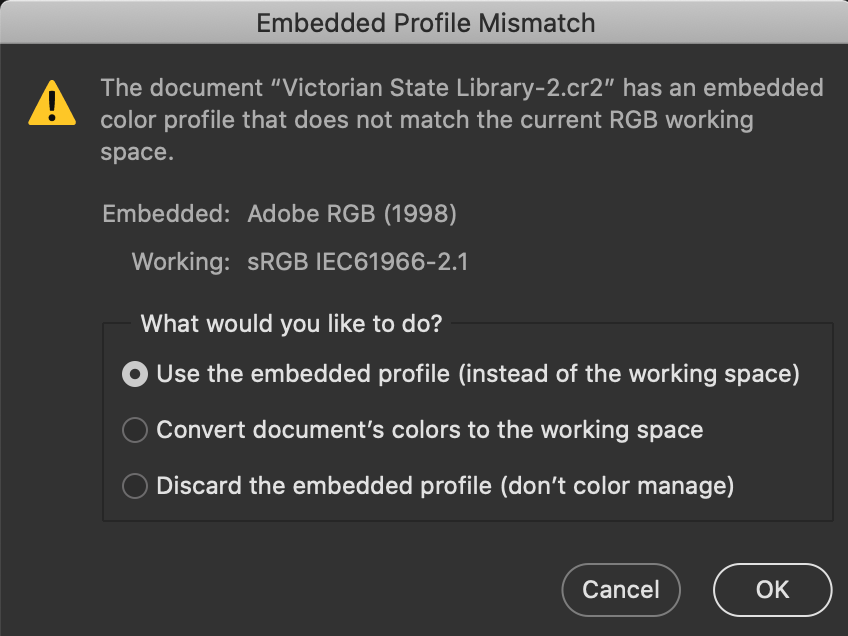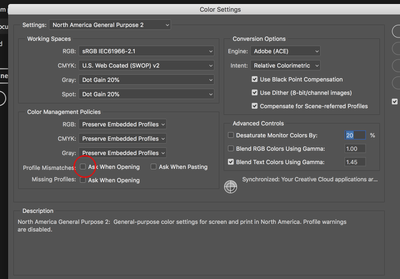Adobe Community
Adobe Community
Turn on suggestions
Auto-suggest helps you quickly narrow down your search results by suggesting possible matches as you type.
Exit
- Home
- Photoshop ecosystem
- Discussions
- How to stop this dialogue box opening every time?
- How to stop this dialogue box opening every time?
0
Community Beginner
,
/t5/photoshop-ecosystem-discussions/how-to-stop-this-dialogue-box-opening-every-time/td-p/11378412
Aug 21, 2020
Aug 21, 2020
Copy link to clipboard
Copied
Hi all.
Can anyone tell me how to stop this dialogue box popping up every time I open a new file?
Community guidelines
Be kind and respectful, give credit to the original source of content, and search for duplicates before posting.
Learn more
 1 Correct answer
1 Correct answer
Community Expert
,
Aug 21, 2020
Aug 21, 2020
Edit >>Color Settings
Uncheck what I circled in red
Are you shooting these .cr2 or getting from a photgrapher?
Explore related tutorials & articles
Community Expert
,
/t5/photoshop-ecosystem-discussions/how-to-stop-this-dialogue-box-opening-every-time/m-p/11378464#M357348
Aug 21, 2020
Aug 21, 2020
Copy link to clipboard
Copied
Edit >>Color Settings
Uncheck what I circled in red
Are you shooting these .cr2 or getting from a photgrapher?
Community guidelines
Be kind and respectful, give credit to the original source of content, and search for duplicates before posting.
Learn more
Will Faulkner
AUTHOR
Community Beginner
,
LATEST
/t5/photoshop-ecosystem-discussions/how-to-stop-this-dialogue-box-opening-every-time/m-p/11378468#M357349
Aug 21, 2020
Aug 21, 2020
Copy link to clipboard
Copied
Thank you very much 🙂
Community guidelines
Be kind and respectful, give credit to the original source of content, and search for duplicates before posting.
Learn more
Resources
Quick links - Photoshop
Quick links - Photoshop Mobile
Troubleshoot & Learn new things
Copyright © 2023 Adobe. All rights reserved.