 Adobe Community
Adobe Community
- Home
- Photoshop ecosystem
- Discussions
- How to turn off free transform's blur and transpar...
- How to turn off free transform's blur and transpar...
How to turn off free transform's blur and transparency on a rotated object?
Copy link to clipboard
Copied
I'm using photoshop CS6. I want to be able to rotate something and not have photoshop mess with the pixels in what I've rotated after I hit apply. I've made a screenshot compilation to better explain what I'm talking about. The second of the three images is exactly how I want the final outcome to look, minus the bounding box. Could anyone please tell me how I could accomplish this?
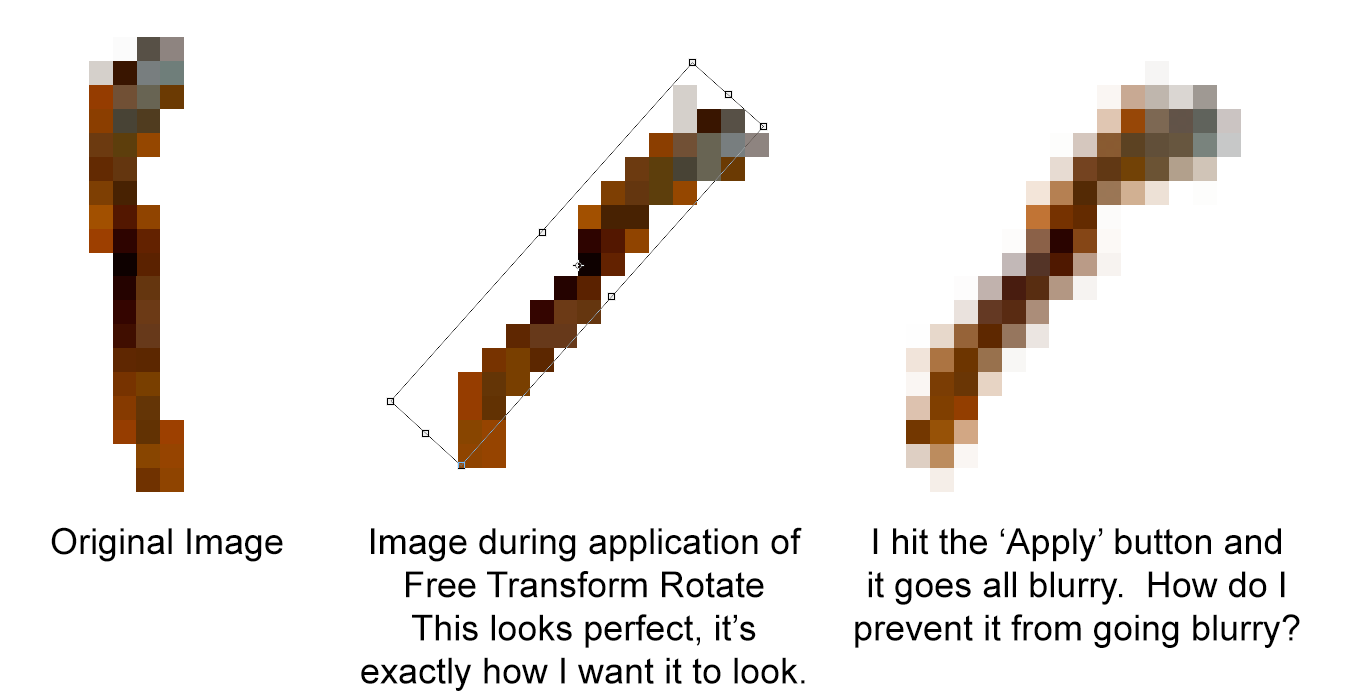
Explore related tutorials & articles
Copy link to clipboard
Copied
this is called anti-aliasing that photoshop does to elemenate jagged edges,
if you want to select or create a new selection without anti-aliasing
uncheck "anti-alias" in the selection Tool option bar
when it comes to rotate an exisiting layer
when you transform ( ctrl + T ) check the option bar .. there is inteplation options check them .
one more workarround
is to use a pixelated filter
filter -> pixelate -> mosaic
add some contrast with levels command ( ctrl + L )
hope some will help .
Copy link to clipboard
Copied
In transform change the interpolation method to Nearest Neighbour
Dave
Copy link to clipboard
Copied
Thanks, that did the trick.