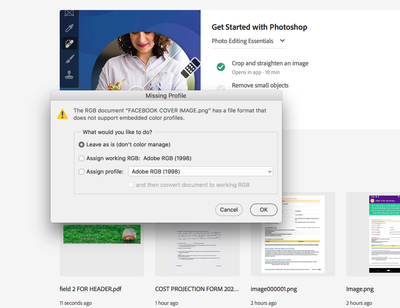Adobe Community
Adobe Community
- Home
- Photoshop ecosystem
- Discussions
- Re: How to Turn off "Has a file format that does ...
- Re: How to Turn off "Has a file format that does ...
Copy link to clipboard
Copied
Every time I open any file in Photoshop, before I can open it, i get a popup that says "Has a file format that does not support embedded color files. What would you like to do?"
Can I set it so it does not do this every time?
 1 Correct answer
1 Correct answer
Photoshop PNG handling is all over the map. In short, it's a mess.
First of all, Export and Save For Web are fine. They do it correctly. But "Save As" PNG is completely broken. Don't use it. There's no way to embed sRGB when using Save As, just not possible. Any other profile can be embedded, but not the one you need, which of course is always sRGB for PNGs.
That message above used to come up in previous PS versions, when opening a PNG without an embedded profile. It's meaningless, PNG suppo
...Explore related tutorials & articles
Copy link to clipboard
Copied
Can you provide one of the files?
Copy link to clipboard
Copied
Copy link to clipboard
Copied
Can you provide one of the files?
What are the Edit > Color Settings?
Copy link to clipboard
Copied
Copy link to clipboard
Copied
Photoshop PNG handling is all over the map. In short, it's a mess.
First of all, Export and Save For Web are fine. They do it correctly. But "Save As" PNG is completely broken. Don't use it. There's no way to embed sRGB when using Save As, just not possible. Any other profile can be embedded, but not the one you need, which of course is always sRGB for PNGs.
That message above used to come up in previous PS versions, when opening a PNG without an embedded profile. It's meaningless, PNG supports icc profiles just fine. In newer versions, the working space is silently assigned. That's right, you don't even get a warning that the profile is missing, even if you have that checked in color settings.
Confused? You should be.
Bottom line: if you receive untagged PNGs, make sure you assign the correct profile, usually sRGB. When saving PNGs, never use Save As, always use Export/SFW, and always remember to check the "embed color profile" box.
If you get weird messages, ignore them. Follow the guidelines above.