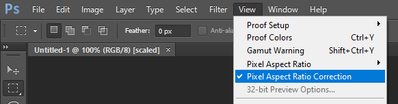Adobe Community
Adobe Community
- Home
- Photoshop ecosystem
- Discussions
- How to turn off [Scaled] images in photoshop
- How to turn off [Scaled] images in photoshop
How to turn off [Scaled] images in photoshop
Copy link to clipboard
Copied
I found this solution once before, but for the life of me can't now. In photoshop, while editing, my images are of the correct resolution. But when I save them they are squeezed on the left and right. I know this is because the "scaled" feature is enabled in photoshop. How do you turn this off?
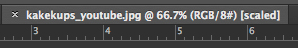 se
se
Explore related tutorials & articles
Copy link to clipboard
Copied
This is just a guess but since you are editing a YouTube video frame, the pixels are not square and PS has automatically set a non-square viewing mode. This is useful if the frame you are editing will be going back into the video, but not useful if you want to save it as a still image.
There are several Pixel Aspect Ratio options on the View menu.
Here is someone with the same question in 2005:
http://forums.adobe.com/message/6257869#6257869
Copy link to clipboard
Copied
Oops! You put the link from this question in your reply 😃
Copy link to clipboard
Copied
Copy link to clipboard
Copied
For turn off [scaled] - go to VIEW > Pixel Aspect Ratio Correction (uncheck).
i hope this will help other person 🙂
Copy link to clipboard
Copied
Thanks, the problem has been solved. However, some specific images that I have here, this problem happens, but in others it doesn't! Does anyone know why?