 Adobe Community
Adobe Community
Turn on suggestions
Auto-suggest helps you quickly narrow down your search results by suggesting possible matches as you type.
Exit
- Home
- Photoshop ecosystem
- Discussions
- How to use the brush tool over a logo without pain...
- How to use the brush tool over a logo without pain...
0
New Here
,
/t5/photoshop-ecosystem-discussions/how-to-use-the-brush-tool-over-a-logo-without-painting-the-transparent-background/td-p/11470374
Sep 29, 2020
Sep 29, 2020
Copy link to clipboard
Copied
Community guidelines
Be kind and respectful, give credit to the original source of content, and search for duplicates before posting.
Learn more
 1 Correct answer
1 Correct answer
New Here
,
Sep 30, 2020
Sep 30, 2020
Thanx r-bin.
I tried that but it won't paint if the background is locked.
I did however find the solution
open the .png as new project. use the quick selection tool. select the whole logo. grab the brush tool... brush over the selection... done
Explore related tutorials & articles
People's Champ
,
/t5/photoshop-ecosystem-discussions/how-to-use-the-brush-tool-over-a-logo-without-painting-the-transparent-background/m-p/11470536#M468802
Sep 29, 2020
Sep 29, 2020
Copy link to clipboard
Copied
I think locking the transparency of the layer can save you.
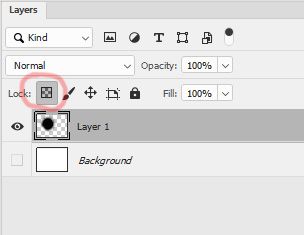
Community guidelines
Be kind and respectful, give credit to the original source of content, and search for duplicates before posting.
Learn more
New Here
,
LATEST
/t5/photoshop-ecosystem-discussions/how-to-use-the-brush-tool-over-a-logo-without-painting-the-transparent-background/m-p/11472231#M468955
Sep 30, 2020
Sep 30, 2020
Copy link to clipboard
Copied
Thanx r-bin.
I tried that but it won't paint if the background is locked.
I did however find the solution
open the .png as new project. use the quick selection tool. select the whole logo. grab the brush tool... brush over the selection... done
Community guidelines
Be kind and respectful, give credit to the original source of content, and search for duplicates before posting.
Learn more
Resources
Quick links - Photoshop
Quick links - Photoshop Mobile
Troubleshoot & Learn new things
Copyright © 2023 Adobe. All rights reserved.