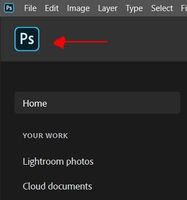Adobe Community
Adobe Community
- Home
- Photoshop ecosystem
- Discussions
- Re: How turn off home screen in Photoshop 2020?
- Re: How turn off home screen in Photoshop 2020?
Copy link to clipboard
Copied
Turned on the Home screen in PS 2020 to see what is new and I can't turn it off. I unchecked Auto-show the Home Screen in preferences but the home screen still appears every time I launch PS. How can I disable the Home screen?
 1 Correct answer
1 Correct answer
I've just experienced the same thing with Photoshop 2020. I managed to sort it. I'm not sure which did the fix so perhaps do both.
Edit - Preferences - General - Uncheck "auto show homescreen" - Then reset preferences on quit - Ok - prompt - ok - then "cancel" out of here
Then Ctr N and create a new canvas. Then close everything down. Reopen Photoshop and hopefully like me, it will finally be gone 🙂
Hope this helps someone out there.
Explore related tutorials & articles
Copy link to clipboard
Copied
Very very strange, but it worked! What a funny bug. Thanks a lot!
Copy link to clipboard
Copied
What worked for me: Uninstall PS 2020, be sure you DON'T keep the preferences. Download an older version (PS CC2019 version 20.0.x). Uncheck "Autoshow the Homescreen" in Preferences. Then re-install (update) to PS 2020, be sure to KEEP the preferences of the older version (CC 2019). When opening PS 2020 now it will skip the Home screen. At least in my case it did. Hope this will help...
Copy link to clipboard
Copied
THIS WORKS!!!
Photoshop/Preferences/General/ Check USE LEGACY "NEW DOCUMENT" INTERFACE.
Copy link to clipboard
Copied
Restart Photoshop and the welcomne screen will go away!

Copy link to clipboard
Copied
After doing theses steps Edit>Preferences>General...uncheck "Auto show homescreen" simply click the large Photshop button and from there on out it will not show.
Copy link to clipboard
Copied
Thanks, This worked for me!!!!
Copy link to clipboard
Copied
Thank you so much for that it worked for me. So frustrating!
Copy link to clipboard
Copied
That finally did it! Thank you.
Copy link to clipboard
Copied
Try this: go to Edit>Preferences>General and check Auto-Update Open File-based Documents
Restart Photoshop. Yes. it can work.
Copy link to clipboard
Copied
Thank you so very much
Copy link to clipboard
Copied
I agree it is a nuisance everytime you start it up ! I wish I could help with this one..
Copy link to clipboard
Copied
I just purchased Photoshop Elements 2020 today and I'm getting the home screen also. There was no option under preferences -> general to uncheck auto home screen.
Copy link to clipboard
Copied
Copy link to clipboard
Copied
Thank you photomaitre, that's a really straightforward answer to the problem.
But..."...working on it..."?!! Come on Adobe, how hard can it be??
Copy link to clipboard
Copied
Thank you very much for this information! Such a simple soultion to the problem.
Copy link to clipboard
Copied
Ps 23.3.2 here. This is definitely the right answer.
Copy link to clipboard
Copied
I owe you a cold beverage. Thanks for sharing the tip. That was soooo annoying.
Copy link to clipboard
Copied
Thank You taniap4893429,
That was driving me mad!!!!
I had a problem with Photoshop 2020 which an amazing person at Adobe fixed with going on my screen and reseting Photoshop altogether, but they left me with the horrable Home Sreen. It's gone now so Thank You Again.
Copy link to clipboard
Copied
Thanks!!!
Copy link to clipboard
Copied
Marvellous, it worked for me, thanks. How ridiculous we should have to waste all this time.
Copy link to clipboard
Copied
Change your workspace to photography
Copy link to clipboard
Copied
This didn't resolve my issue but turning off "application frame" under "windows" did.
Copy link to clipboard
Copied
THANK YOU!!!!! this has buged me for days!! I thought it was called Home Page. Who Knew!!
Copy link to clipboard
Copied
Came here looking to turn off the homepage and my next search was going to be how to get rid of the application frame! Cheers mate, very much obliged.
Copy link to clipboard
Copied
...and its a thank you from me as well. Crikey-wikey-woo, did we really have to go through that process just to ensure unchecking the auto show home works?