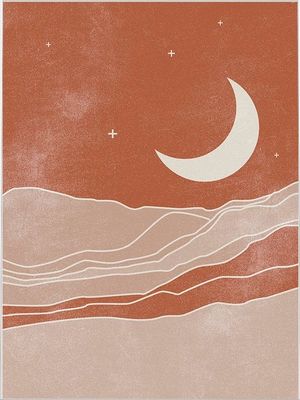Adobe Community
Adobe Community
Turn on suggestions
Auto-suggest helps you quickly narrow down your search results by suggesting possible matches as you type.
Exit
- Home
- Photoshop ecosystem
- Discussions
- How would you create this texture?
- How would you create this texture?
1
How would you create this texture?
New Here
,
/t5/photoshop-ecosystem-discussions/how-would-you-create-this-texture/td-p/12032538
May 12, 2021
May 12, 2021
Copy link to clipboard
Copied
I really liked this subtle texture, and I was wondering how it was created. Most of the textures that I create tend to be quite harsh on darker coloured backgrounds.
Does anyone have any ideas?
Community guidelines
Be kind and respectful, give credit to the original source of content, and search for duplicates before posting.
Learn more
Explore related tutorials & articles
Community Expert
,
LATEST
/t5/photoshop-ecosystem-discussions/how-would-you-create-this-texture/m-p/12032624#M540042
May 12, 2021
May 12, 2021
Copy link to clipboard
Copied
You can find many free Photoshop textures by googling. Place one on the layer above the image and set it to Overlay, then play with the opacity sliders. Also try Soft Light. You can also change the color/tone with Image>Adjustments>Hue/Saturation. I found these among many other textures online:

Community guidelines
Be kind and respectful, give credit to the original source of content, and search for duplicates before posting.
Learn more
Resources
Quick links - Photoshop
Quick links - Photoshop Mobile
Troubleshoot & Learn new things
Copyright © 2024 Adobe. All rights reserved.