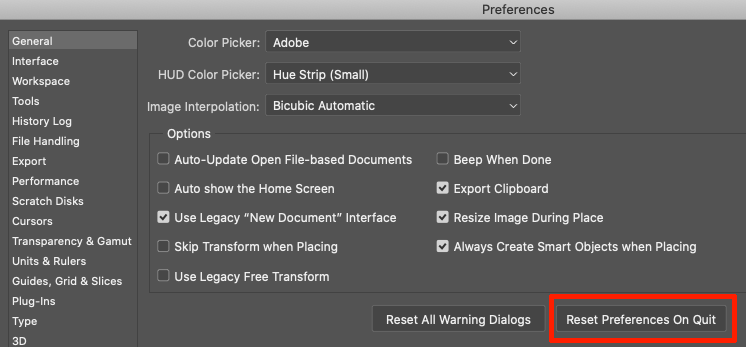Adobe Community
Adobe Community
- Home
- Photoshop ecosystem
- Discussions
- I can not find the commands on the left
- I can not find the commands on the left
I can not find the commands on the left
Copy link to clipboard
Copied
this morning i opened photoshop but there were not the commands that usually are there , someone can help me please ? i really need photoshop and i can not work like this .
Explore related tutorials & articles
Copy link to clipboard
Copied
If you mean the Tools panel, go to Window > Tools.
Copy link to clipboard
Copied
thanks
Copy link to clipboard
Copied
i did it but when i close photoshop the tools remain on the screen like when i am on youtube i have the tools on the left of the screen
Copy link to clipboard
Copied
Hi
That will happen without fail when two things occur:
- You have one or more floating panels
- You closed your documents and windows, but did not quit Photoshop
When you reopened the Tools panel from the Window menu, it opened as a floating panel. You can dock it manually or by going to Window > Workspace > Reset [Current Workspace].
Here is Help on Workspace Basics:
https://helpx.adobe.com/photoshop/using/workspace-basics.html
~ Jane
Copy link to clipboard
Copied
It sounds like you didn't close Photoshop, and/or it has something to do with the application frame.
I'm a Windows user, so maybe a Mac user can help you.
Copy link to clipboard
Copied
I wonder, then if this is a Mac-only thing. It happens to me so often that I hardly notice it. I just close the floating panels and reset my workspace later when I want to work in PS again.
~ Jane
Copy link to clipboard
Copied
Let's see if a reset will fix this. and for good measure restart your Mac.