 Adobe Community
Adobe Community
- Home
- Photoshop ecosystem
- Discussions
- Re: I can't change image resolution in CS5
- Re: I can't change image resolution in CS5
I can't change image resolution in CS5
Copy link to clipboard
Copied
I do this a lot of times during the day. I get my image on screen in CS5, then go to Resize. I need it to go from 300dpi (camera res) down to 72dpi for eBay. I go to image resolution, when I try to change it, it won't let me change the 300 down to 72 or any resolution for that matter. As I say I do this all the time, all of a sudden I can't change any of the values. Please help me. Nothing on this subject in the forum helps my situation.
[ moved from Forum comments to Photoshop by moderator ]
Explore related tutorials & articles
Copy link to clipboard
Copied
Hi there,
As you're not able to change the Image Resolution in Photoshop CS5, that shouldn't be happening, let's make it right!
Could you please make sure that Resample is checked in the Image size dialog?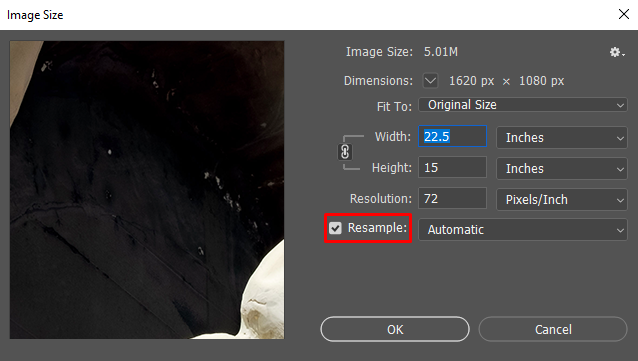
Also, have you tried doing a Save for Web and see if it helps?
Regards,
Sahil
Copy link to clipboard
Copied
Yes, save for the web helps, but sometimes I have to up the resolution to
300dpi to print and it won't let me change the original value.
On Wed, May 22, 2019 at 3:12 PM Sahil.Chawla <forums_noreply@adobe.com>
Copy link to clipboard
Copied
You need to understand ppi, pixels and image sizes in inches or cm. If you don’t, you will never get this right.
Copy link to clipboard
Copied
Abambo wrote
You need to understand ppi, pixels and image sizes in inches or cm. If you don’t, you will never get this right.
Absolutely! Forget about the dpi, and just use the pixel size. Make sure that:
- Resample is checked.
- That units is set to Pixels
- Enter the eBay recommended size unless it is already smaller
- the resize method defaults to Automatic, but Preserve Details is a good choice

When you save, use a medium quality (6,7 or 8) to keep the file size down.
I'll say one more time, DPI is not relevant for online images.
Copy link to clipboard
Copied
Hi, I'm not dealing in DPI, I may have mistakenly said that, I'm talking
pixels/inch. I can't change pixels/inch, it was working up until today.
On Wed, May 22, 2019 at 4:44 PM Trevor.Dennis <forums_noreply@adobe.com>
Copy link to clipboard
Copied
Maybe corrupt PS preferences. Hold ctrl+alt+shift as you launch - if you do it right you get a confirmation dialog. If you don't, try again. Save out all your custom actions, brushes etc first.
The point everybody is trying to make here, is that for this particular purpose you don't need to change ppi. It has no relevance on screen, pixels per inch is strictly a print parameter.
What you need on screen is to set pixel dimensions. It's just pixels. Ppi doesn't apply.
Copy link to clipboard
Copied
Use menu Image>Image Size. Uncheck Resample and change Print DPI to any value you want. The image quality will remain the same not a pixel will be changed. Print DPI is just the size your image's pixels will be printed. Resolution is meaningless when is come to display devices. Displays can not change the size they display pixels. To change the size your image displays on a display you need to resample you image. That is create a new image that has fewer or more pixels. A different size Image. Why do you want to set a 72DPI print resolution. That is a large print pixel size the print will be large but not very sharp so the print should be viewed from some distance.
You actually want to resample your large image down in size reduce the number of pixels you have for the image so it will fit on a display. Resolution is meaningless on a display. They have one resolution the one they are manufactured with. All displays do not have the same ppi resolution so you image will display a different size on different resolution displays.
So in the Image>Image Size dialog check resample and set the number of pixels you want the image to have for displays. Photoshop will set the other size pixels to constrain the resize to the same aspect ratio so the image will not distort. Do noe save over the originale imge file. The new resize image has a lower image quality.
Copy link to clipboard
Copied
I tried you suggestion, no dice. I black out the 300dpi res from my camera
and try to replace it with 72dpi for my ebay listing, it still has 300dpi
and won't change. Now, I have CS5 on my laptop, and it works the way it is
supposed to. I never had this problem until today.
Copy link to clipboard
Copied
I tried it, it doesn't work. I know my workflow, I go to Resize, change the
resolution, then go to print or save for the web. Today, none of that is
working. But it's working on my laptop with CS5.
Copy link to clipboard
Copied
The web is all about pixels. Get the correct pixel size, hit resample, and you are well off. You may also use the “export for web”. In some versions it may be called ”legacy” too, but it is great for exporting a picture to web use.
The PPI value is not used in web applications. It’s an indication for print application and it is mostly misunderstood in it’s interpretation. It only tells you at what pixel density a given file is printed. For standard print process you need 300ppi, for screen you need maximum one pixel in the picture is one pixel on screen. Mac screens had 72 dpi and therefore that value is still relevant. But it’s a no-sense indicator for web applications.
Copy link to clipboard
Copied
Yep, I know what you mean. Mine just stopped working too and I have the latest subscription version. I am very frustrated.


