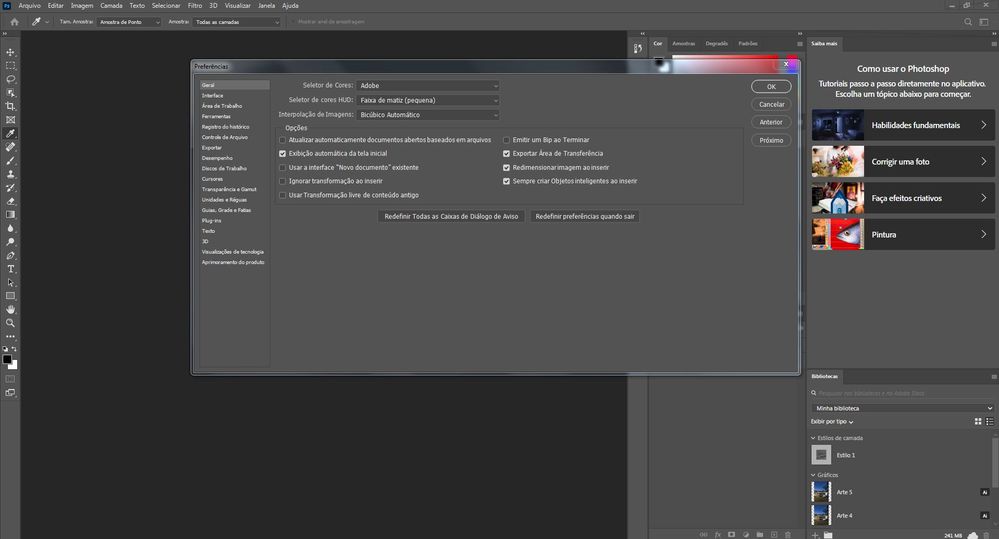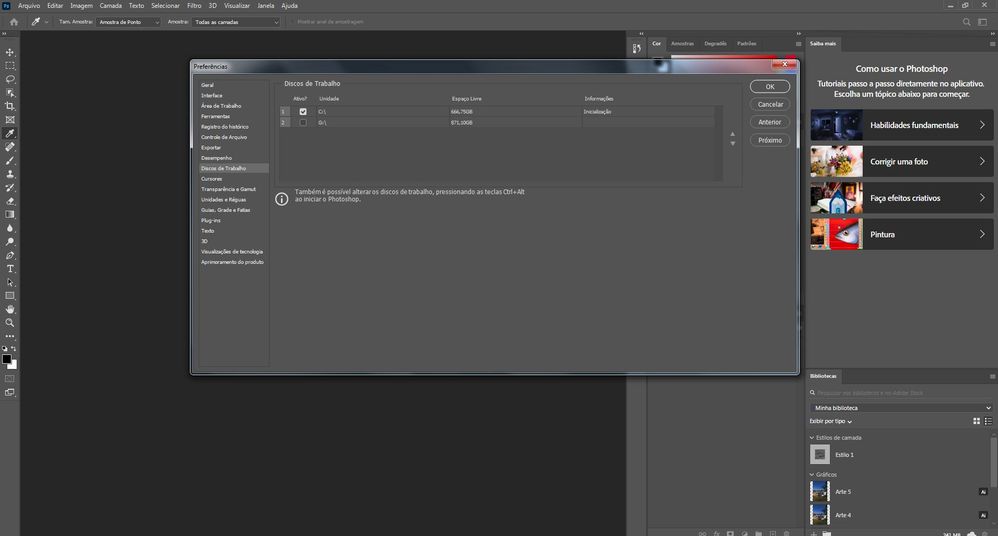Adobe Community
Adobe Community
- Home
- Photoshop ecosystem
- Discussions
- I can't create a new document or open files in Pho...
- I can't create a new document or open files in Pho...
I can't create a new document or open files in Photoshop 21.2.4 on Windows
Copy link to clipboard
Copied
Hi, I need some help with my Photoshop 2020 version 21.2.4.
Everytime I try to create a new document, the configuration panel appears but when I press the "create" button nothing happens. I can't open old files too. I've already check my system requirements and it's compatible.
Can you help me please? Thanks a lot.
{Thread title edited by moderator}
Explore related tutorials & articles
Copy link to clipboard
Copied
Hi,
We're sorry about the trouble with Photoshop. Which version of Windows are you using? Since when are you facing this issue?
You can try going to the Preferences for Photoshop, then Performance and disable the option to Use Graphics Processor. Also, please ensure that the option for Legacy Compositing is unchecked. Once done, quit and relaunch Photoshop to check if it helps.
If the issue persists, you can try to reset the preferences of Photoshop using the steps mentioned here: https://adobe.ly/2Qzc0K3
Please backup your settings prior to resetting the preferences. You can check: https://adobe.ly/2vNz6FG
Let us know how it goes!
Regards,
Nikunj
Copy link to clipboard
Copied
First of all, thanks for the reply.
My windows version is 7 and i'm facing this issue since 3 days ago... I've done every single step you recomended but still doesn't work...I have another computer (windows 10) where this Photoshop version works perfectly fine. I work with photoshop for about 14 years and i've never experienced anything like that, so i'm feeling kinda lost...
Anyways, i'm sending some print screen's of my preferences panel, maybe it might helps to understand what am I doing wrong.
Thanks again!
Copy link to clipboard
Copied
Thanks for the additional info! Please try using the Adobe Cleaner tool to uninstall the not working Adobe products, restart your machine and reinstall the product one by one via the Creative Cloud Desktop app.
Adobe Cleaner tool download link: https://helpx.adobe.com/in/creative-cloud/kb/cc-cleaner-tool-installation-problems.html
Let us know if that helps!
Regards,
Nikunj
Copy link to clipboard
Copied
Hello, thanks for your help once again.
Today, I've done an upgrade to Windows 10 and the problem was finally fixed.
Best Regards.
Copy link to clipboard
Copied
Thank you so much for your tip! I had the same problem with windows 7. I was unable to open a file in this version of photoshop. I 've just unchecked the option you mentioned "Use Graphic Processor" and solve my issue!. (At least at the moment) .
I just wonder if the pannel (on the botton right side) "%DL_Library pannel_name " is correct?
Kind regards
Copy link to clipboard
Copied
I am experiencing this same issue since updating to 21.2.4. I cannot even drag and drop to open.
Copy link to clipboard
Copied
Hi,
We're sorry about the trouble with Photoshop. Would you mind telling us which operating system are you working on? Have you tried the steps suggested in the thread so far to check if they help?
Regards,
Nikunj