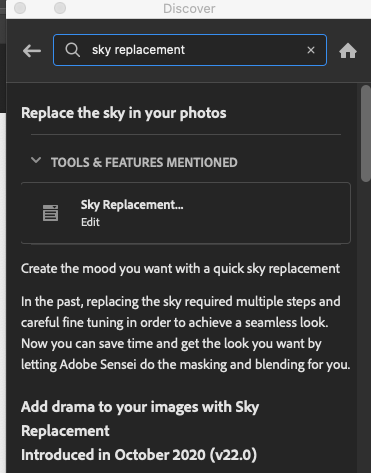Adobe Community
Adobe Community
- Home
- Photoshop ecosystem
- Discussions
- I can't find sky replacement tool and doesn't seem...
- I can't find sky replacement tool and doesn't seem...
I can't find sky replacement tool and doesn't seem to want to update on my Mac
Copy link to clipboard
Copied
I have not been able to find the skyreplacment tool and PS is saying there are no updates available also deleted the cloud and cant reinstall opps.
Explore related tutorials & articles
Copy link to clipboard
Copied
Check to see which version you have:
- Mac: PS menu > About
- Win: Help > About
The Sky Replacement tool is in the Edit menu and is only available in PS 2021. If your computer has older hardware or OS, then you may not be able to update to 2021.
https://helpx.adobe.com/photoshop/system-requirements.html
~ Jane
Copy link to clipboard
Copied
First, you would use Edit > Sky Replacement to bring up a dialog box with the tools:
To find out where that is and how to use it, click on the magnifying glass on the right side of The top "Option Bar."
Type in "sky replacement" <Enter> to begin the search and you will see the tutorial in the list.
Copy link to clipboard
Copied
@Chefforone10 wrote:
also deleted the cloud
To reinstall Creative Cloud, follow these steps:
https://helpx.adobe.com/download-install/kb/creative-cloud-desktop-app-download.html
~ Jane