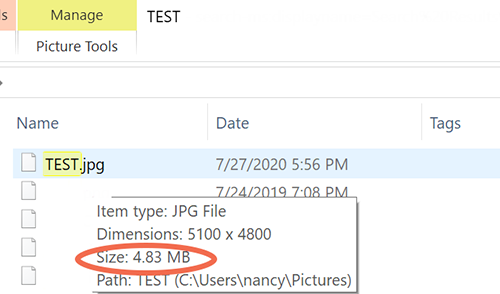Adobe Community
Adobe Community
- Home
- Photoshop ecosystem
- Discussions
- Re: I can't get my files sizes down to 150mb. They...
- Re: I can't get my files sizes down to 150mb. They...
I can't get my files sizes down to 150mb. They are in the M's for goodness sakes.
Copy link to clipboard
Copied
I need to upload many files to a popular website for placement on mugs and canvases and pillows etc. but everytime I create a file and finish an illustration it always leaves me with massive Ms to deal with and I can't get it small enough to upload to the site. How is a person supposed to get a file small enough while still using PS's features to achieve the products I want. It has to be at or below 150 mb. It never is small enough!
I'm using MacBook Pro (Retina, 13-inch, Early 2015) 10.13.6 and latest PS. The width has to be 5100px and it is proportional/connected to the height.
Explore related tutorials & articles
Copy link to clipboard
Copied
What File Format and has big in pixels is your canvas. If you are saving small mug size jpeg image something is wrong your files have too much old meta data.
Copy link to clipboard
Copied
Honestly, I think you are misinterpreting what you see in the Image Size window. Native PSD files are always big. But that's not what you send to the print factory.
To give an example, I'll start a new document that looks something like this:
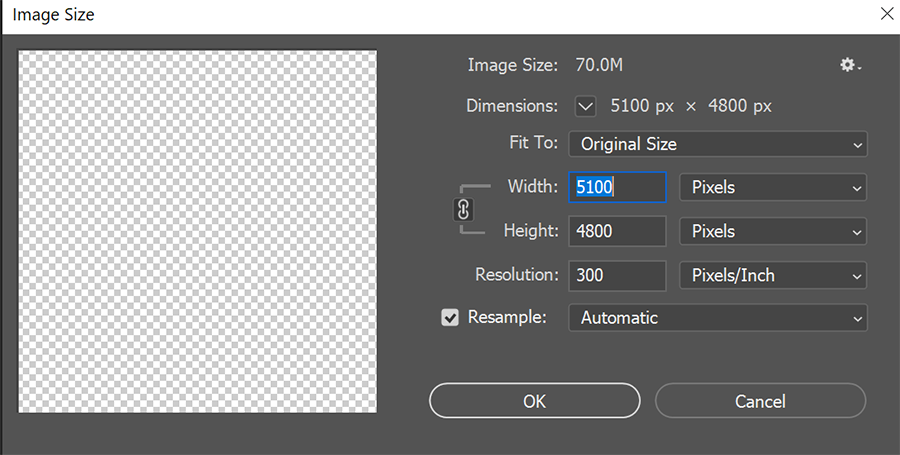
Then I add a gradient and go to File > Export > Export As > JPG. Notice the image size at 100% quality. See screenshot.
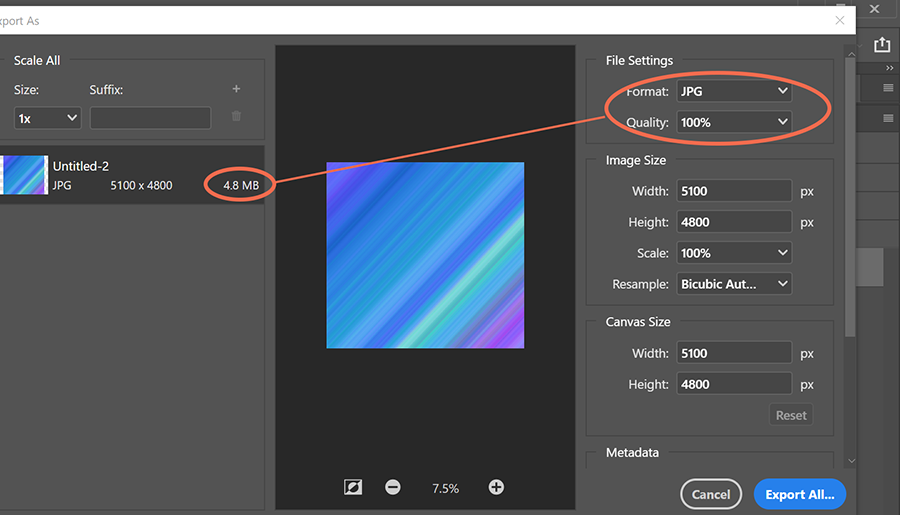
Post back if you still need help.
Alt-Web Design & Publishing ~ Web : Print : Graphics : Media
Copy link to clipboard
Copied
The 4.8 MB is not file size it the ram required to the image pixels. Image file encoding uses data compressing to reduce file size., How well an image will compress depends on image content and jpeg quality setting. Web size Jpeg image will compress around 100 to 200kb. Print size file will be much larger 1 to 5 MB would seem reasonable to me. A coffee mug image print size are round 4" x 4" at 300DPI would be in the 1200px by 1200px range 1.5MP should normally compress under 1MB in file size and require around 5MB of ram to house the uncompressed image
Copy link to clipboard
Copied
"The 4.8 MB is not file size, it's the ram required to the image pixels."
No. My screenshot above shows the file size, not RAM. See file size in Windows File Explorer after JPG is exported.
Alt-Web Design & Publishing ~ Web : Print : Graphics : Media
Copy link to clipboard
Copied
What file format does the website want you to upload? That’s an important question.
If you’re looking at the Image Size dialog box, that describes a fully uncompressed image. But chances are, that is not the format the website wants you to upload, so that image size is not the right one to look at. If the website wants JPG or PNG, then you use one of the export tools in Photoshop to preview the file size in the way that Nancy showed you; that will show the final, exported file size taking into account both the specific export format and the specific compression settings that will be applied.
In other words, “while still using PS's features” as you say, you are editing a master file at its full document size, which preserves full editing capabilities.
But when handing off to a website, you are exporting a derivative compressed file, not your original master, so it’s a much smaller file.
Copy link to clipboard
Copied
Hi!
Quick question for you--when you upload your file, are you uploading the layered file? This could account for the extra weight in the image. Before you upload, make sure you do a Save as and save the file with a different name, like mug_flat.psd. THEN flatten that file and save it.
If that is not the issue, then one more thought, do you have a lot of image hanging off the edge of your document? If you do then you can select all and then choose Crop from the Image menu to delete all of the extra stuff that you cannot see on the canvas.
Let us know if that helps!
Michelle