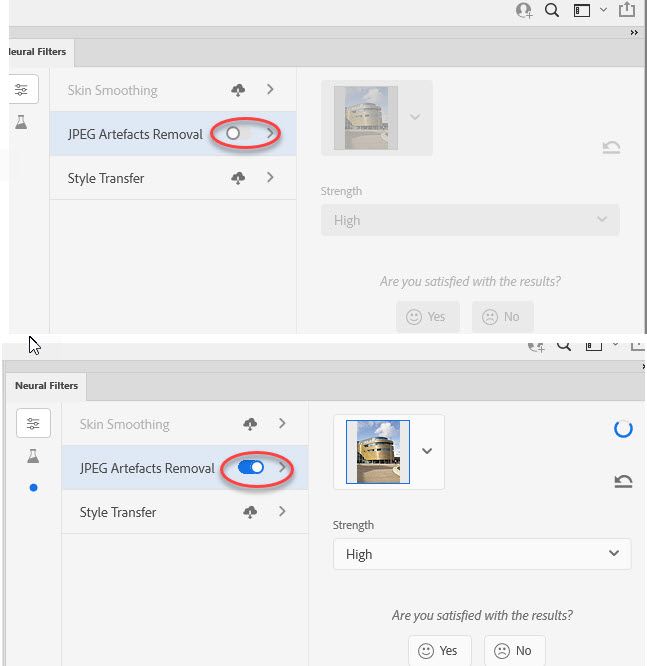Adobe Community
Adobe Community
I can't use neuro filters
Copy link to clipboard
Copied
Hello.
Please help with that problem.
Writes that I can't use neuro filters. Before that, the old version could use them. The system meets the recommended requirements. The latest Windows update has also been made. Removing and installing photoshop from scratch was also carried out, but to no avail.
1. Info about system
2. Screenshot about problem
Explore related tutorials & articles
Copy link to clipboard
Copied
What happens when you click on the button to enable the filter?
Dave
Copy link to clipboard
Copied
Nothing. Because the button is not active
Copy link to clipboard
Copied
I notice you are using the NVidia Game Ready driver (465.89) with your RTX3080
You could try installing the, slightly earlier, but latest Studio driver 461.92. That is what I'm using here with a RTX2080ti card.
If you do, in the NVidia installation options choose Advanced options and Clean Install to ensure remnants of the previous driver are not carried forward.
Dave
Copy link to clipboard
Copied
Thank you. I'll try it now. I hope it helps.
Copy link to clipboard
Copied
Unfortunately, reinstalling the driver did not help. A clean installation of the driver you specified was performed. Moreover, the system is updated to the latest version and the Net Framework is also installed to the latest version. This just started after the update of Photoshop itself. Before that, the filters worked properly.
Copy link to clipboard
Copied
Hi
If the greyed filters are not due to the licencing issue mentioned below :
https://helpx.adobe.com/uk/photoshop/using/neural-filters-feedback.html
then I would raise a bug report at this link which will be seen by Adobe developers : https://feedback.photoshop.com/photoshop_family
Dave
Copy link to clipboard
Copied
Thanks for the help. I'll try to write to support.
It's a pity that the day is spent looking for problems. It also distracted people.