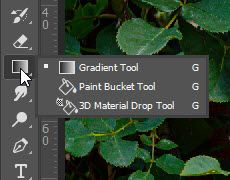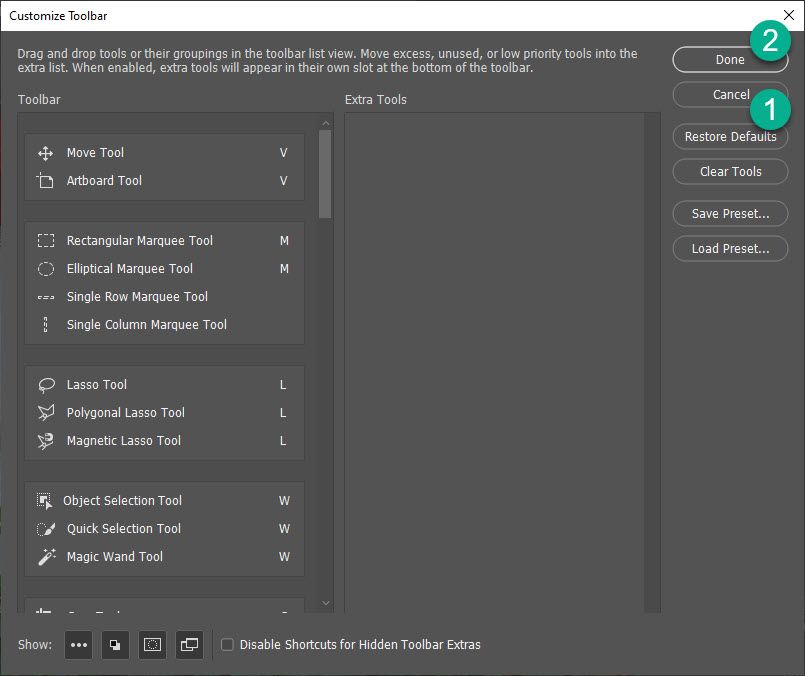Adobe Community
Adobe Community
Turn on suggestions
Auto-suggest helps you quickly narrow down your search results by suggesting possible matches as you type.
Exit
- Home
- Photoshop ecosystem
- Discussions
- Do not right click but rather click and hold to ap...
- Do not right click but rather click and hold to ap...
0
I cant find my fill bucket tool
New Here
,
/t5/photoshop-ecosystem-discussions/i-cant-find-my-fill-bucket-tool/td-p/11240213
Jun 25, 2020
Jun 25, 2020
Copy link to clipboard
Copied
Hi everyone
I am a complete newbie and looking for some help.
I am working on a macbook pro 2020 and have the latest (i believe) photoshop download, but I can't find the bucket fill tool
Some are saying right click the gradient tool to access the fill tool but its not there.
Any ideas are welcome!!
Thanks
Community guidelines
Be kind and respectful, give credit to the original source of content, and search for duplicates before posting.
Learn more
Explore related tutorials & articles
Community Expert
,
LATEST
/t5/photoshop-ecosystem-discussions/i-cant-find-my-fill-bucket-tool/m-p/11240511#M342875
Jun 25, 2020
Jun 25, 2020
Copy link to clipboard
Copied
Do not right click but rather click and hold to appear pop-up with tools grouped in that group.
If you can not see Paint Bucket where it should be in Toolbox then go to Toolbox > Restore Defaults > Done and you should see it in Toolbox.
Community guidelines
Be kind and respectful, give credit to the original source of content, and search for duplicates before posting.
Learn more
Resources
Quick links - Photoshop
Quick links - Photoshop Mobile
Troubleshoot & Learn new things
Copyright © 2024 Adobe. All rights reserved.