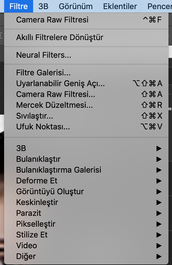Adobe Community
Adobe Community
- Home
- Photoshop ecosystem
- Discussions
- I don't have the "noise" option of filters
- I don't have the "noise" option of filters
I don't have the "noise" option of filters
Copy link to clipboard
Copied
I am trying to ehance a photo quality and the tutorials on youtube are telling me to select "noise reduction". However, I do not have that option and I am about to lose my mind.
Please hear my cry for help.
P.S. I want to switch the language from Turkish to English but I can't find the settings.
Explore related tutorials & articles
Copy link to clipboard
Copied
What options do you get with Parazit? I used Google Translate on it which says that it's "Interference." It's not in the same order as the English version, but that might be it.
Copy link to clipboard
Copied
You can change the language via the CC desktop application. You will need to uninstall and re-install Photoshop after doing this.
https://helpx.adobe.com/creative-cloud/help/change-install-language.html
Dave