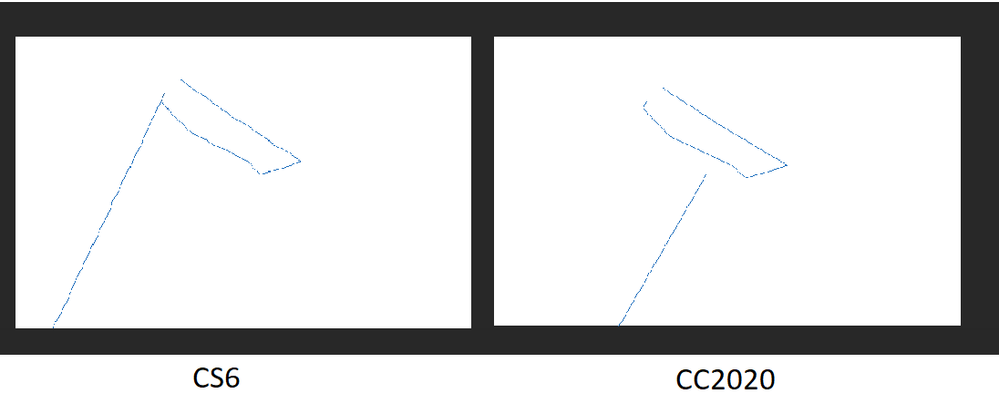Adobe Community
Adobe Community
- Home
- Photoshop ecosystem
- Discussions
- Re: I have a problem when find open path after upd...
- Re: I have a problem when find open path after upd...
I have a problem when find open path after update CS6 to CC
Copy link to clipboard
Copied
I've used CS6 in a long time
In CS6, I find open path by Zoom Out image as smallest. Then I use pen tool, click any where outsite the image.
Then I move the cusor to image until the Join path cusor appear and click. The path will connected at the open point. But In CC version, it make the point anywhere.
Like this
How to fix it or this is a bug off CC version?
Thanks you
Explore related tutorials & articles
Copy link to clipboard
Copied
»In CS6, I find open path by Zoom Out image as smallest. Then I use pen tool, click any where outsite the image.«
What open Path and where is it relative to the Canvas? Why do you zoom out exactly?
Please post meaningful screenshot including the pertinent Panels (Toolbar, Layers, Paths, Options Bar, …).
Copy link to clipboard
Copied
Thanks for reply, I add 2 videos demo for my case
This video demo for CC2019
https://www.youtube.com/watch?v=t_L-8QpIBlE
and CS6
Copy link to clipboard
Copied
I can’t reproduce the issue in CC 2019.
In CC 2020 the Pen Tool Icon does not change at all when hovering over an open path’s endpoint here, that might be worth a Report.
What I don’t understand is what you are doing and why – what good is creating a Path Point that far off the Canvas and trying to connect ut to an existing open Path? Why not go the other way?
Copy link to clipboard
Copied
It's is make select image's object such as a dog or cat. I'll make a path around them for create a mark.
Sometime I get miss some point so I can't make selection. In CS6 I can find it quickly by this way but which CC all version I trace all the path to find missing point. And may be take long time if image have many path for earch object.