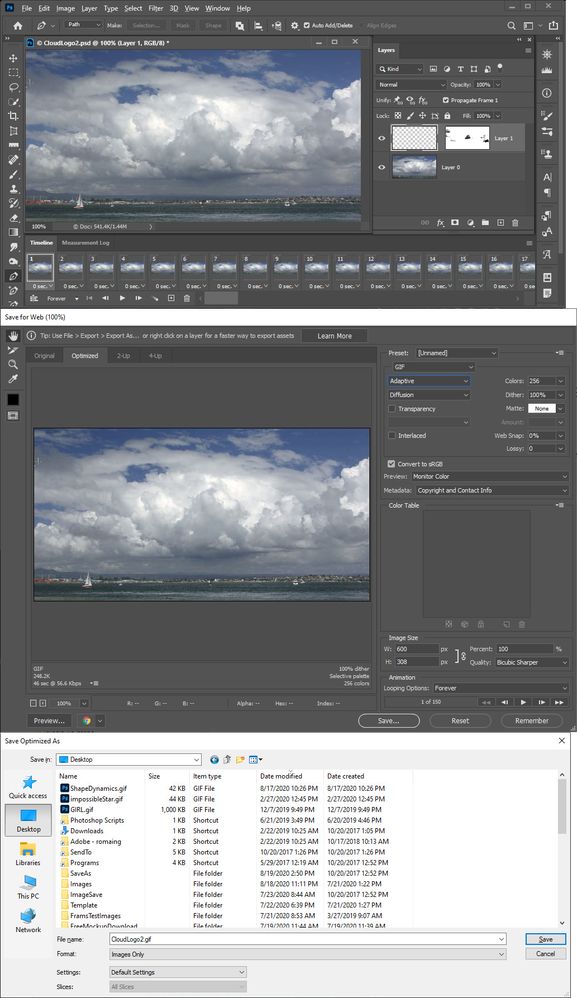Adobe Community
Adobe Community
- Home
- Photoshop ecosystem
- Discussions
- I Have Tried Your Suggestions - Can't Save Animate...
- I Have Tried Your Suggestions - Can't Save Animate...
I Have Tried Your Suggestions - Can't Save Animated Gif in Photoshop through Web Legacy
Copy link to clipboard
Copied
I have tried all the suggestions people have given - restarted Photoshop, the computer,updated to newest version of OS but nothing will allow me to save as Web Legacy. I did eventually do a Save As - gif and it worked, but this just seems wrong for the other not work. Thoughts??
Explore related tutorials & articles
Copy link to clipboard
Copied
Did you create a Frame animation in the timeline?
Copy link to clipboard
Copied
I did not. Do I need to do this when saving to legacy web???
Copy link to clipboard
Copied
If you want to save an animated Gif you need to have a Frame animation time line or a Video time line. If you do not have one of them in you document all you can do is a save a still gif for the web from you document. You need Frames to save an animation.