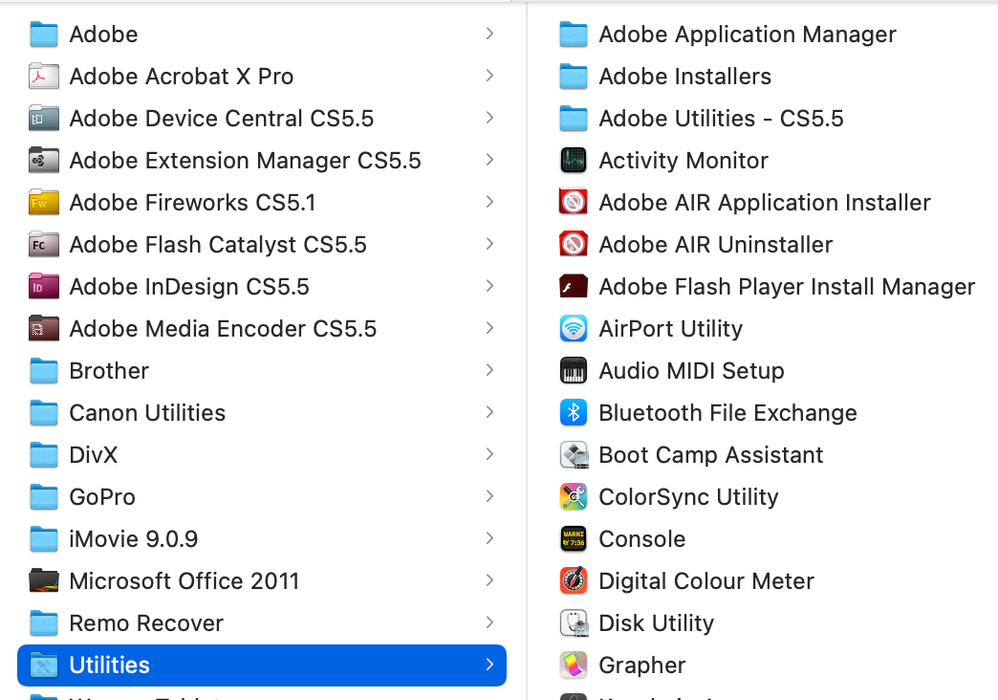Adobe Community
Adobe Community
- Home
- Photoshop ecosystem
- Discussions
- I just installed Mac OS 11 Big Sur and will finall...
- I just installed Mac OS 11 Big Sur and will finall...
Copy link to clipboard
Copied
The uninstall for my old Creative Suite 4 does not work, of course. (Goodbye sweet Sierra ... I knew you well.) Do I just drag all the old programs to the trash? And then proceed to jump into the Creative Cloud? 🙂 Holding my breath. ugh
 1 Correct answer
1 Correct answer
The Mac doesn't really have "uninstall" (which is a system feature in Windows) nor does it need one. If you upgraded from Sierra to Big Sur, just drag the CS4 folders from Applications into Trash and forget about the rest of it. Nothing bad will happen other than a small amount of hard drive space used.
Explore related tutorials & articles
Copy link to clipboard
Copied
(deleted because I thought I hit the wrong Reply button, I reposted the reply)
Copy link to clipboard
Copied
Alana Bay wrote:
Is there a list somewhere of the auxiliary files that I could just delete with the application? At least the main ones?
I don’t know of an official list, but below is a list of paths where Adobe CS files have been seen in the past that you could use as a guide. Keep in mind:
- This list is not official, and might miss some paths or files that I don’t know about.
- When I made that list, I did not think to look for invisible files or folders that might be installed by some software, so I don’t know if those exist too.
- This list was from a Mac that had other versions installed, so some paths might not apply to CS4 specifically, and there may be some paths where on your Mac there is no folder or files.
/Library/Application Support/Adobe
/Library/Application Support/Adobe PDF
/Library/Application Support/Adobe Systems
/Library/Application Support/AdobePCD
/Library/Application Support/AdobeSLCache
/Library/Application Support/FLEXnet Publisher
/Library/LaunchAgents/com.adobe. …
/Library/LaunchDaemons/com.adobe. …
/Library/Receipts/Adobe…
/Library/Receipts/adobe…
/Library/Receipts/ScriptingAdditions/Adobe…
/Users/[username]/Library/Application Support/Adobe
/Users/[username]/Library/LaunchAgents
/Users/[username]/Library/Preferences/Adobe…
/Users/[username]/Library/Preferences/com.adobe…
/Users/[username]/Library/Printers/Adobe PDF 9.0.app
/Users/[username]/Library/Saved Application State/com.adobe…
Copy link to clipboard
Copied
Two questions regarding potential problems if I just drag the applications to the trash, which seems to be my only choice (unless I want to recover Sierra and rebuild everything from my timemachine, then uninstall the Creative Suite 4, then upgrade again to Big Sur. Nah ... if I just drag to trash ...
• Would any left over files from CS4 cause a problem when I install Creative Cloud?
• Is there a list somewhere of the auxiliary files that I could just delete with the application? At least the main ones?
Copy link to clipboard
Copied
Hi @Conrad C ,
If you want to completely remove your old installtion, use this tool.
https://helpx.adobe.com/creative-cloud/kb/cc-cleaner-tool-installation-problems.html
If an Adobe workflow is critical to what you do, then take note of the link by @Alana Bay . Expect that there may be issues.
Best
mj
Copy link to clipboard
Copied
Hi @mj, the reason I did not recommend the Creative Cloud Cleaner tool right away is that it’s primarily for removing Creative Cloud applications. But CS4 is not a Creative Cloud application, it’s a 12-year-old Creative Suite application so I wasn’t sure how many versions back Creative Cloud Cleaner tool worked.
However, I took a second look at the Adobe support article about Creative Cloud Cleaner tool, and it links to another Adobe support article Creative Cloud Cleaner tool for Enterprise Users. That may provide a way to remove a CS4 application. Click the link in the previous sentence, scroll down to Remove all products (macOS) and Step 8 where it says “In a Terminal window…To remove all products (below CS6 also) and Adobe Id credentials, type…”
Also, I think you might have swapped the names you were addressing in your reply (who’s asking the question and who provided a link).
Copy link to clipboard
Copied
Please HELP. This does not solve the problem that I explained in my above posts. Using the Creative Cloud cleaner tool does not work because the Uninstall cannot be launched. They are from Creative Suite 4, and I'm now running Big Sur ... as described in my two postings above. And the two questions I asked I'll repeat here.
if I just drag to CS4 applications to trash ...
• Would any left over files from CS4 cause a problem when I install Creative Cloud?
• Is there a list somewhere of the auxiliary files that I could just delete with the application? At least the main ones?
Copy link to clipboard
Copied
Not sure if this will work or not. CS4 Cleanup script.
Copy link to clipboard
Copied
Nice try, but nope. A couple of problems. The uninstall needs to be run first, which I can't do, hence this posting. Also, the downloaded cleanup app is out of date. I appreciate the suggestion though. :-))
Copy link to clipboard
Copied
the cerrect way is to unistall old software first before the upgrade... Apple did not add a way to remove it afterwards yet as you are still testing their software for bugs
Copy link to clipboard
Copied
Yep ... shoulda, woulda, coulda. Alas.
Copy link to clipboard
Copied
Creative Suite 4 stopped working as of the previous system, macOS 10.15 Catalina, and some CS4 applications were no longer usable earlier than that. This is more generally related to how thoroughly macOS has been updated and rewritten in the 12 years since CS4.
I’m not sure of the best way to uninstall, because those applications have separate support files in various locations that won’t be deleted if you simply drag the applications to the trash. When I upgraded to macOS 10.15 Catalina, I decided to back up my old system and start over with a fresh, empty installation (instead of migrating the old one) to make sure my Mac didn’t carry forward any software that would just be dead weight in 10.15 and later. And that meant some non-Adobe software I had too, since macOS changed so much.
As for what is compatible with macOS 11 Big Sur, Adobe has tested only the most recent versions, so Creative Cloud it is. The latest information about Adobe applications is here:
Can I run my Adobe apps in macOS Big Sur? (Adobe help document)
Copy link to clipboard
Copied
This post talks about removing the apps manually and then searching the system and user libraries for "CS4".
Copy link to clipboard
Copied
Hi, I am facing the exact same problem. Mine is Creative Suite 5. All the uninstall apps do not run. Is there a workable solution?
Copy link to clipboard
Copied
I downloaded and used the Creative Cloud Cleaner tool as posted by @mj. When I ran the tool, it did detect CS5 and asked me if I wanted to uninstall it. I selected "Clean all" but the Adobe folders are still on my Macbook:
Under Applications folder:
- Adobe
- Adobe Acrobate X Pro
- Adobe Device Cenral CS5.5
- Adobe Extension Manager CS5.5
- Adobe Fireworks CS5.1
- Adobe Flash Catalyst CS5.5
- Adobe InDesing CS5.5
= Adobe Media Encoder CS5.5
Under Utilities folder
- Adobe Application Manager
- Adobe Installers
- Adoboe utlities -CS5.5
- Adobe AIR Application installer
- Adobe AIR Uninstaller
- Adobe Flash Player Install Manger
t
Can I safely delete all these folders?
Copy link to clipboard
Copied
Copy link to clipboard
Copied
The Mac doesn't really have "uninstall" (which is a system feature in Windows) nor does it need one. If you upgraded from Sierra to Big Sur, just drag the CS4 folders from Applications into Trash and forget about the rest of it. Nothing bad will happen other than a small amount of hard drive space used.
Copy link to clipboard
Copied
Essentially, this is what I ended up doing. But first, I followed someone else's advice and modified the name of the old applications by putting a $ in front of each and letting them sit for months before deleting them. That way, if any application that I wasn't aware of tried to access one of them, I would get an error message and know that. After getting no such messages, it felt safe to just toss them all in the trash. Yes, there are parts of them still floating around, but no harm, no foul as far as I can tell, other than taking up a bit of space.
Copy link to clipboard
Copied
So ok how can i get all my classwork onto my mackbook from my class school room computer?? What i'm basiclly saying is that i want all my work on this computer but its not popping up and why is that??
Copy link to clipboard
Copied
You have to transfer your files, either networking (file sharing or Dropbox etc) or put it on a thumbdrive and physically move it over.
Copy link to clipboard
Copied
If you expected your classwork to pop up on your computer, is that because you saved your classwork using either Cloud Documents or Creative Cloud Files? Either way, the work should appear on both computers if you were signed in with the same Adobe ID on both.
If the classroom computer is signed in under a school Adobe ID and your own computer is signed in under a personal Adobe ID, two different accounts will not show the same work, of course. You then have to manually copy the files over one way or another, like using the methods Lumigraphics mentioned.
Finally, if you have more questions about this you might want to start a new discussion, because this question is much different than the subject of the discussion where you posted it.
Copy link to clipboard
Copied
Ideally, you should have wiped your hard drive of 32-bit apps PRIOR to upgrading your OS. The best you can do now is run the Adobe Cleaner Tool and hope it catches most of it.
https://helpx.adobe.com/creative-cloud/kb/cc-cleaner-tool-installation-problems.html
Alt-Web Design & Publishing ~ Web : Print : Graphics : Media