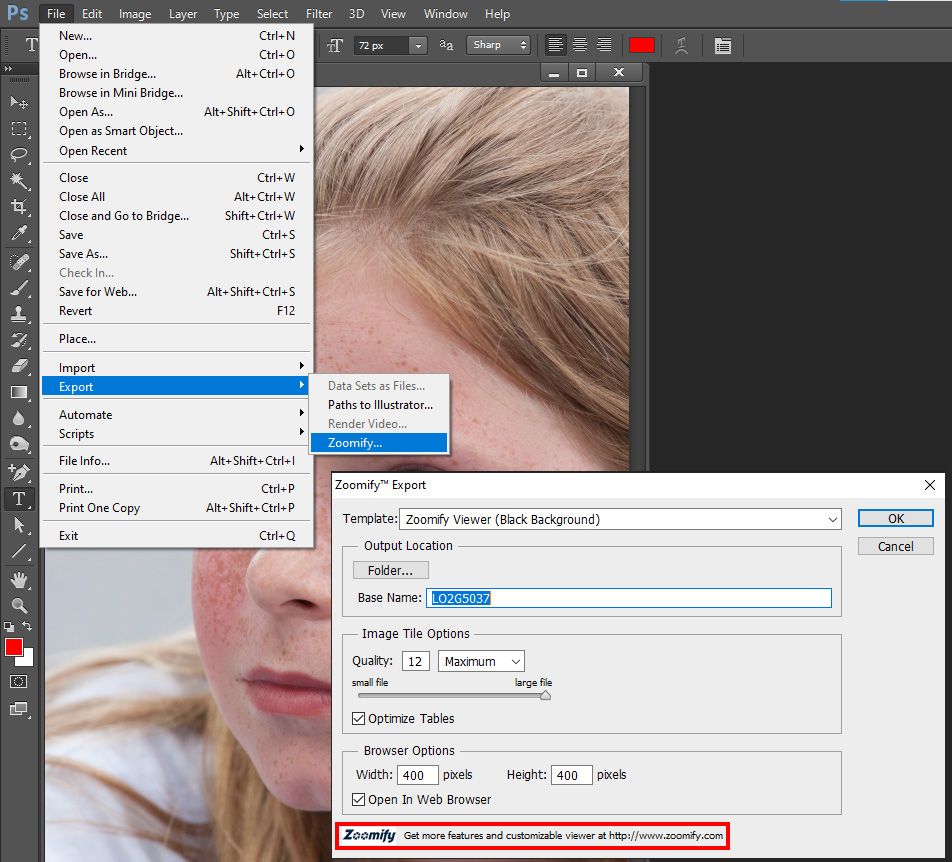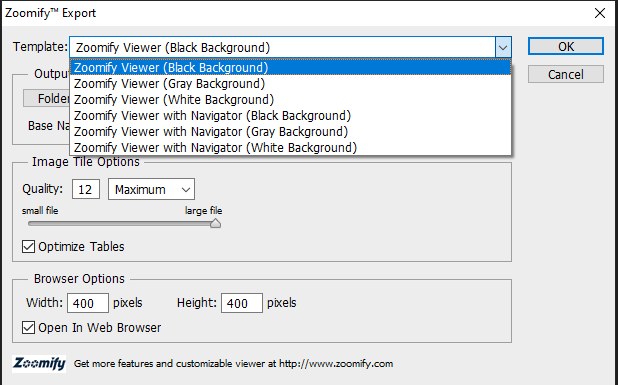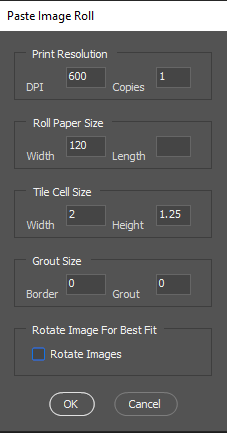Adobe Community
Adobe Community
- Home
- Photoshop ecosystem
- Discussions
- I NEED A PHOTOSHOP EXPERT!!! SOMEONE HELP!!!
- I NEED A PHOTOSHOP EXPERT!!! SOMEONE HELP!!!
I NEED A PHOTOSHOP EXPERT!!! SOMEONE HELP!!!
Copy link to clipboard
Copied
Greetings Adobe Support Community.
I'm working on a very labor intensive project. To make a long story short - I'm take 5400 screen grabs and putting them on a 10 ft by 10 ft. There will be 90 rows with 60 stills on each row. Each photo being about in 2 inches long 1200 pixels by 750 pixels. I did a few just to see the export quailty and it's coming out awful. The screengrabs are decently large at around 4MB per photo.
How do I export this out as a jpeg where it keeps the quailty. What am I missing in terms of settings? I've attached photos to help explain. From a far it's fine but once you zoom in, it becomes unbarably blurry. SOMEONE HELP!!!!
Explore related tutorials & articles
Copy link to clipboard
Copied
Your dimensions in your post and your jpeg document do not match up.
You say you are making a document with 60 images wide and 90 images high and each image is 1200 x 750 pixels. That would make the overall image 72,000 x 67,500 pixels.
However the document you attached only has 9720 x 9720 pixels - which leaves around 162px wide and therefore 100 px high for each image. So with 98% of the pixel information missing - you are going to see degradation of each image.
Dave
Copy link to clipboard
Copied
Hey Dave! Thanks for responding so quick, defineietly in a pickle. I think we are getting close.
I'm doing a piece 90 rows high, with 60 images on each row for a total of 5400 images. Is 72,000 x 67,500 pixels still the right equation and can Photoshop handle that?
Copy link to clipboard
Copied
In a perfect world, I guess each image should be roughly screen size, and then I can export it as large or small as I'd want correct?
Sorry for being so green
Copy link to clipboard
Copied
Just a thought - you mentioned using Export. Exporting was designed for web based images and will scale down very large pixel sizes.
You could try save as - but would need to reduce your overall pixel size slightly as a jpeg cannot be larger than 65,535 x 65,535 pixels
Be realistic though, at what distance will this be viewed? Unless it will be viewed from just a few inches then you do not need such high pixel dimensions
Dave
Dave
Copy link to clipboard
Copied
Hey Dave! Thanks for the response and your math is far past mine lol Here is a little info on a NFT.
https://www.theverge.com/2021/3/11/22325054/beeple-christies-nft-sale-cost-everydays-69-million
To make it simple, its a digital pieces of art that can be zoomed in on and enjoyed digitally, not physically. I'm trying to make these images roughly screen size per image yet still not lose quaility when /I export
Copy link to clipboard
Copied
In other words 1200px by 750px printed 2" wide would mean you are printing your pixels at a 600ppi pixel density. Image will be 2" x 1.25". 60 abreast would be 120" your 10'. Stacked 90 High would 112.5" which is 9.375'. Your composite image 120" by 112.5" at a 600PPI print resolution will be 4,860,000,000 pixels and have 5,400 layers and human eyes very close to the wall will see small images 2"x1.25" images and not be able to appreciate the images 600ppi resolution with out the magnifying glasses and step stools you will be supplying them.
How many human do you know that want to examine 5,400 images? Why are you doing this? 5,400 screen grabs reduced to 2"x1.25''. Even at a 600PPI they will not have the details required for reading what is in the screen grabs.
A typical display these days are 1920 x 1080 pixels and have a 16:9 aspect ratio. 2,073,600 pixels which you are reducing to 900,000 pixels you have discarded 56% of data each screen grab had and printing the remaining data smaller then the human eye can resolve to.
Perhaps you should create a sideshow. Hang a 70" HDTV on the wall. 5,400 slides at 5 seconds per slide the show will last all day long 7.5 hours. How many will take in the full sideshow?
IMO you should create something that will be beneficial for others. I find it hard to believe making 5,400 screen capture viewable is something you should be wanting to do.
Step back from the project and look at it from afar put things into perspective what are you trying to accomplish. There may be a better way...
Copy link to clipboard
Copied
Hi Jack! This is actually for a NFT so the massize size should be ok. You do bring up a great point. If I wanted each photo to be screen size, how lareg would the settings have to be and how do I even set that up?
Copy link to clipboard
Copied
Your screen grab are your full size images with all the details you have. You can print them any size you want by changing the Print PPI resolution. If you put them on a 6" displays or a wall size displays the image contains the same 2MP pixels the same colors same information. Only the physical image size is different. So you may have to step back from the wall size display to see what is on the whole display. And you may need to scale what is on the 6" display up in size so you can see the details in the small image's object on the small display. I have no idea what your NFT stands for oh NOT FOR TEENS ya they see too many screen. I do not want to see your 5,400 screen grabs either. Why does this project exist what are you trying to accomplish?
Copy link to clipboard
Copied
Hey JJMack! Thanks for the response and your math is far past mine lol Here is a little info on a NFT.
https://www.theverge.com/2021/3/11/22325054/beeple-christies-nft-sale-cost-everydays-69-million
To make it simple, its a digital pieces of art that can be zoomed in on and enjoyed digitally, not physically. I'm trying to make these images roughly screen size per image yet still not lose quaility when /I export
Copy link to clipboard
Copied
It can only be zoomed in and enjoyed if the quality is there. Resizing your Screen Grabs down to 900,000 pixels has greatly reduces the quality of your screen grabs you discarded more details then your kept. You need a feature like old version of Photoshop had but has been removed. Zoomify.
Copy link to clipboard
Copied
So is that a plug-in? And so you're saying this isn't do-able in the current photoshop without this?
Copy link to clipboard
Copied
Is this something that I'd do in photoshop and then send to Zoomify?
Copy link to clipboard
Copied
At one time is was installed as a part of Photoshop but Adobe has removed that feature. Looking at it in CS6. I see it was not a fully Adobe undertaking. The partnership must have fallen apart.
Your 5,400 images would be stitched together then broken into tiles and also resized for different resolutions from the 11 Giga Pixel stitched image. The 11 Giga Pixel image would also be resized to fit on a web page. When you zoom in on that image the zoomify viewer will be displaying the higher resolution tiles created from the 11 Giga Pixel stitch image.
Copy link to clipboard
Copied
"Is 72,000 x 67,500 pixels still the right equation and can Photoshop handle that?"
Whether Photoshop will handle it depends on your computer - but a jpeg will not (as stated above)
Take a step back and consider at what distance your 10 ft x 10ft image will be viewed. Then use the formula to work out how many pixels per inch you actually need.
ppi required = 6878 / viewing distance in inches Anything higher is wasted as our eyes cannot resolve higher than that.
Finally your pixel dimensions on each side will be : ppi x 10 x 12
So, as an example, if this square image will be viewed from 6 feet away (which seems reasonable for a 10ft square) then ppi = 6878/(12x6) = 95ppi
and the pixel dimensions needed are 95 x 10 x 12 = 11,400 pixels on each side. A lot less than you originally proposed.
When enlarged on a screen the images may look poor but from 6 feet away they will look fine and no different to printing them at musch higher resolution. Try it - print a small image at 600 ppi and the same image , the same physical size but at only 95 ppi . Close up they will look different but then stand 6 feet away and view them.
Dave
Copy link to clipboard
Copied
I agree with Leslie, sections would be more manageable.
Copy link to clipboard
Copied
Why not do this in sections, each section of a manageable size, and then put them together at the end.
Copy link to clipboard
Copied
A script can easily tile 5,400 image onto a canvas if you have a connection of 5,400 screen captures. That not a problem. The question is more like what use would low quality composite like they are purposing be? I have never tried to tile 5,400 screen captures into 2" x 1.2" 600 ppi tials on a canvas that has a 600ppi print resolution. However that would be very easy to do if you have 5,400 screen grabs that are any size. The script would simply fit a screen grab to fill a 2" x 1.25" 600ppi tiles and paste it over the Document Canvas in its place. Using the script dialog it is easy to setup a 60 columns for 2" wide tiles. The script will run for quite some time it has to open 5,400 image and resize then to fill a 2" by 1.25 tile size. The Screen grabs will be masked to the tial's 200:125 aspect ratio displays all screen do not have this 8:5 aspect ratio some doe hat it thet are sait the hate 16:19 aspect ratios. So smme content may be lost by the masking and the image quality greatly reduced resampling the screen grab down to 900,000 pixels.....
Copy link to clipboard
Copied
What's NFT?
There's no real life scenario where 72000 x 67500 pixels is needed. Except possibly in NASA.
Copy link to clipboard
Copied
What's NFT?
By @D Fosse
Copy link to clipboard
Copied
OK, I get the commercial side of it - but why does it help to mash it all into one gargantuan file that will just bring most computers out there to their knees? And a jpeg at that? That's just not a very smart way to do it, if you ask me.
That feels like powering a spacecraft with a diesel engine.
Copy link to clipboard
Copied
I think everyone wants to try this after seeing Beeple's JPEG selling for $69 Million at Christies. Unfortunately just replicating the same thing won't guarantee such returns, I wish though 🙂 https://www.christies.com/features/Monumental-collage-by-Beeple-is-first-purely-digital-artwork-NFT-...
Copy link to clipboard
Copied
And his final image was 21,069 x 21,069 pixels
Copy link to clipboard
Copied
.... only 15 cents per pixel though. I now know how to price my next batch of images 🙂
Dave
Copy link to clipboard
Copied
Ah, that's more reasonable. A big file, to be sure, but still workable.
-
- 1
- 2