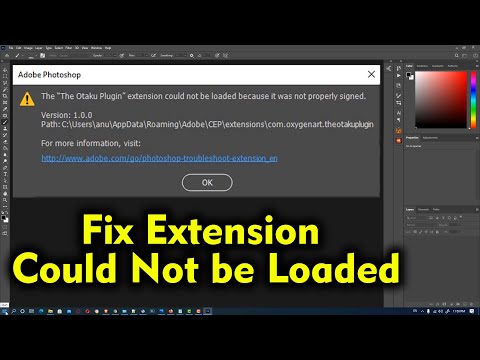Adobe Community
Adobe Community
- Home
- Photoshop ecosystem
- Discussions
- Re: I found a solution for photoshop CC 2020. Clos...
- Re: I found a solution for photoshop CC 2020. Clos...
I receive the message: "The extension could not be loaded because it was not properly signed."
Copy link to clipboard
Copied
When I try to open the Library in Photoshop, I receive the message: "The extension could not be loaded because it was not properly signed." It worked last week, but now I get this message and the Library is completely empty in Illustrator. My Library has stuff in it and I can see it on my iPad Apps.
Explore related tutorials & articles
Copy link to clipboard
Copied
I found a solution for photoshop CC 2020. Close your Photoshop. Copy and Paste the following into a text file, save it as reg file (literally change the .txt in the back into .reg and save). Then double click on it to run. Open Photoshop and extension should load now.
Windows Registry Editor Version 5.00
[HKEY_CURRENT_USER\Software\Adobe\CSXS.6]
"PlayerDebugMode"="1"
[HKEY_CURRENT_USER\Software\Adobe\CSXS.7]
"PlayerDebugMode"="1"
[HKEY_CURRENT_USER\Software\Adobe\CSXS.8]
"PlayerDebugMode"="1"
[HKEY_CURRENT_USER\Software\Adobe\CSXS.9]
"PlayerDebugMode"="1"
[HKEY_CURRENT_USER\Software\Adobe\CSXS.10]
"PlayerDebugMode"="1"
Copy link to clipboard
Copied
Having the same issue but MAC. Any idea how to do this?
Copy link to clipboard
Copied
If an error occurs not signed properly then open quit photoshop and open the terminal and paste this and try till it works last worked for was till 14
(defaults write com.adobe.CSXS.8 PlayerDebugMode 1 )
(defaults write com.adobe.CSXS.9 PlayerDebugMode 1 )
(defaults write com.adobe.CSXS.10 PlayerDebugMode 1 )
Copy link to clipboard
Copied
thi is don in one click
make file .reg from .text and double click and don
mean copy this down text and past text document and save .reg file
Windows Registry Editor Version 5.00
[HKEY_CURRENT_USER\Software\Adobe\CSXS.11]
"LogLevel"="1"
"PlayerDebugMode"="1"
Copy link to clipboard
Copied
Some Mac-specific notes that I had kept when this was common back in the day for plug-ins (not extensions)... Posted just in case it helps somebody.
Workaround for old plug-ins not created for macOS 10.15
For older plug-ins that are not notarized, customers with Admin user privileges can remove the quarantine flag by using the following Terminal.app command if the plug-in is installed in the Photoshop application plug-ins folder:
sudo xattr -r -d com.apple.quarantine /Applications/Adobe\ Photoshop\ 2019/Plug-ins/<plug-in-name>
Or, use the following command if the plug-in is installed in the shared Creative Cloud plug-ins folder:
sudo xattr -r -d com.apple.quarantine /Library/Application\ Support/Adobe/Plug-Ins/CC/<plug-in-name>
You would obviously need to change the file path and or plug-in name as required.
Copy link to clipboard
Copied