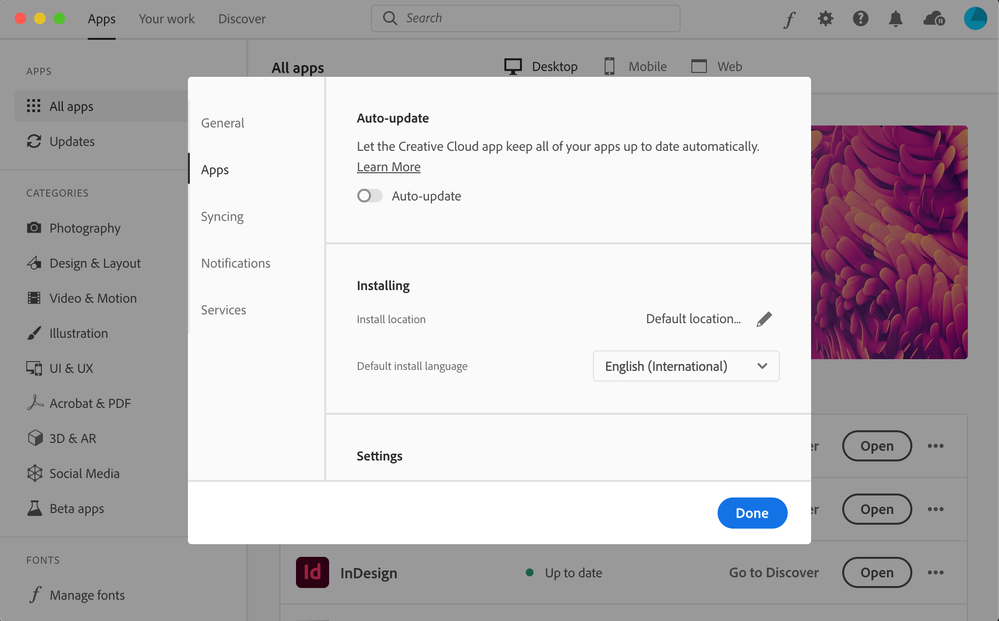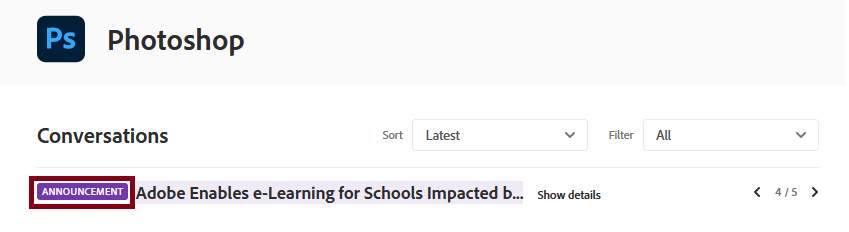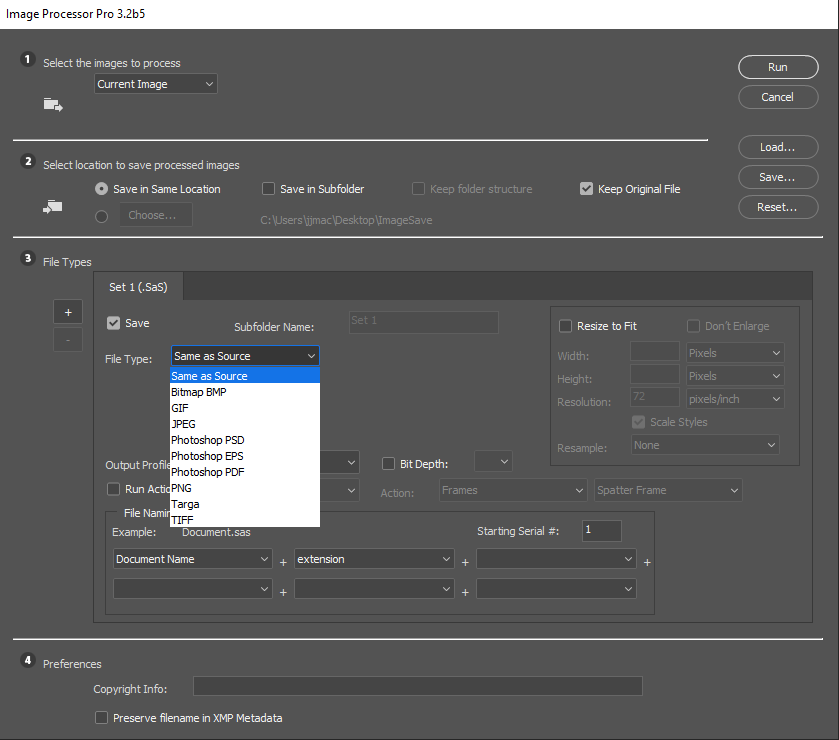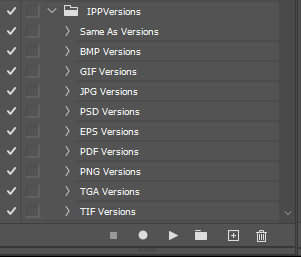Adobe Community
Adobe Community
- Home
- Photoshop ecosystem
- Discussions
- I've suddenly been reduced to only being able to s...
- I've suddenly been reduced to only being able to s...
Copy link to clipboard
Copied
I have typically been able to "save as" and get all file options available. Now in order to save a layered file as a .jpg or .png I have to flatten the image. The file sizes I'm saving are as low as 2mb. I am usually able to save layered files as large as 2GB as .jpgs. I am certain I fat fingered some hot key that changed a setting I can't identify.
Adobe Photoshop Version: 22.4.1 20210518.r.211 7b18b4f x64
 1 Correct answer
1 Correct answer
Hi
Adobe have changed how the Save/Save As works in version 22.4 more info
https://helpx.adobe.com/photoshop/using/whats-new/2021-4.html
Not sure what you mean by this "Now in order to save a layered file as a .jpg or .png I have to flatten the image"
JPG and PNG do not support layers
Explore related tutorials & articles
Copy link to clipboard
Copied
Hi
Adobe have changed how the Save/Save As works in version 22.4 more info
https://helpx.adobe.com/photoshop/using/whats-new/2021-4.html
Not sure what you mean by this "Now in order to save a layered file as a .jpg or .png I have to flatten the image"
JPG and PNG do not support layers
Copy link to clipboard
Copied
That seems to be the solution. It'd be nice if we got a little explanation tab when accessing or being exposed to a new feature. I didn't even know photoshop had updated....I was just suddenly stuck with an inconvenient hole in my pipeline.
thank you for the solution!
Copy link to clipboard
Copied
You may want to disable auto-updates in the Creative Cloud preferences
Also you can see what changes/bug fixes and new feature are been introduced in the announcement section at the top of the Photoshop community page
Copy link to clipboard
Copied
You will have no problem saving image files types BMP, GIF, Jpeg, PSD, EPS, PDF, PNG, Targa and Tiff from layered documents if you install the Image Processor Pro Plug-in. It can even save versions which is better than "Save a Copy" can do. Its a Plug-in so you can record it in an Action to bypass its dialog by uing the recorded action to pass the setting to Image Processor Pro.
Copy link to clipboard
Copied
Yup. That is why I backtracked my version to where I can It is a workflow killer for me. Once again Adobe has made changes that effect their subscriber base. Great job!
No, I do not want to save a copy, no I do not want o export. I want to save as, when my file has 30 layers, as a JPG (and yes it saves as a flat image). Tired of the Adobe peeps not understanding that this kind of change is something to take serious. Any large volume photo editor will have issues with this (me).
Last I read it was due to Apple garbage iOS. HEY ADOBE, I have a Windows rig that would wipe the floor with almsot every apple heap. How about NOT making it worse for people with better OS?!?!
Sorry just tired of their BS, between this and Premier they always seem to find a way to create more problems than solve them.
Copy link to clipboard
Copied
So use and script or action to use save as. In an action use save as jpeg after a flatten step in the action and then back up in history to recover the document layered state. The Save As step dialog should be set to open so you can change the save location and the saved file name you want. You just use an action to facilitate the Save As Jpeg