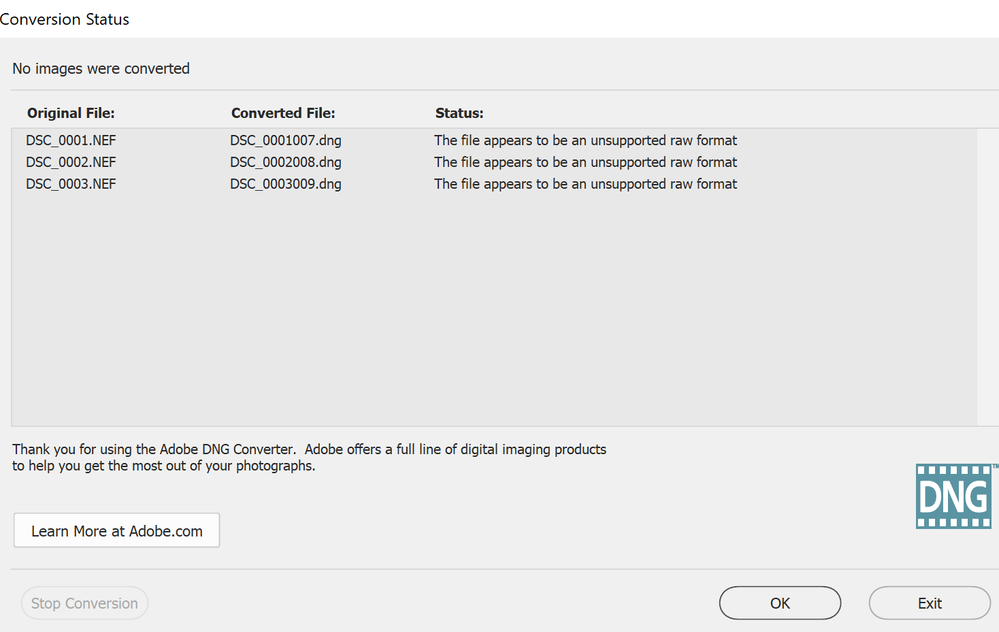Adobe Community
Adobe Community
I was unable to convert to DNG
Copy link to clipboard
Copied
Hi, I have installed DNG Converter 13.0. Where I was unable to convert my NEF files from Nikon Z6 ii. Upon trying to convert it, it displayed as the raw file not supported. I have tried on changing the formats and the file variations, I got no luck in that. don't know where did I go wrong or the file isn't supported at all.
Explore related tutorials & articles
Copy link to clipboard
Copied
The Z6 II is a new camera, and you will have to wait for an update to the DNG converter for support for your camera.
This could take a few weeks, and in the meantime you have to use Nikon software to process the NEF files, or shoot jpg, or jpg + NEF and process the NEF files later.
When the update is released, there will also be updates for Camera Raw and Lightroom, so if you have a Creative Cloud subscription, you will be able to process the files without converting to DNG.
Copy link to clipboard
Copied
Thank you, I was a bit confused in my system if I had any corrupted files or any.
Thanks for your time.
Copy link to clipboard
Copied
I have the same issue and although "few weeks" past since Adobe Community Professional's reply there is no solution in sight. What Nikon s/w can be used to process NEF file? Per Berstern - could you help?
Copy link to clipboard
Copied
Only Adobe knows when there there will be an update, and they don't usually announce the updates before they're ready.
I don't work for Adobe, and have no access to inside information.
Please understand that this happens every time a new camera is released. The camera manufacturers do not give Adobe information about upcoming cameras, so Adobe has to buy a camera, examine the raw files, and then provide support for it in an update. These updates happen, as far as I know, 4-5 times a year.
So when buying a new camera, it's a good idea to wait until it is supported by Camera Raw.
This page gets updated whenever a new version of Camera Raw has been released.
https://helpx.adobe.com/camera-raw/kb/camera-raw-plug-supported-cameras.html