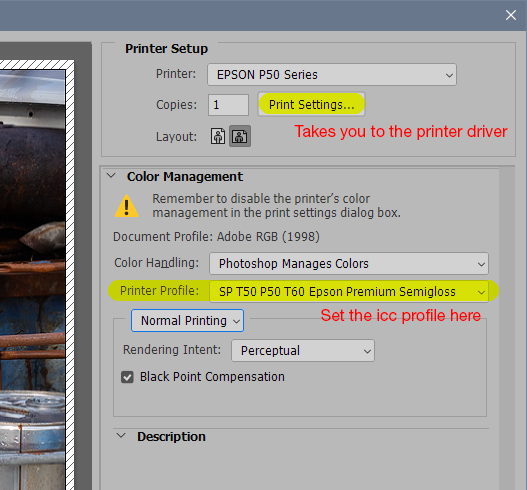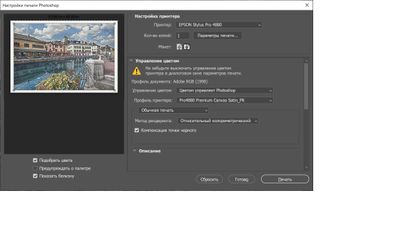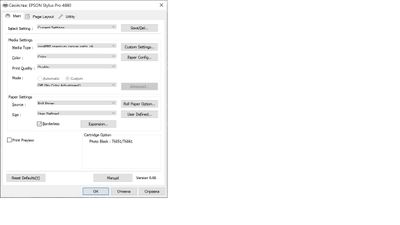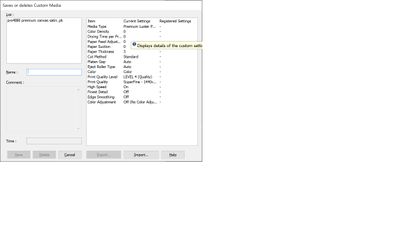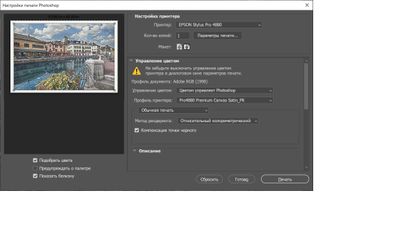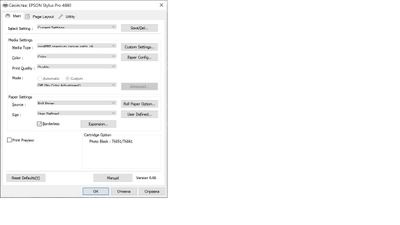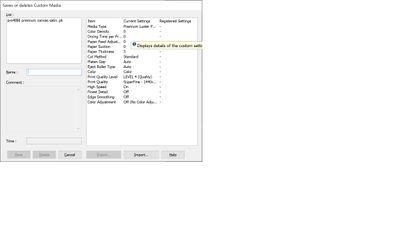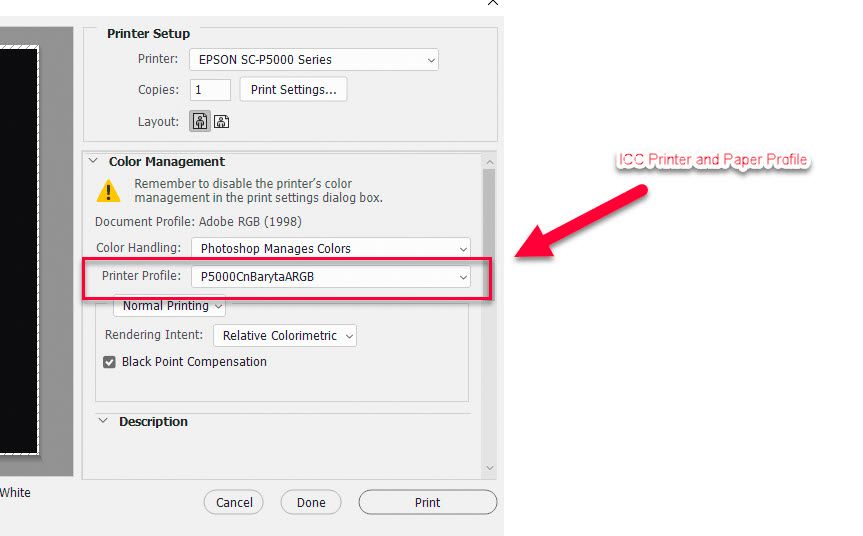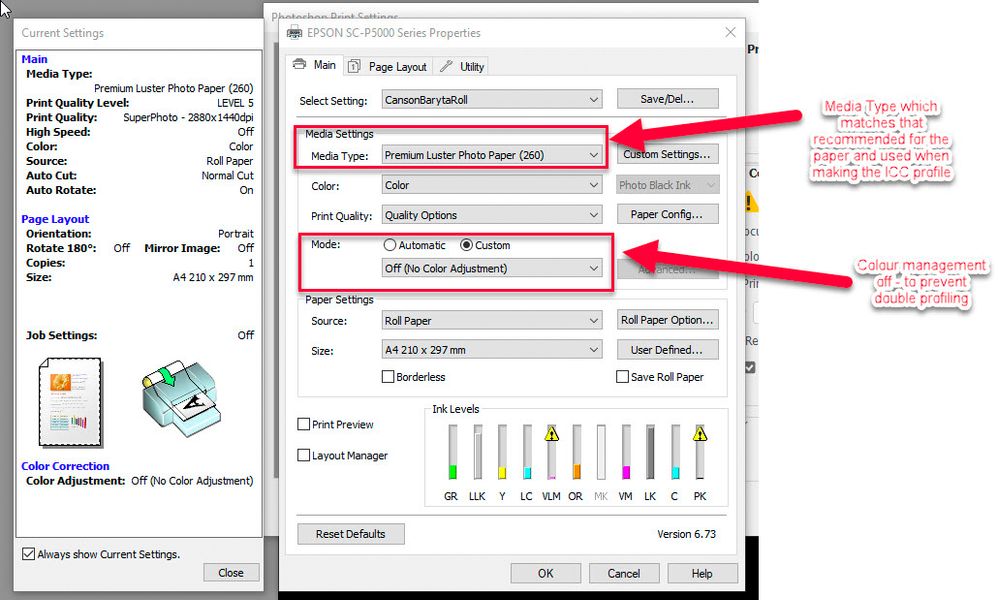Adobe Community
Adobe Community
Copy link to clipboard
Copied
After installing the profile, from the official site, the profile is installed in the "printer settings" (Epson 4880 printer), but not set in the "print options". The photo is not printed correctly. The profiles set automatically when you load Photoshop work correctly. Photoshop CC20. respectfully Nur
 1 Correct answer
1 Correct answer
Hi
I looked at your screenshots again and I do not understand the problem, aside from the cut off Epson dialogue boxes.
The ICC profile is set in the Photoshop print dialogue along with Photoshop manages colours. The media type (not the ICC profile) is set in Print settings and color adjustment is set to off. All that looks correct
As an example here are my settings for my Epson P5000 using Canson Baryta paper for which I use my own ICC profiles
and set the Media to Premium Lustre - which i
...Explore related tutorials & articles
Copy link to clipboard
Copied
The profile is set under "Printer Profile", not "Print Settings".
Print Settings opens the printer driver. What you do here is turn off printer color management, and set the correct paper type, which controls total ink. But you do not set the icc profile here.
Copy link to clipboard
Copied
Thanks for the answer, apparently I didn't explain the problem very well. After updating Photoshop to version CC20, some ISS profiles were not installed. I set them again and they are in the "Printer Profile", but they are not in the list of paper types (in "Print Parameters"). When I record the paper type manually, the color control off button stops working. Everything worked fine in the old version of Photoshop CC19. I reinstalled Photoshop again - the result is the same. Overloading the computer did nothing either. There are screenshots in the app. Regards Nur
Copy link to clipboard
Copied
The first thing to confirm or try is that you have restarted your computer.
warmly/j
Copy link to clipboard
Copied
Thanks for the answer, apparently I didn't explain the problem very well. After updating Photoshop to version CC20, some ISS profiles were not installed. I set them again and they are in the "Printer Profile", but they are not in the list of paper types (in "Print Parameters"). When I record the paper type manually, the color control off button stops working. Everything worked fine in the old version of Photoshop CC19. I reinstalled Photoshop again - the result is the same. Overloading the computer did nothing either. There are screenshots in the app. Regards Nur
Copy link to clipboard
Copied
The second and third dialogues in your screenshots are not Photoshop dialogues (although they are accessed via Photoshop print settings) . They are Epson dialogues. If the media types are missing from your Epson dialogue, or as in your second screenshot the dialogue is not displaying correctly, then try re-installing the Epson printer driver.
Dave
Copy link to clipboard
Copied
Thank you very much, I'll try to reinstall the driver, I'll write about the result. Nur
Copy link to clipboard
Copied
Hello. Updated driver - negative result, updated driver from Epson website - negative result, uninstalled printer and re-installed from disk - negative result. If you look at screenshot 2, color management is off. All automatically installed profiles work fine. Nur
Copy link to clipboard
Copied
Hi
I looked at your screenshots again and I do not understand the problem, aside from the cut off Epson dialogue boxes.
The ICC profile is set in the Photoshop print dialogue along with Photoshop manages colours. The media type (not the ICC profile) is set in Print settings and color adjustment is set to off. All that looks correct
As an example here are my settings for my Epson P5000 using Canson Baryta paper for which I use my own ICC profiles
and set the Media to Premium Lustre - which is the recommended setting by Canson and the setting I used when I made the profile.
Copy link to clipboard
Copied
Hello. I think I figured out my mistake. I install a new ICC profile and it is in the "printer settings", but there is no such name for the photo paper in the "media type" and Photoshop selects a photo paper that is similar in characteristics. I myself prescribed the name of the photo paper (screenshot 2) and Photoshop turned off the color control functions, the buttons "Automatic" and "Custom" I do not understand the name of the photo paper ... Thank you for your patience and time. Nur
Copy link to clipboard
Copied
Hello. I think I figured out my mistake. I install a new profile and it is in the "printer settings", but there is no such name for the photo paper in the "media type" and Photoshop selects a photo paper that is similar in characteristics. I myself prescribed the name of the photo paper (screenshot 2) and Photoshop turned off the color control functions of the "Automatic" and "Custom" buttons without understanding the name of the photo paper ... Thank you for your patience and time. Nur
Copy link to clipboard
Copied
Addition. I set different profiles in the "Printer Settings" (which I installed myself) and saw that the "media tape" leaves the paper type that was previously and the color management is disabled. My conclusion: if the profiles are installed independently and they are not in the list of "media type" - the name of the photo paper does not matter, but color management must be disabled. I think so. Nur
Copy link to clipboard
Copied
The media type does matter and needs to be set to the same media type that was used when the ICC profile was produced. If you are using a paper manufacturers ICC profile, then that paper manufacturer should tell you what media setting to use with their paper and your printer.
Dave
Copy link to clipboard
Copied
Hello. Thanks for the comments. I did a little experiment. I have a Premium Canvas Satin profile installed, when preparing to print, the printer offers "premium semigloss photo paper" - I printed a photo, then I changed the paper type to "luster photo paper" - printed a photo, then I changed the paper type to " enhenced matte paper" - printed a photo. I didn't see any difference in them. It turns out that when managing printing through Photoshop and disabled color management, the main thing is to choose the right profile ??? Nur
Copy link to clipboard
Copied
The media setting (paper type) controls the ink levels on the paper and also the height of the print head to account for the paper thickness. Too much ink can cause drying issues and spreading of the droplets, too little and you won't get the densest print of which the paper is capable. So the media setting can indeed affect the look of the print. Paper manufacturers usually advise which media setting to use, if a direct setting is not available in the driver.
Copy link to clipboard
Copied
Thank you very much, now everything is clear to me! Have a nice day and good mood everyone. Nur
Copy link to clipboard
Copied
Dave is right. Maybe there were only subtle differences in those papers you tried, but sooner or later you'll hit a combo where it's no longer trivial. Ink levels matter and different papers absorb ink differently. The profile has no influence over this.
Get into a good habit and set it correctly.