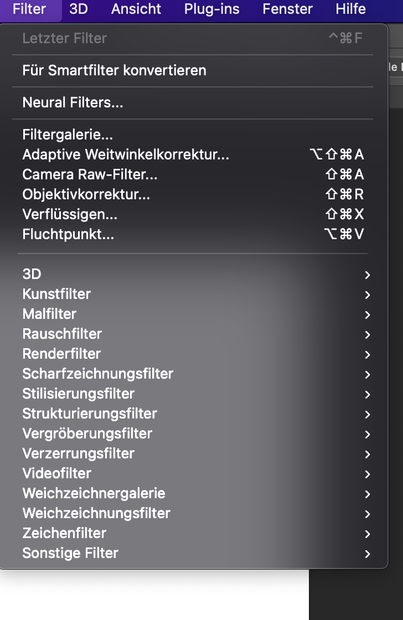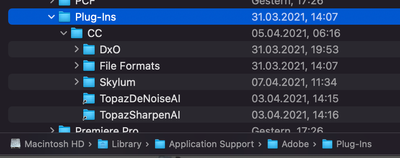Adobe Community
Adobe Community
- Home
- Photoshop ecosystem
- Discussions
- Re: Ich sehe keine Plug-Ins in Photoshop
- Re: Ich sehe keine Plug-Ins in Photoshop
Ich sehe keine Plug-Ins in Photoshop
Copy link to clipboard
Copied
Hallo zusammen,
ich habe ganz frisch zu meinen Arbeitswerkzeugen ein Apple MacBook hinzugefügt.
Als Windows nutzer kenne ich mich noch nicht so gut mit dem System aus.
Mein Problem ist, ich sehe meine Installierten Plug-Ins in Photoshop nicht.
Ich habe sie auch schon mal deinstaliert und wieder neu installiert.
Nach dem was ich in Google und der Adobe Hilfe rausbekommen habe, ist der Pfad richtig.
Die Plug-Ins liegen in dem folgenden Pfad:
Muss ich hier noch etwas freigeben?
Danke vorab für Eure Hilfe.
Explore related tutorials & articles
Copy link to clipboard
Copied
Please try
MacIntosh HD/Applications/Adobe Photoshop 2021/Plug-ins
Copy link to clipboard
Copied
Leider hat das nicht funktioniert. Ich habe sie in
MacIntosh HD/Applications/Adobe Photoshop 2021/Plug-ins
gelegt und in
MacIntosh HD/Applications/Adobe Photoshop 2021/Plug-ins/Filters
Beides hat nicht funktioniert.