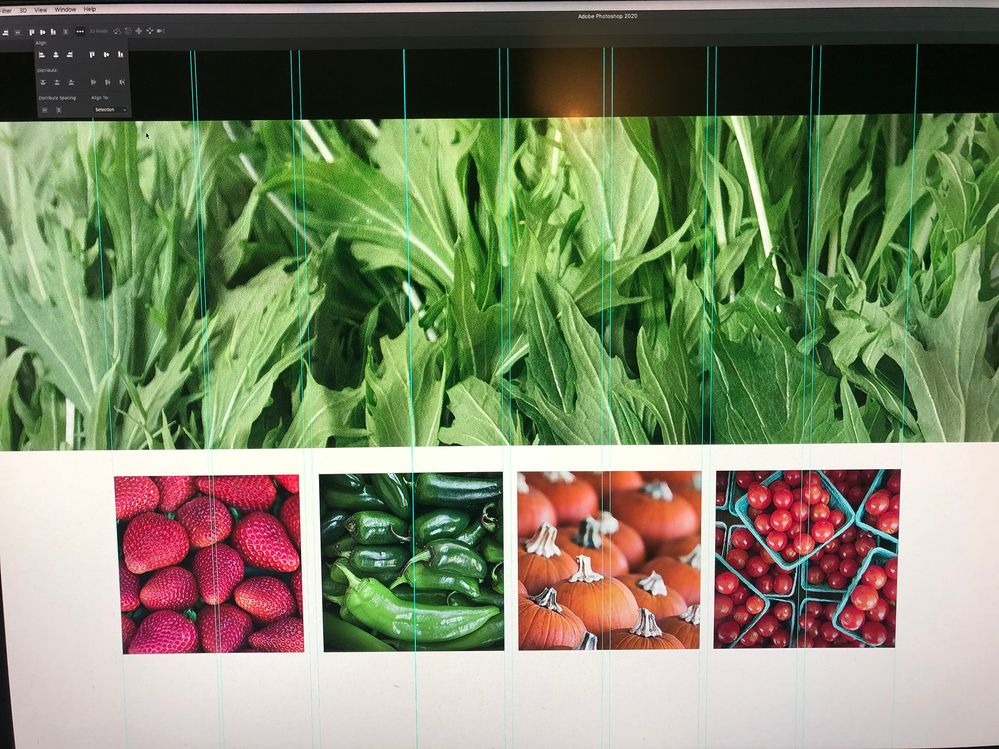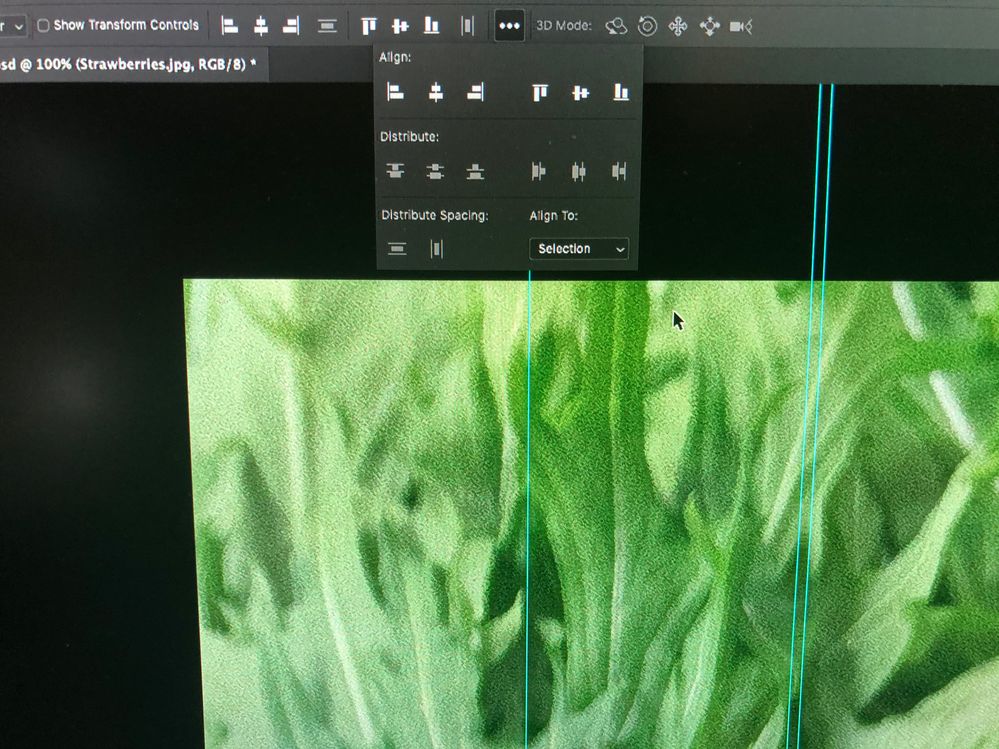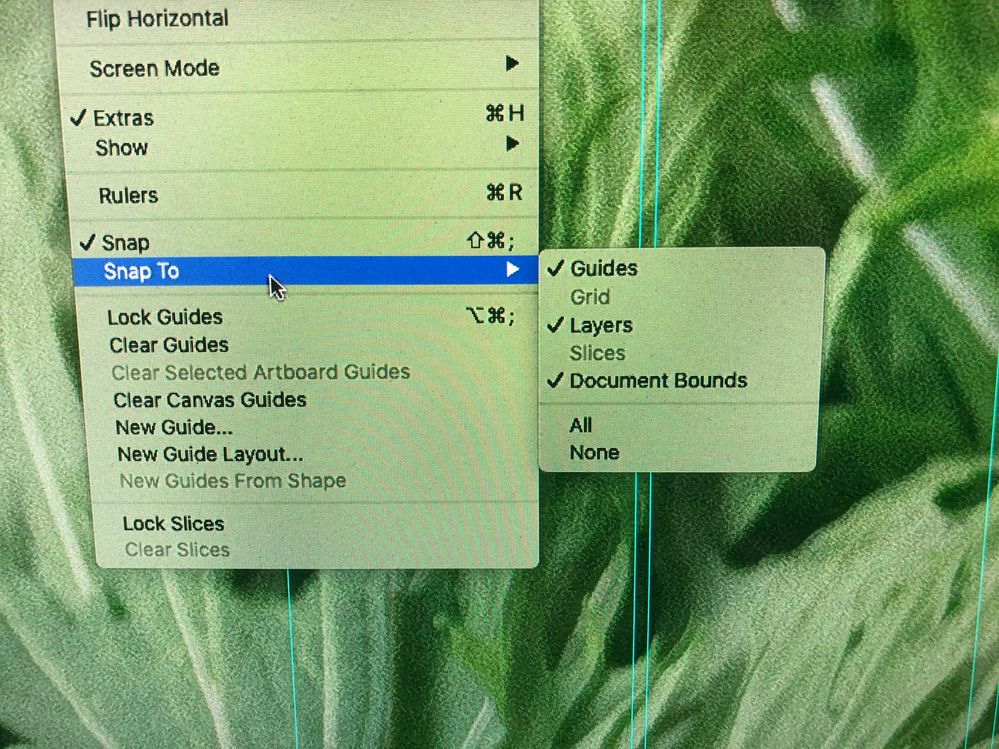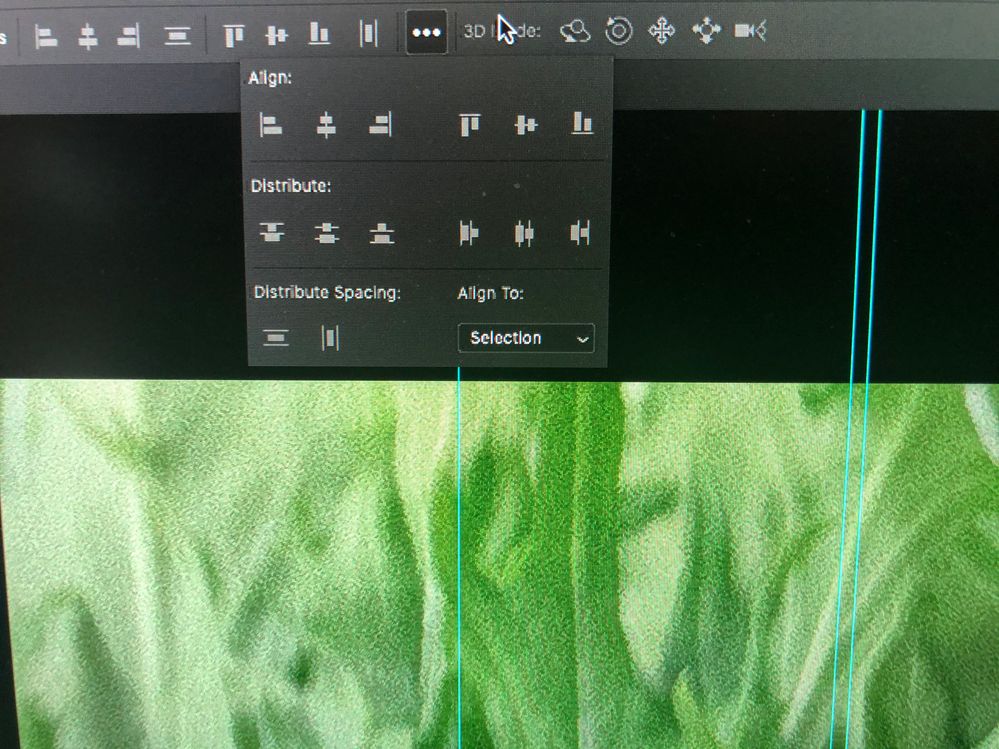Hey, there:
I seem to be either messing up or finding preferences that are set oddly.
Following the instructions in the Linkedin instruction video, I have the objects lined up a aginst guidelines. Then I looked at the dropdown menu with the distribute commands, and the last two rows were not lit. I needed the last row. Since my other problem was a preferences problem, I looked under view and messed around with "snap to." I ended up making it so NONE of the distribute icons will light up.
Um, help. I get the idea of the lesson. I just need the icons to light up.
Thanks.
Kenneth