 Adobe Community
Adobe Community
Turn on suggestions
Auto-suggest helps you quickly narrow down your search results by suggesting possible matches as you type.
Exit
0
Icons on layer panel freeze!
New Here
,
/t5/photoshop-ecosystem-discussions/icons-on-layer-panel-freeze/td-p/11013714
Mar 30, 2020
Mar 30, 2020
Copy link to clipboard
Copied
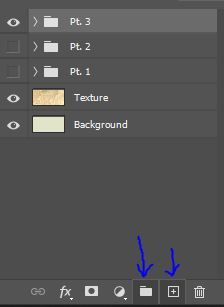
Community guidelines
Be kind and respectful, give credit to the original source of content, and search for duplicates before posting.
Learn more
Explore related tutorials & articles
Community Expert
,
/t5/photoshop-ecosystem-discussions/icons-on-layer-panel-freeze/m-p/11013777#M318404
Mar 30, 2020
Mar 30, 2020
Copy link to clipboard
Copied
What operating system? (If Windows, did you try to see if updated video drivers are available?) If you minimize Photoshop and then restore, do the icons go back to normal?
Community guidelines
Be kind and respectful, give credit to the original source of content, and search for duplicates before posting.
Learn more
Lab 13
AUTHOR
New Here
,
LATEST
/t5/photoshop-ecosystem-discussions/icons-on-layer-panel-freeze/m-p/11076694#M325176
Apr 24, 2020
Apr 24, 2020
Copy link to clipboard
Copied
Thank you! It is Windows, I made sure all of that was up to scratch and the minimising did not work. Buuuut, luckily after the latest update it seems to have fixed the issue. sorry for the late reply.
Community guidelines
Be kind and respectful, give credit to the original source of content, and search for duplicates before posting.
Learn more
Resources
Quick links - Photoshop
Quick links - Photoshop Mobile
Troubleshoot & Learn new things
Copyright © 2024 Adobe. All rights reserved.
