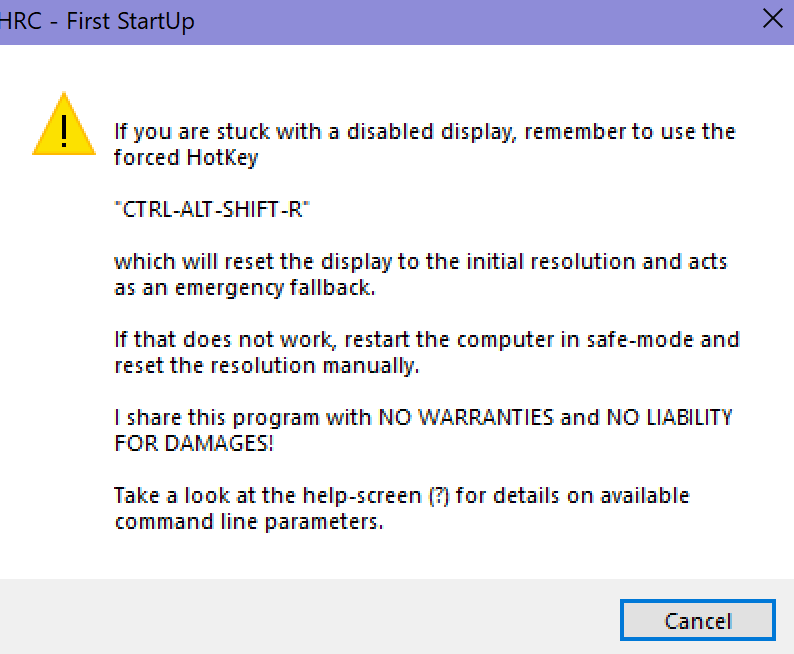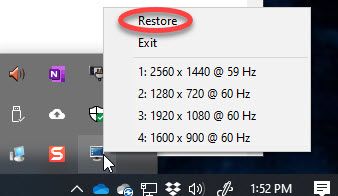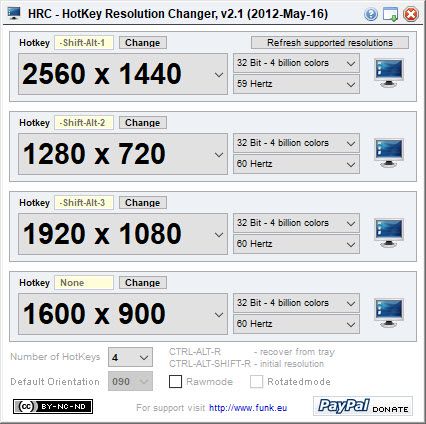Adobe Community
Adobe Community
Iinerface too small

Copy link to clipboard
Copied
I have the old CS2 Photoshop (in German!!!), but at the larger screen resolution all the icons and things are tiny. There is an option to enlarge the interface, but I can't find it.
Explore related tutorials & articles
Copy link to clipboard
Copied
Hi Vladimir,
The options to enlarge the interface came long after CS2. If you want to run Photoshop CS2 on a large screen, you're probably best to try changing your screen resolution temporarily when you are using Photoshop.
I find myself switching a lot to record videos, and I use a little free utility called Hotkey Resolution Changer to change quickly between screen resolutions: https://funk.eu/hrc/

Copy link to clipboard
Copied
Thanks! but https://funk.eu/hrc/ do not works
Copy link to clipboard
Copied
Works OK here. What do you see?

Copy link to clipboard
Copied
at first this, than nothing
Copy link to clipboard
Copied
When you start HRC, it loads into the system tray. You can right click to select the resolutions, or choose "Restore" to bring up the program to add new resolution sizes: