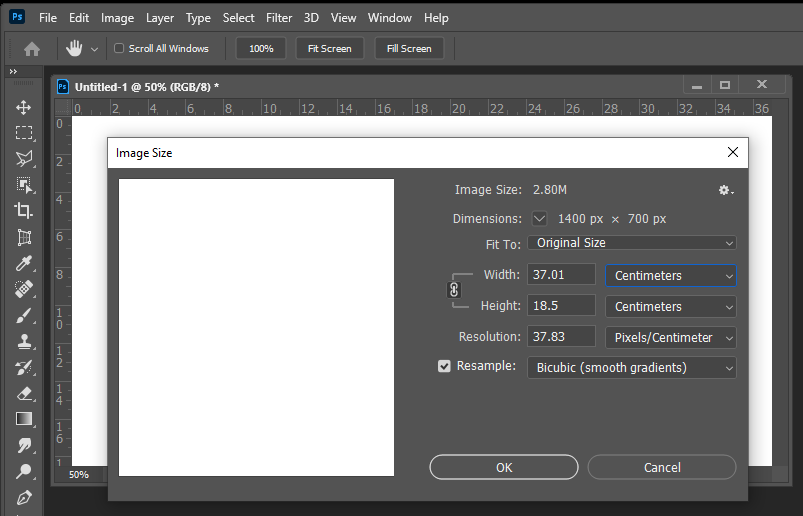Adobe Community
Adobe Community
Image and canvas size
Copy link to clipboard
Copied
I'm trying to create a canvas size of 1400px(w) x 700(h)px in photoshop. The canvas size I created seems much smaller than 1400px since it should be around 37 in cm but it says 11.85cm when I change px to cm?
Im creating images to post in my bechance portfolio
the maximum dimention is 1400px in width but its a lot smaller when I create canvas in photoshop
Explore related tutorials & articles
Copy link to clipboard
Copied
»The canvas size I created seems much smaller than 1400px since it should be around 37 in cm but it says 11.85cm when I change px to cm?«
Would that not depend on the Resolution?
Copy link to clipboard
Copied
Oh yes. Im trying to resize a mockup image: 2400(w)px X 1400(h)px 72ppi to 1400(w)px X 700(h)px without loosing its quality. Do you know what would be the best way to do it?
Copy link to clipboard
Copied
I am not sure I understand.
You may get »crisper« results with some Resample Methods than with others (and you could also sharpen the imge a bit after resampling) but the detail that’s lost is lost.
Copy link to clipboard
Copied
Apart from what c.p. correctly points out (size depends on resolution), you also need to understand that ppi/resolution is a print parameter. It does not apply on the web, or anything that's just viewed on screen.
A computer display has its own resolution: the screen pixel grid. That's a hard physical property that overrules everything else.
On screen/web there is only pixels. That's all you need to be concerned about - how many pixels wide by how many pixels high. The pixels in the image align to the pixels on the screen, and there's your resolution. How big it appears on screen depends on the density of the screen pixels.
A piece of paper doesn't have a native pixel grid, so one has to be invented. That's the ppi number.
Yes, the ppi number is in some circumstances used as the basis for secondary size calculations. The most obvious example is font sizes. The reason for this is that point size is originally a physical size measure from the days of lead typefaces. It has to be translated into pixels, and ppi is an efficient way to do that. Another example is smart objects, which by design follow print sizes in order to be compatible with vector applications like Ai and ID.
Copy link to clipboard
Copied
The 1400 px x 700 px size is most likely for displays for most displays these days are at lease 1 K displays 1920 x 1080 and 1400 x 700 will fit nicely as a 2:1 landscape image center in your 16:9 display. Displays do not play the resolution game they have a fixed resolution. you can have a small tablet with a 1 K 1920 x 1080 image and a 70" TV with a 1920 x 1080 image. When talk print size its depend on print resolution that is the Print pixels size. So if you want print 37 cm and you image is 1400 px wide you would set the Print resolution to be 1400/37 = 37.83 px/cm quit large pixels like on a 40CM HDTV