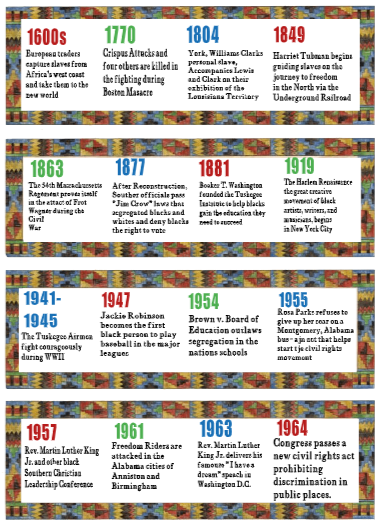Adobe Community
Adobe Community
Image Blurry
Copy link to clipboard
Copied
I did a screen capture using a tool call SNIPPING TOOL. The image I captured has text. I saved it as a PNG. When I open the image up in Photoshop the image is very pixelated. How do I go about making changes to the PNG file? The images are not as bad as the wording. The image has multiple pictures and the description of those pictures. I am attaching the file so maybe someone can help.
Explore related tutorials & articles
Copy link to clipboard
Copied
There is nothing you can do to make this text better, I think. But you can make a new layer and cover the entire text with a white rectangle. Then you can type the new text on top of it.
Copy link to clipboard
Copied
Hi
Your screen shot does not show the Zoom level. Be sure you zoomed to 100%, as higher Zoom levels will look more pixelated. Also, I thought the Snipping tool was replaced by Snip and Sketch?
You might also look at Snag-It. It's not free, but it comes with a free trial.
https://www.techsmith.com/blog/snagit-vs-snipping-tool/
~ Jane