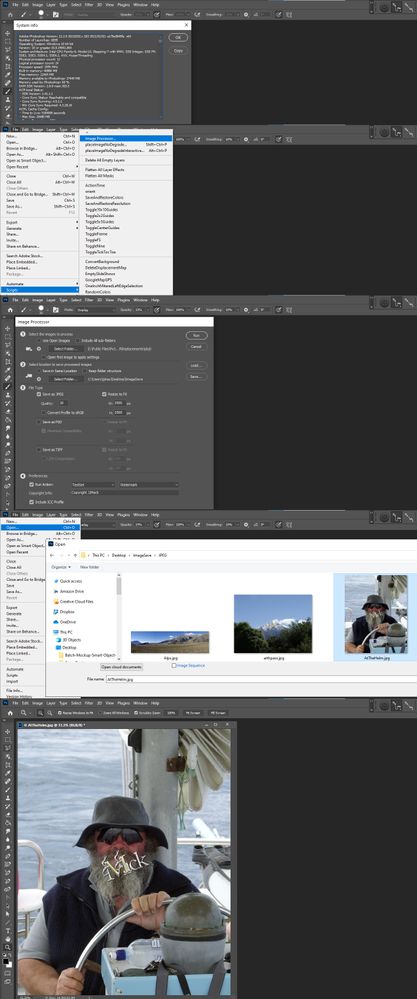Adobe Community
Adobe Community
Turn on suggestions
Auto-suggest helps you quickly narrow down your search results by suggesting possible matches as you type.
Exit
0
New Here
,
/t5/photoshop-ecosystem-discussions/image-processor-not-working/td-p/11823560
Feb 10, 2021
Feb 10, 2021
Copy link to clipboard
Copied
I am trying to watermark my images as i normally do but it just keeps tellin me it cant perform this action. HELP.
Community guidelines
Be kind and respectful, give credit to the original source of content, and search for duplicates before posting.
Learn more
 1 Correct answer
1 Correct answer
Community Expert
,
Feb 10, 2021
Feb 10, 2021
Hi if you are using the latest version then maybe it is a bug or try to reset your preferences and try it...regards
Explore related tutorials & articles
Community Expert
,
/t5/photoshop-ecosystem-discussions/image-processor-not-working/m-p/11823573#M511913
Feb 10, 2021
Feb 10, 2021
Copy link to clipboard
Copied
Hi if you are using the latest version then maybe it is a bug or try to reset your preferences and try it...regards
Ali Sajjad / Graphic Design Trainer / Freelancer / Adobe Certified Professional
Community guidelines
Be kind and respectful, give credit to the original source of content, and search for duplicates before posting.
Learn more
Community Expert
,
LATEST
/t5/photoshop-ecosystem-discussions/image-processor-not-working/m-p/11823638#M511920
Feb 10, 2021
Feb 10, 2021
Copy link to clipboard
Copied
The Image Processor script works without a problem on Windows 10 Photoshop PS 2021 version 22.2.0.
JJMack
Community guidelines
Be kind and respectful, give credit to the original source of content, and search for duplicates before posting.
Learn more
Resources
Quick links - Photoshop
Quick links - Photoshop Mobile
Troubleshoot & Learn new things
Copyright © 2024 Adobe. All rights reserved.