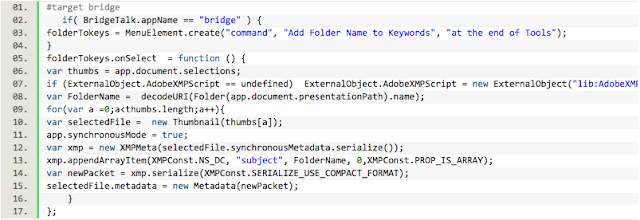Adobe Community
Adobe Community
- Home
- Photoshop ecosystem
- Discussions
- Re: Image Processor scripts won't batch open BMP P...
- Re: Image Processor scripts won't batch open BMP P...
Image Processor scripts won't batch open BMP PDFs
Copy link to clipboard
Copied
Hi, I've been using file>scripts>image processor to convert pdf files to jpg in bulk for a while now, and have hit a problem.
Certain pdf files (those with BMP encoding) won't run through without having to manually open and save, which takes time and is a PITA.
Is there any way of forcing it to open them so the process remains smooth and easy?
Any help gratefully accepted.
Explore related tutorials & articles
Copy link to clipboard
Copied
Create another script or use Image Processor to convert them to another format first.
Copy link to clipboard
Copied
Thanks, I tried doing that, but Image processor just won't process them for some reason
Copy link to clipboard
Copied
What do you mean by "PDF with BMP encoding"? There is nothing in the PDF design to involve BMP, so far as I know.
Copy link to clipboard
Copied
When open in Photoshop, it comes up with (Bitmap) at the end of the title bar, and when I try Image>Mode everything but bitmap and grayscale is grayed out and unclickable.
Copy link to clipboard
Copied
Ah, ok. "Bitmap" in this case is nothing whatever to do with BMP files. It means that the images are made with only two colours, pure black and white. It is one of the image modes (Look under the Image menu). So the image modes include RGB, greyscale and bitmap. A LOT of actions and functions will not work for bitmap files; in many cases they would make no sense. Certainly there is no such thing as a 2- colour JPEG, and you would need to convert to greyscale or RGB files. I warn you though that JPEG was not designed for this kind of file and the results are likely to be poor quality. Consider using PNG or TIFF in this case.
Copy link to clipboard
Copied
Thanks, is there a way for image processor to do this conversion in one script so I only need run the files through once (I know how awful they look, I've been converting them in an old piece of software that Win10 no longer supports for years to make them compatible with a print driver the company I work for insist on useing. I'm trying to use Photoshop instead to save paying out for yet more conversion software).
Copy link to clipboard
Copied
The PDF Processor II script from Paul Riggott could perhaps be another option:
https://raw.githubusercontent.com/Paul-Riggott/PS-Scripts/master/PDF%20ProcessorII.jsx
Copy link to clipboard
Copied
Thanks, how can I load that into image processor to run it on a batch of PDFs?
Copy link to clipboard
Copied
You don't. It's an alternative, a replacement.
It is a separate script, specifically written to process PDF files, as opposed to images.
https://prepression.blogspot.com/2017/11/downloading-and-installing-adobe-scripts.html
Copy link to clipboard
Copied
Other general purpose batch processing scripts include:
Image Processor Pro:
https://sourceforge.net/projects/ps-scripts/files/Image%20Processor%20Pro/v3_2%20betas/
Picture Processor:
https://raw.githubusercontent.com/Paul-Riggott/PS-Scripts/master/Picture%20Processor.jsx
Copy link to clipboard
Copied
And don't forget Acrobat Pro, which is the logical place to work with PDF files.