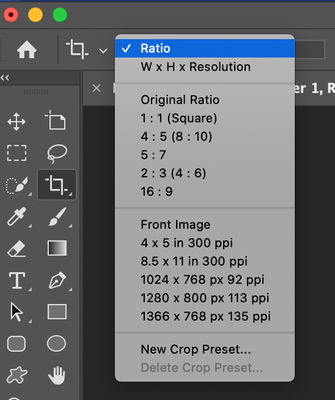Adobe Community
Adobe Community
- Home
- Photoshop ecosystem
- Discussions
- Hi, a camera has often a 2x3 ratio, some have a 16...
- Hi, a camera has often a 2x3 ratio, some have a 16...
Image size relative to Picture size when printing
Copy link to clipboard
Copied
Hi Folks,
I have a full frame camera and once I have edited any pictures and try to print them off they are not in the correct scale for the print size (7x5, 6x8, 8x10 etc) I need to reduce the image in order for it to fit the photo paper without losing any part of the image. This is causing a problem as I add a border to the image during editing. Is there any way I can ensure that my edited images are the same relative scale as the photo sizes so i do not have this problem? I understand that a full frame DSLR is the equivelant of 35mm film spec with regards to frame size and did not expect to have this issue.
Thanks
Lee
Explore related tutorials & articles
Copy link to clipboard
Copied
I'm not sure I understand the question. If the aspect ratio of your image does not match the aspect ratio of the paper, then you cannot print the image borderless and without cutting off anything, unless you would distort it. And 7x5, 6x8 and 8x10 are three different aspect ratios.
Copy link to clipboard
Copied
Hi, a camera has often a 2x3 ratio, some have a 16x9 ratio if you take a picture while shooting video.
without adding or substracting pixels, you can't fit a 2x3 ratio image on a 5x7 or 8x10 paper. It is akin to try to fit a square peg in a round hole...
You can substract pixels by cropping.
You could add pixels using Content-Aware Scale:
Copy link to clipboard
Copied
You can set up your own Cropping presets or use the ones that come with Photoshop (see screenshot below).
Obviously if your desired aspect ratio for your prints is different from the camera's you must crop the image a little, that isn't normally a problem.
Make sure you have a minimum of 200PPI in your final image.