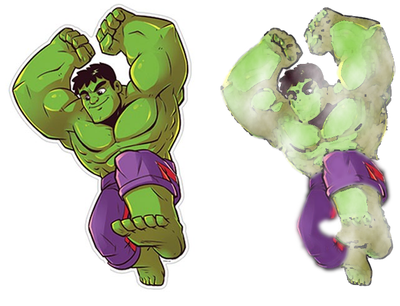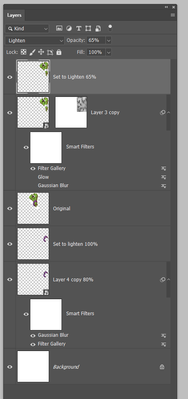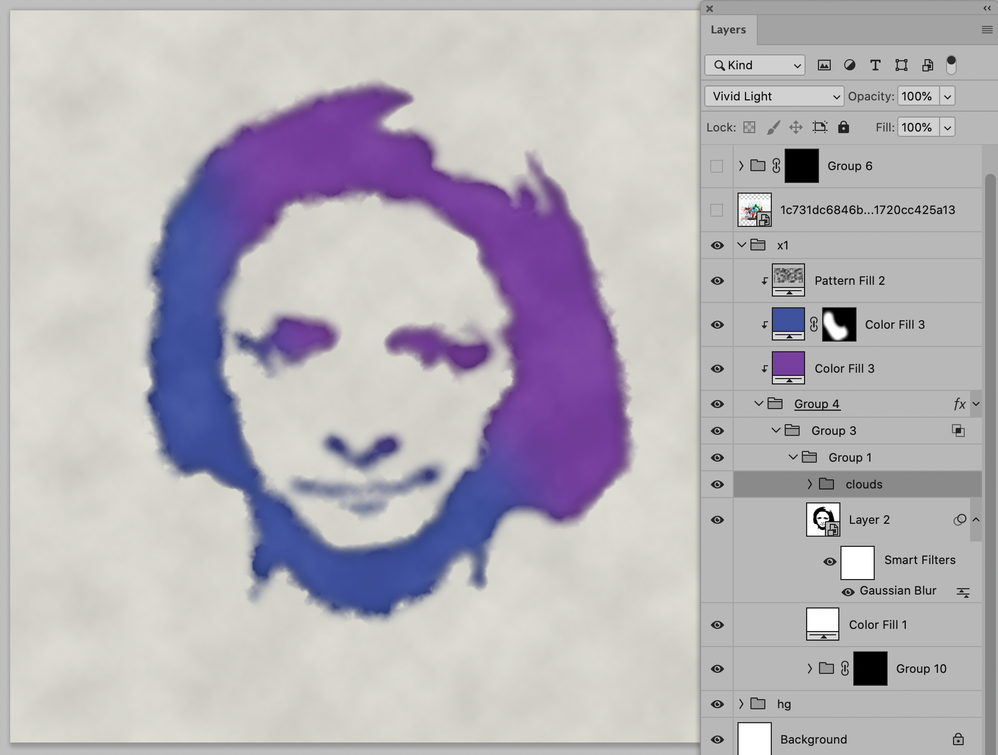Adobe Community
Adobe Community
Image to custom watercolor
Copy link to clipboard
Copied
I saw this image and was wondering if it's possible to make it in photoshop. But I wanted to try and make it from a scene from a movie that I screen shot and imported into photoshop cc. If this is possible can someone explain or point me to a tutorial? Thank you
Explore related tutorials & articles
Copy link to clipboard
Copied
Hi this is watercolor style painting in photoshop no one can explain you here because it a process but check following link may be you can find something....regards
https://www.youtube.com/results?search_query=watercolor+painting+in+photoshop+cc
Copy link to clipboard
Copied
Hi Jason. I doubt that your image was produced with Photoshop. You can have a go of course, but it would be fairly complex. You'd need to split the image into separate layers by colour, and composite the image together by ordering the layers.
This shows the untouched original on the left.
The green area was selected and copied to a new layer, and made into a Smart Object.
(What the SO does is let you experiment with filters and go back and fine tune.)
I actually used the Water Colour filter here, along with some Gaussian blur
Then I placed the original above it and set it to Lighten and reduced its opacity.
You can see that I tried to make the effect patchy by using render > clouds in a layer mask, and unlinking the mask so I could make the cloud effect smaller. It has some effect but not enough at thisa scale.
You can also see a 'Glow' effect in the Smart Object list. This was from Topaz Glow and looked quite good, but that is a third party plug-in.
I hope this mnight have helped a wee bit, but you'd do a lot better printing out a B&W line drawing and asking your five year old to colour it in with water colour paint.
Copy link to clipboard
Copied
Thank you for explaining, I saw someone use a water color template which they only had to insert a photo as a smart object and the template did all the work. Both were smart objects so it could be easily altered
Copy link to clipboard
Copied
»I saw someone use a water color template which they only had to insert a photo as a smart object and the template did all the work.«
That seeems unlikely to have any bearing on the image you posted as an example of what you want to achieve as that seems to feature several aspects that would seem very hard to automate at current.
And unless you can provide a link to that tutorial or presentation it is not possible to evaluate what exactly was going on there …
Copy link to clipboard
Copied
Very nicely done, Trevor!
Copy link to clipboard
Copied
I do not think it is impossible to do in Photoshop.
People use Photoshop to pain all the time. You will find all kinds of artwork painted using Photoshop on ArtStation for example.
However, I think Adobe Fresco would enable someone to really recreate it.
Copy link to clipboard
Copied
Theoretically, you could make this in Photoshop or Adobe Fresco.
Fresco actually has watercolor brushes that act as if you were painting on paper.
I would then recommend creating each character in separate layers as well as the foreground and background.
After creating each character in its own layer, you could then place them however you like. Then just clean up the parts that you do not want to be shown. Possibly adjust the opacity as well.
Copy link to clipboard
Copied
When trying to »randomize« the edges of an originally sharp illustration neutral Clouds with certain Blend Modes atop a blurred Smart Object can be useful.