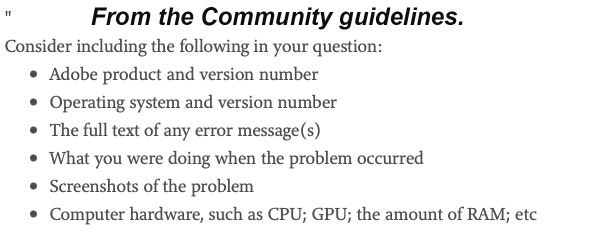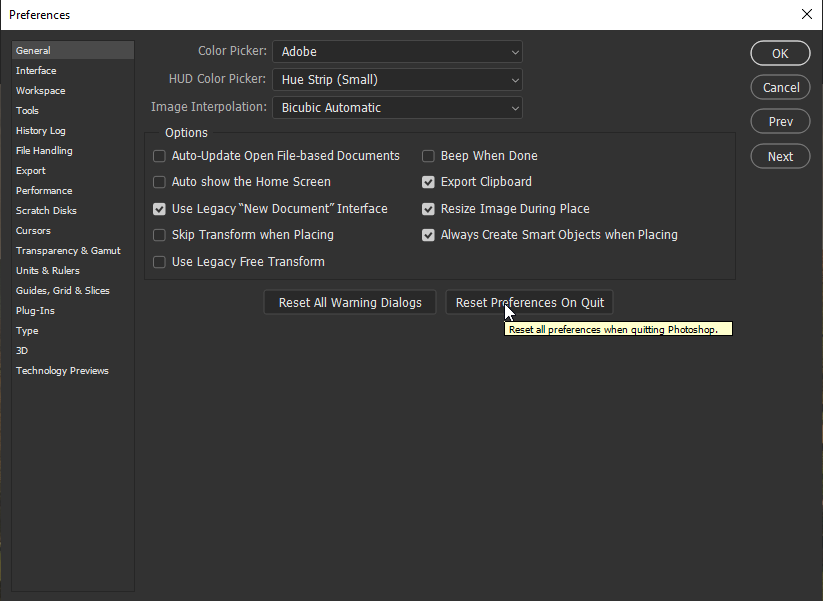Adobe Community
Adobe Community
- Home
- Photoshop ecosystem
- Discussions
- Images are not updated in Photoshop and many more ...
- Images are not updated in Photoshop and many more ...
Images are not updated in Photoshop and many more problems
Copy link to clipboard
Copied
Hey guys,
the only last stable version of PS for me was 19.0. Since then, PS is no longer stable on my workstation and on the notebook.
Up to 19.0 I had worked with a PC from 2013, 32 GB RAM, SSD. Until then, the system was fast and stable.
The problems came with the following updates:
- The hand tool shifted the images, but when you let go the image section jumped to another location.
- The selection tool made arbitrary selections but didn't keep the selections I made.
- The view of the pictures is not updated. Neither when zooming nor when switching to another image. A restart is necessary at this point, as waiting is not helpful here either.
First I installed a new graphics card - without success.
I've had a brand new workstation since September, but the problems are the same. The only components that are the same are the keyboard, mouse and Wacom tablet.
Who can give me a solution?
Thank you in advance.
- I am not a native English speaker;) -
Explore related tutorials & articles
Copy link to clipboard
Copied
For help we need more informations about your environment. Please give us the appropriate infos that listed in the guidelines.
Copy link to clipboard
Copied
- Photoshop 22.0.1
- Windows 10 Pro Build 10.0.19041
- no error messages
- close photoshop
Prozessor: Intel(R) Core(TM) i9-10900F
Motherboard: MEG Z490 UNIFY
Graphic: GeForce RTX 2060 SUPER
RAM: 64 GB
I had forgotten one problem:
after a short time, working with the pen tool is no longer possible. If I only put a single point, PS makes a lot of wild lines across the picture.
Copy link to clipboard
Copied
Hey guys, how can I help with further information so that you can help me? Can I chat with Adobe or is Adobe's professional solution to outsourcing problems to the user community?

Copy link to clipboard
Copied
Hi
Have you tried resetting your Photoshop preferences, Photoshop version 22.xx is causing a lot of issues for some people so you're not alone
I have an older i7 3770 CPU with 32GB of RAM and an RTX2060 Super and don't experience the issues that you describe
If you need to you can download version 2019 from here
https://prodesigntools.com/adobe-cc-2019-direct-download-links.html
Copy link to clipboard
Copied
Thanks – I will try. I have some issues since higher than version 19.0 ...
Copy link to clipboard
Copied
Danger! Explicit German words in the video;) Sorry, but I was very angry at the moment!
Here you will see some issues I have in Photophop.
Copy link to clipboard
Copied
Hey community,
today is dezember 11. and I havent receive helping answers.
I have reset the prefs and photoshop is freezing again.
When I switch to other open images in PS the view does not refresh. With the cropping tool the view shakes, so that I cannot work precisely. I am really desperate.
Copy link to clipboard
Copied
I would always crash the individual images. I can see that in the task manager.
Copy link to clipboard
Copied
Hey Adobe, is anyone still working here? 😉
The problems with Photoshop continue. So far, unfortunately, I have not received any useful assistance here. Of course I reset the preferences - without success.
I'm retouching again for a customer, but I keep closing Photoshop because the view isn't refreshing. This is extremely annoying and I am not making rapid progress.
Copy link to clipboard
Copied
Copping issues ...
Copy link to clipboard
Copied
CROPPING I mean – sorry
Copy link to clipboard
Copied
Now I know why:
according to Adobe telephone support, these are all features!!!
I was just too stupid to see that. THANK YOU Adobe!